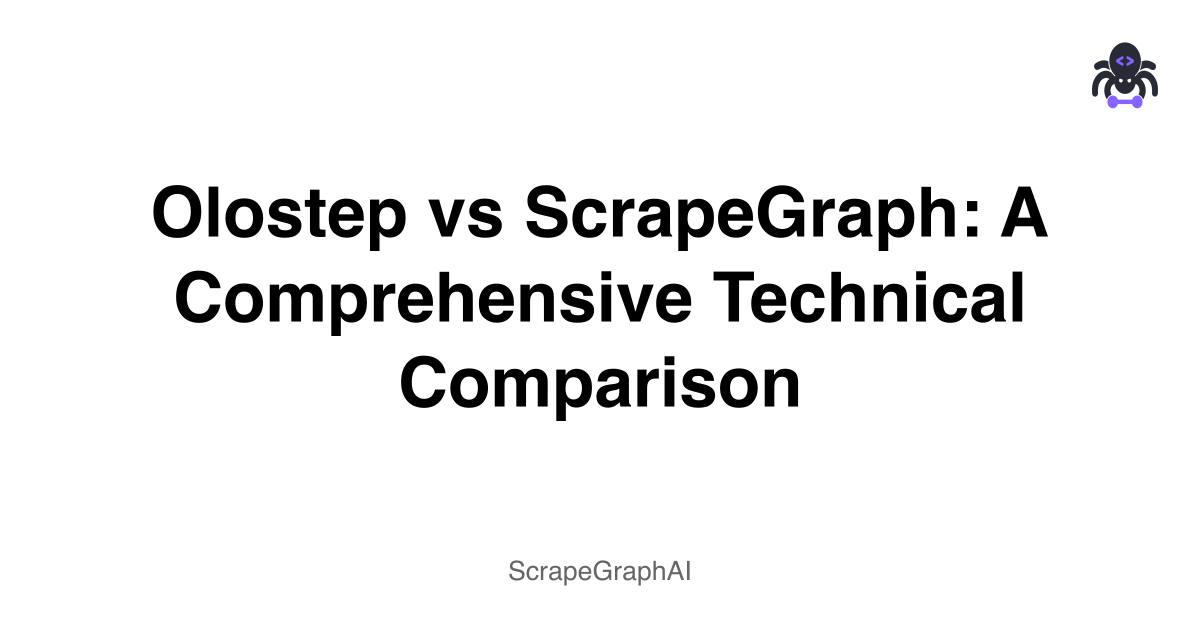Web scraping has evolved dramatically over the past few years. Instead of wrestling with selectors and parsing HTML, developers now have access to intelligent scraping platforms that leverage AI to extract data more reliably. In this comparison, we'll examine two popular platforms: Olostep and ScrapeGraph, to help you decide which is the better fit for your project.
If you're new to web scraping, check out our Web Scraping 101 guide to understand the fundamentals before diving into these advanced tools.
Overview
Olostep and ScrapeGraph both aim to simplify web scraping through AI-powered extraction, but they take different approaches to solving common scraping challenges. Both platforms offer REST APIs and support various output formats, but their architectures, pricing models, and feature sets differ significantly.
Looking for more comparisons? Check out how ScrapeGraph compares to Firecrawl, Apify, and other popular scraping tools.
API Architecture and Integration
Olostep
Olostep provides a straightforward REST API with several specialized endpoints. The platform separates concerns into distinct operations:
import requests
# Example: Web scraping with LLM extraction
url = "https://api.olostep.com/v1/scrapes"
payload = {
"url_to_scrape": "https://example.com",
"formats": ["json"],
"llm_extract": {
"prompt": "extract name, position, history"
}
}
headers = {
"Authorization": "Bearer YOUR_API_KEY",
"Content-Type": "application/json"
}
response = requests.post(url, json=payload, headers=headers)
print(response.json())Olostep's API structure is endpoint-based, meaning different operations use different routes (/scrapes, /crawls, /answers, /maps). This granular approach gives you explicit control over what operation you're performing.
ScrapeGraph
ScrapeGraph uses a client-based approach with a more Pythonic interface:
from scrapegraph_py import Client
# Initialize the client
client = Client(api_key="YOUR_API_KEY")
# SmartScraper request
response = client.smartscraper(
website_url="https://example.com",
user_prompt="Extract information"
)
print(response)ScrapeGraph abstracts away HTTP details through a dedicated Python client library, making the integration smoother for Python developers. You interact with methods rather than raw HTTP endpoints. Learn more in our ScrapeGraph tutorial and Python web scraping guide.
Feature Comparison
Data Extraction Capabilities
Olostep offers multiple specialized endpoints:
- Scraping - Extract data from single pages with LLM-powered prompts
- Crawling - Multi-page crawls with depth and page limits
- Q&A - Natural language question answering against websites
- Site Maps - Generate maps of website structure with latency tracking
The Q&A endpoint is particularly interesting, allowing you to ask questions directly about website content without writing extraction prompts.
ScrapeGraph provides multiple specialized scrapers:
- SmartScraper - Single-page extraction with user prompts
- SearchScraper - Multi-page search with optional AI extraction
- Markdownify - Convert web pages to clean markdown
- SmartCrawler - Intelligent multi-page crawling with sitemap support
- Sitemap Extractor - Extract and manage sitemap URLs
Both platforms excel at different things. ScrapeGraph emphasizes format conversion (markdown output), while Olostep emphasizes question-answering capabilities.
Code Examples in Action
Multi-Page Crawling
Olostep's approach:
import requests
import time
API_URL = 'https://api.olostep.com/v1'
API_KEY = 'YOUR_API_KEY'
headers = {
'Content-Type': 'application/json',
'Authorization': f'Bearer {API_KEY}'
}
def initiate_crawl():
data = {
"start_url": "https://example.com",
"include_urls": ["/**"],
"exclude_urls": [],
"include_external": False,
"max_depth": 3,
"max_pages": 10
}
response = requests.post(f'{API_URL}/crawls', headers=headers, json=data)
return response.json()
def get_crawl_info(crawl_id):
response = requests.get(f'{API_URL}/crawls/{crawl_id}', headers=headers)
return response.json()
def get_crawled_list(crawl_id, formats=None):
params = {'formats': formats}
response = requests.get(
f'{API_URL}/crawls/{crawl_id}/pages',
headers=headers,
params=params
)
return response.json()
# Initiate the crawl
crawl = initiate_crawl()
crawl_id = crawl['id']
# Wait for completion
while True:
info = get_crawl_info(crawl_id)
if info['status'] == 'completed':
break
time.sleep(5)
# Retrieve results
formats = ["html", "markdown"]
crawl_list = get_crawled_list(crawl_id, formats=formats)
for page in crawl_list['pages']:
print(f"URL: {page['url']}")
print(f"Content: {page.get('markdown_content', 'No content')}")Olostep requires manual polling with status checks. You initiate a crawl, then periodically check its status until completion.
ScrapeGraph's approach:
from scrapegraph_py import Client
client = Client(api_key="YOUR_API_KEY")
# SmartCrawler handles polling internally
response = client.smartcrawler(
website_url="https://example.com",
user_prompt="Extract data",
max_depth=1,
max_pages=10,
sitemap=True
)
print(response)ScrapeGraph abstracts the polling complexity. You call the method and wait for results, with internal handling of the async workflow.
Sitemap Extraction
ScrapeGraph's dedicated sitemap feature:
from scrapegraph_py import Client
from dotenv import load_dotenv
load_dotenv()
client = Client(api_key="YOUR_API_KEY")
try:
print("Extracting sitemap from https://example.com...")
response = client.sitemap(website_url="https://example.com")
print(f"✅ Found {len(response.urls)} URLs\n")
print("First 10 URLs:")
for i, url in enumerate(response.urls[:10], 1):
print(f" {i}. {url}")
if len(response.urls) > 10:
print(f" ... and {len(response.urls) - 10} more URLs")
# Save to file
with open("sitemap_urls.txt", "w") as f:
for url in response.urls:
f.write(url + "\n")
print("\n💾 URLs saved to: sitemap_urls.txt")
except Exception as e:
print(f"❌ Error: {str(e)}")
finally:
client.close()ScrapeGraph provides a dedicated, simple method for sitemap extraction with built-in file handling.
Key Differences
| Aspect | Olostep | ScrapeGraph |
|---|---|---|
| API Type | REST endpoints | Python client library |
| Language Support | Language-agnostic (HTTP) | Python-first |
| Unique Features | Q&A endpoint, site maps | Markdown conversion, sitemap extraction |
| Async Handling | Manual polling required | Abstracted internally |
| Output Formats | JSON, HTML, Markdown | Multiple formats including Markdown |
| Learning Curve | Steeper (HTTP management) | Gentler (Pythonic interface) |
| Use Case | General-purpose scraping | Python developers wanting simplicity |
When to Choose Each
Choose Olostep if:
- You need language-agnostic scraping (Node.js, Go, Java, etc.)
- You want to ask natural language questions about websites
- You prefer explicit control over API calls
- You need fine-grained crawling configuration
Choose ScrapeGraph if:
- You're primarily working in Python (see Python guide)
- You value ease of integration and readable code
- You need clean markdown conversions of web content (Markdownify feature)
- You prefer abstraction over manual HTTP management
- You want sitemap extraction built-in
- You need JavaScript SDK support for Node.js projects
Performance and Reliability
Both platforms claim fast response times and high reliability. Olostep exposes latency metrics directly (you can measure request time), while ScrapeGraph abstracts this away but focuses on providing a stable, easy-to-use interface.
For production workloads, both are viable choices. The deciding factor often comes down to your tech stack and specific feature requirements rather than raw performance differences. Learn about scaling web scraping to production and handling large-scale scraping.
Conclusion
Neither platform is objectively "better"—they're optimized for different use cases. Olostep shines for teams building polyglot systems and those needing advanced features like Q&A capabilities. ScrapeGraph excels for Python-centric teams who value simplicity and integrated features like markdown conversion.
The best choice depends on your specific needs:
- Your primary programming language
- Whether you need language-agnostic support
- Your preference for explicit control vs. abstraction
- Which specific features matter most to your project
Both platforms represent significant improvements over traditional web scraping approaches, and either is a solid investment for modern data extraction workflows.
Frequently Asked Questions
Which platform is better for beginners?
ScrapeGraph tends to be more beginner-friendly due to its Pythonic interface and abstracted complexity. If you're just getting started with web scraping, check out our beginner's guide and common mistakes to avoid.
Can I use these tools for e-commerce scraping?
Yes, both platforms can handle e-commerce websites. ScrapeGraph offers specialized guides for Amazon scraping, eBay scraping, and general e-commerce monitoring.
Do these tools handle JavaScript-heavy websites?
Both platforms handle JavaScript rendering, but approach it differently. Learn more about handling heavy JavaScript in our dedicated guide.
How do these compare to traditional scraping with Scrapy?
Both Olostep and ScrapeGraph use AI to reduce the manual work required with traditional tools like Scrapy. Read our Scrapy alternative guide and traditional vs AI scraping comparison to understand the differences.
Is web scraping with these tools legal?
Web scraping legality depends on how you use it and what data you collect. Read our comprehensive guide on web scraping legality and compliance best practices.
Related Resources
Explore more comparisons and guides to find the perfect scraping solution:
Platform Comparisons
- ScrapeGraph vs Firecrawl - Compare two popular AI scraping platforms
- ScrapeGraph vs Apify - Platform comparison and feature analysis
- ScrapeGraph vs Browserbase - Browser automation comparison
- ScrapeGraph vs Exa - Search-based scraping comparison
- ScrapeGraph vs Diffbot - Enterprise scraping solutions
- Browse AI alternatives - More no-code scraping options
Getting Started
- Web Scraping 101 - Complete beginner's guide
- ScrapeGraph Tutorial - Step-by-step walkthrough
- Python Web Scraping Guide - Python-specific tutorial
- JavaScript Web Scraping - Node.js implementation
Advanced Features
- SmartCrawler Introduction - Multi-page crawling
- Markdownify Guide - Convert websites to markdown
- SearchScraper - Multi-page search capabilities
- Building AI Agents - Agent-based scraping
Use Cases
- E-commerce Price Monitoring - Track product prices
- Real Estate Scraping - Property data extraction
- Social Media Scraping - Social platform data
- Job Posting Scraping - Employment data
Integration Guides
- LlamaIndex Integration - RAG and data processing
- CrewAI Integration - Multi-agent systems
- Langchain Integration - LLM workflow integration
Note: This comparison is based on publicly available API documentation and code examples. For the most current feature lists and pricing, refer to the official documentation at olostep.com and scrapegraphai.com.