Are you searching for the best alternatives to Scrapy for your web scraping projects in 2025? Whether you're a beginner looking for something easy to use or an experienced developer seeking more advanced features, this guide will help you discover the top tools available. We've researched and compared the leading options so you can find the perfect fit for your needs.
Best Overall: ScrapeGraphAI
Experience 98% accuracy and effortless scraping. Enjoy intelligent data extraction and a 30-day guarantee. Starting at just $19/month, scrape up to 10,000 pages with AI-powered precision. Learn more in our Mastering ScrapeGraphAI guide.
Best Value: Octoparse
Automate scraping without coding and save up to 70% of your time. The Standard plan begins at $99/month for unlimited tasks. Benefit from cloud scraping and scheduling features.
Most Featured: ScrapeStorm
Automate scraping with intelligent AI, boasting a 99% success rate on many sites. Their Standard plan starts at $49.99/month for unlimited tasks. Enjoy automatic pattern recognition and various export formats.
Are you looking for a better way to grab info from websites? For a comprehensive guide on web scraping, check out our Web Scraping 101 tutorial.
Scrapy is a popular tool, but it might not be the perfect fit for everyone.
Maybe it feels too complicated, or you need something that works differently.
That's okay! Lots of other cool tools can help you get the data you need. Learn about AI Agent Web Scraping to see how AI can help.
It can be tough to know which one to pick, right? Don't worry!
We've looked at many options and found the 7 best Scrapy alternatives for 2025.
This article will show you tools that are easy to use and super helpful for quickly obtaining website data.
Let's find the best one for you!
What Are the Best Scrapy Alternatives?
Scrapy is a good tool for getting info from websites, but it's not the only one.
Maybe you want something easier to use or that does things a bit differently.
We looked around and found some other really helpful tools for you.
Here are seven of the best options that can help you grab website data in 2025.
1. ScrapeGraphAI
Have you heard of ScrapeGraphAI? For a deep dive into its capabilities, explore our guides on Mastering ScrapeGraphAI and AI Agent Web Scraping.
It's a cool tool that uses AI to help you get data from websites.
It's like having a smart robot that knows how to find the info you need!
Key Benefits
- 1-click data extraction: Seriously, it can grab info with just one click!
- Handles complex sites: It's really good at getting data even from tricky websites.
- AI-powered learning: The more you use it, the smarter it gets at finding what you need.
- Comes with a 30-day money-back guarantee.
Pricing
- Free: $0/month.
- Starter: $19/month.
- Growth: $85/month.
- Pro: $425/month.
- Enterprise: Custom Pricing
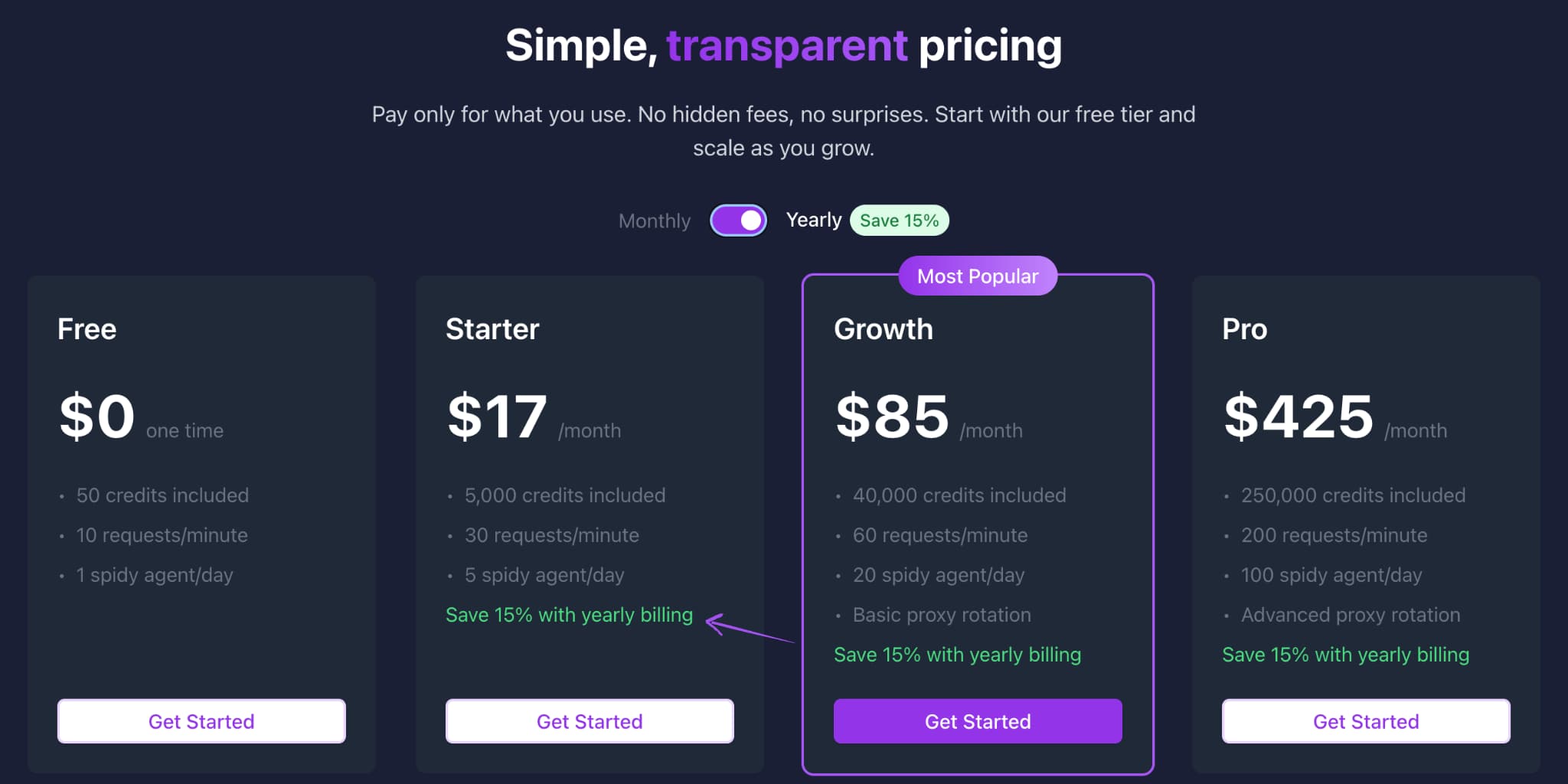
Pros & Cons
Pros:
- It is super easy to use.
- AI makes scraping smarter.
- It works on tough websites.
- Setup takes almost no time.
Cons:
- The free plan is limited.
- More features cost extra.
- It needs the internet to work.
Rating
9/10
ScrapeGraphAI is really strong because its AI smarts make scraping much easier. While the free plan has limits, the paid plans offer great value for the advanced features you get.
2. Octoparse
Have you heard of Octoparse? It's a tool that tries to make web scraping easy for everyone.
You don't need to know coding to use it. It has a point-and-click interface.
This means you can just click on the parts of a website you want to grab data from.
Pretty cool, right?
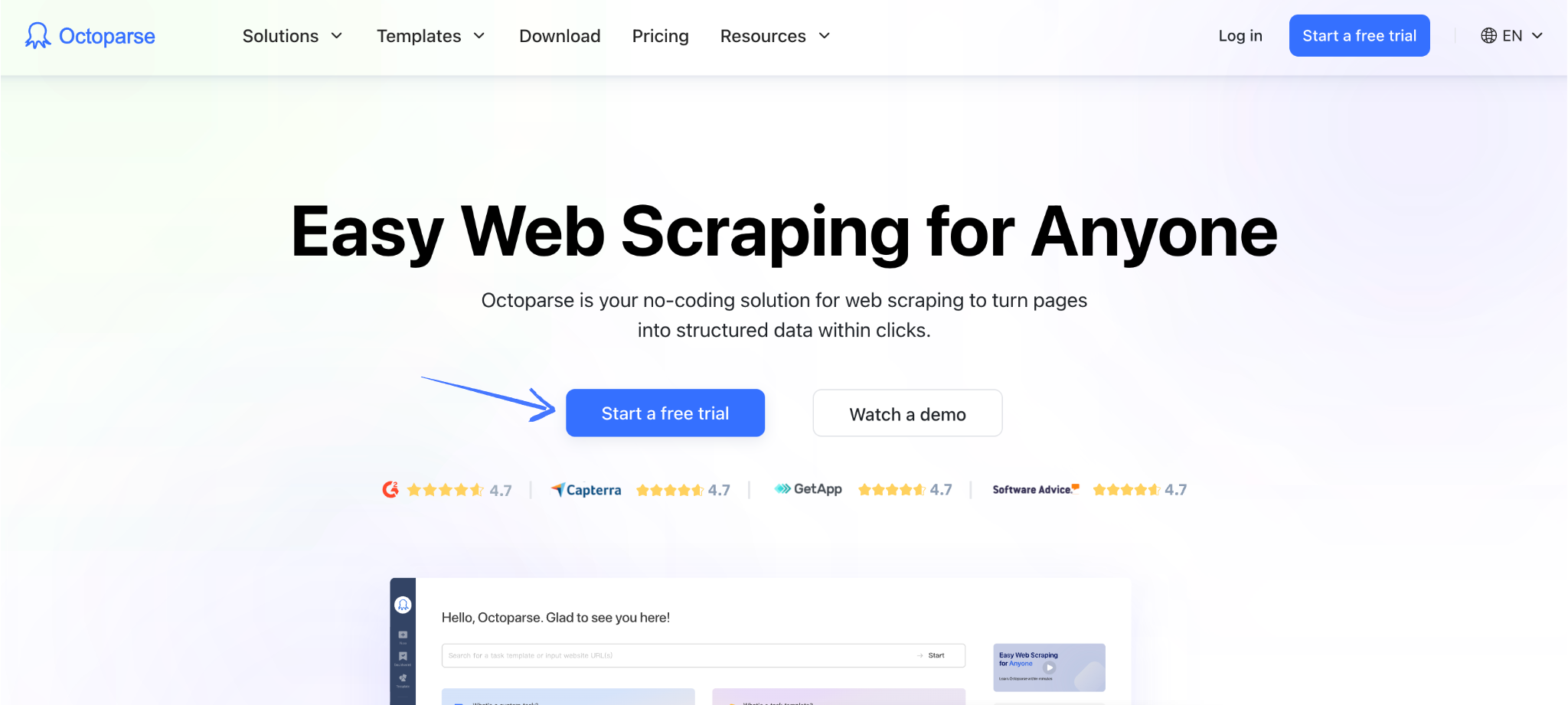
Key Benefits
Here are some of the best things about Octoparse:
- Visual interface for easy scraping.
- Handles complex websites quite well.
- Offers cloud-based scraping power.
- Schedule scraping to run automatically.
- Export data in many formats easily.
Pricing
- Free: $0/month.
- Standard: $99/month.
- Professional: $249/month.
- Enterprise: Custom Pricing
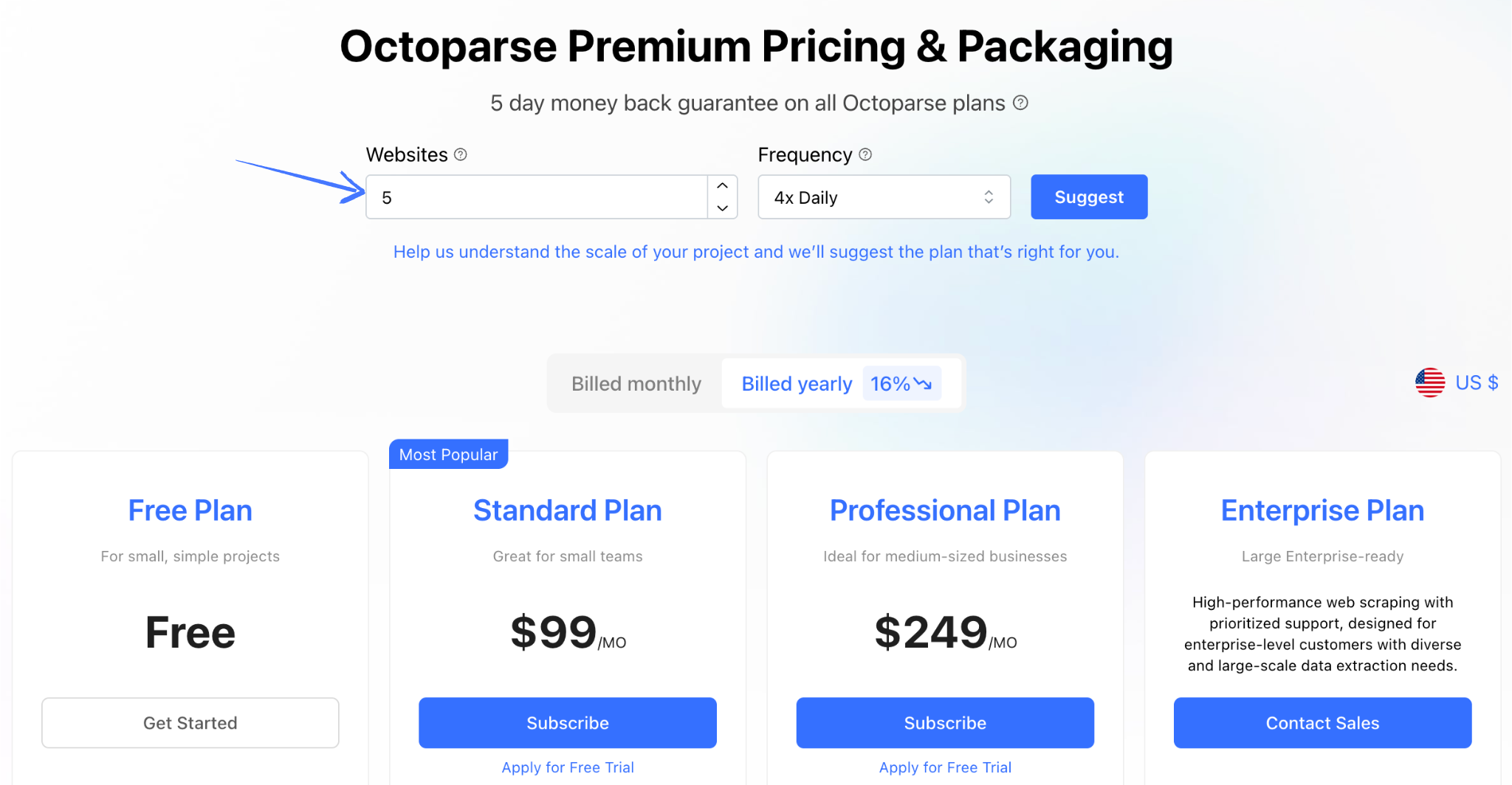
Pros & Cons
Here's what I think are the good and bad parts of Octoparse:
Pros:
- It is very easy to learn.
- No coding skills are needed.
- Cloud scraping is super helpful.
- Scheduling saves a lot of time.
Cons:
- The free plan has some big limits.
- More features mean higher costs.
- Sometimes complex sites need tweaking.
Rating
8.5/10
Octoparse is really great for people who don't want to code. The visual interface and cloud features are big wins. The free plan's limits and the cost for more power are the main reasons it's not a perfect 10.
3. ScrapeStorm
Ever get annoyed with setting up web scrapers?
ScrapeStorm tries to fix that. It says it can automatically identify data on almost any webpage.
You just give it the URL, and it tries to figure out what info you probably want.
Sounds handy.
Key Benefits
Here are some of ScrapeStorm's best features:
- AI helps auto-detect data.
- Easy to use, no coding needed.
- Supports scraping many website types.
- Can handle complex data extraction.
- Exports data in various formats.
Pricing
- Free: $0/month.
- Professional: $49.99/month.
- Premium: $99.99/month.

Pros & Cons
Here's what I think about ScrapeStorm:
Pros:
- The auto-detect feature is neat.
- It's pretty easy to get started.
- It can handle tricky websites.
- No coding is a big plus for many.
Cons:
- Sometimes the auto-detect isn't perfect.
- More advanced features cost more.
- The interface might feel different at first.
Rating
8/10
ScrapeStorm's automatic data detection is a really cool idea and can save time. However, it's not always spot-on, and you might still need to tweak things. The pricing seems fair for what it offers.
4. Firecrawl
Need to grab lots of data super fast? Firecrawl is built for speed.
It says it can crawl and scrape websites really quickly.
If you're dealing with big websites and need data fast, this might be something to look at.
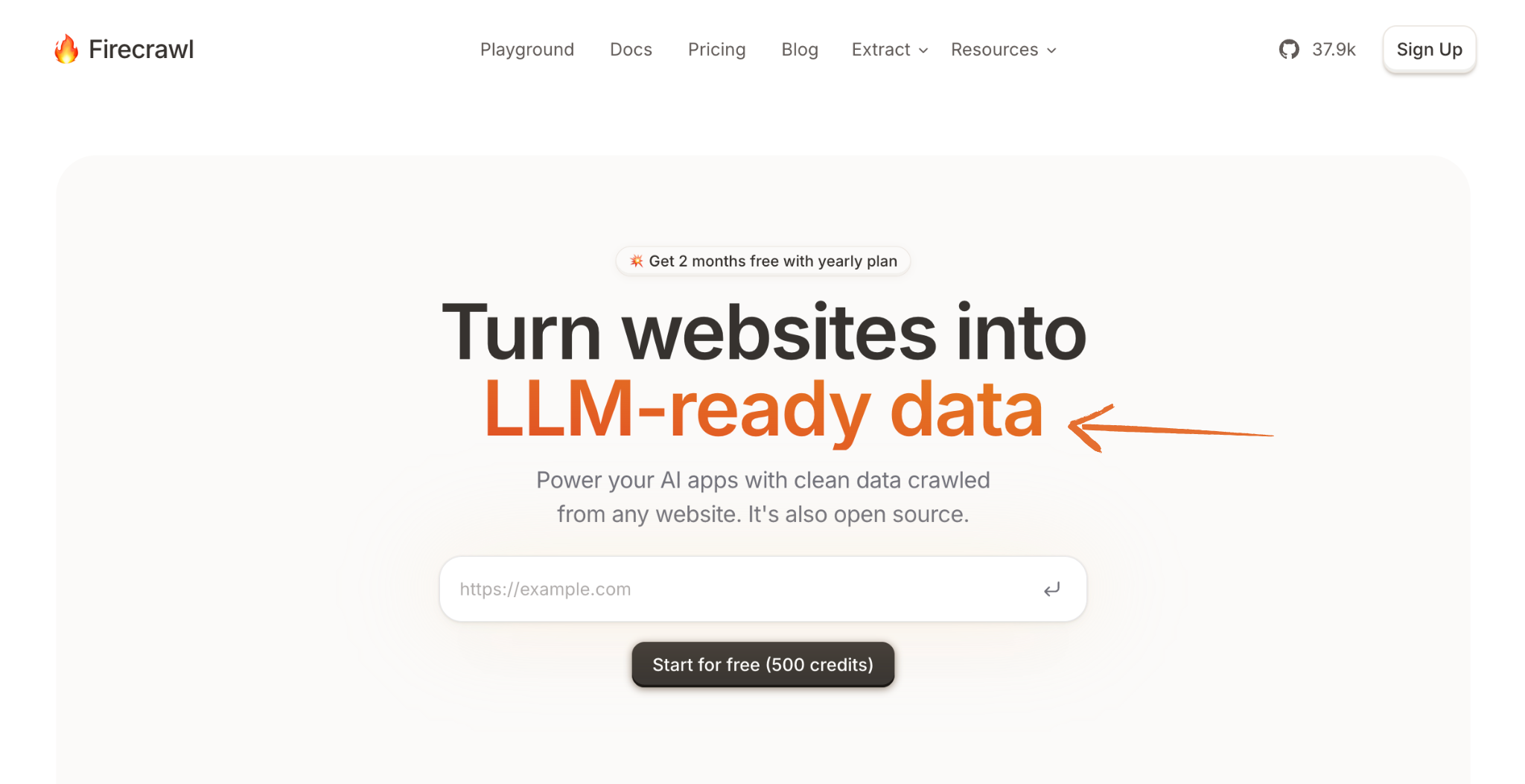
Key Benefits
Here are some of Firecrawl's strengths:
- Focuses on high-speed scraping.
- Can handle very large websites.
- Offers smart auto-throttling.
- Provides detailed scraping logs.
- Has an easy-to-use API.
Pricing
Fetching:
- Free: $0/month.
- Hobby: $16/month.
- Standard: $83/month.
- Growth: $333/month.
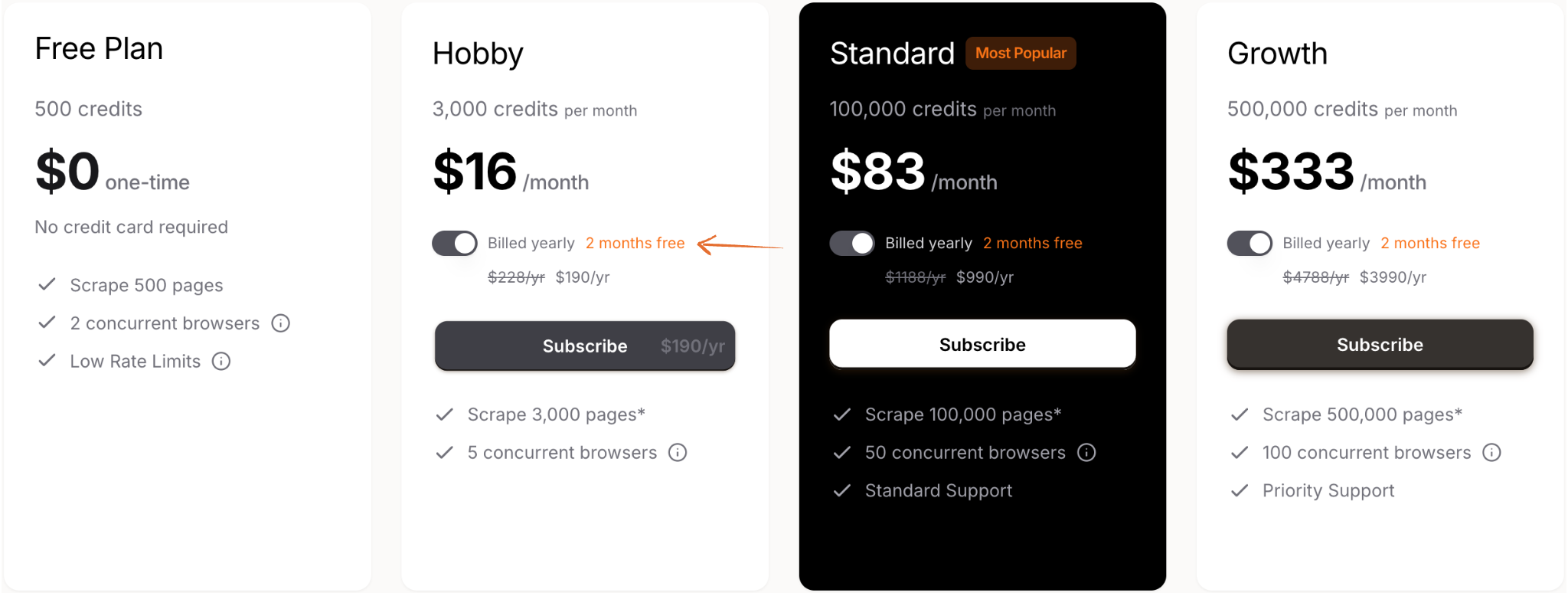
Extraction:
- Free: $0/month.
- Starter: $89/month.
- Explorer: $359/month.
- Pro: $719/month.
Pros & Cons
Here's my take on Firecrawl:
Pros:
- It is really, really fast.
- Good for very large websites.
- The pay-as-you-go is flexible.
- The API seems quite useful.
Cons:
- Pricing can add up if you scrape a lot.
- It might be more technical for some users.
- It's very focused on speed.
Rating
7.5/10
Firecrawl's speed is the main thing; it's great. The pay-as-you-go is also nice. However, the cost could be a concern for heavy users, and it might not be the most beginner-friendly option.
5. Browse AI
What if you could teach a robot to browse the web like a person and grab data?
That's kind of what Browse AI does.
You show it how to navigate a website and what data to extract, and then it can do it automatically. Interesting, right?
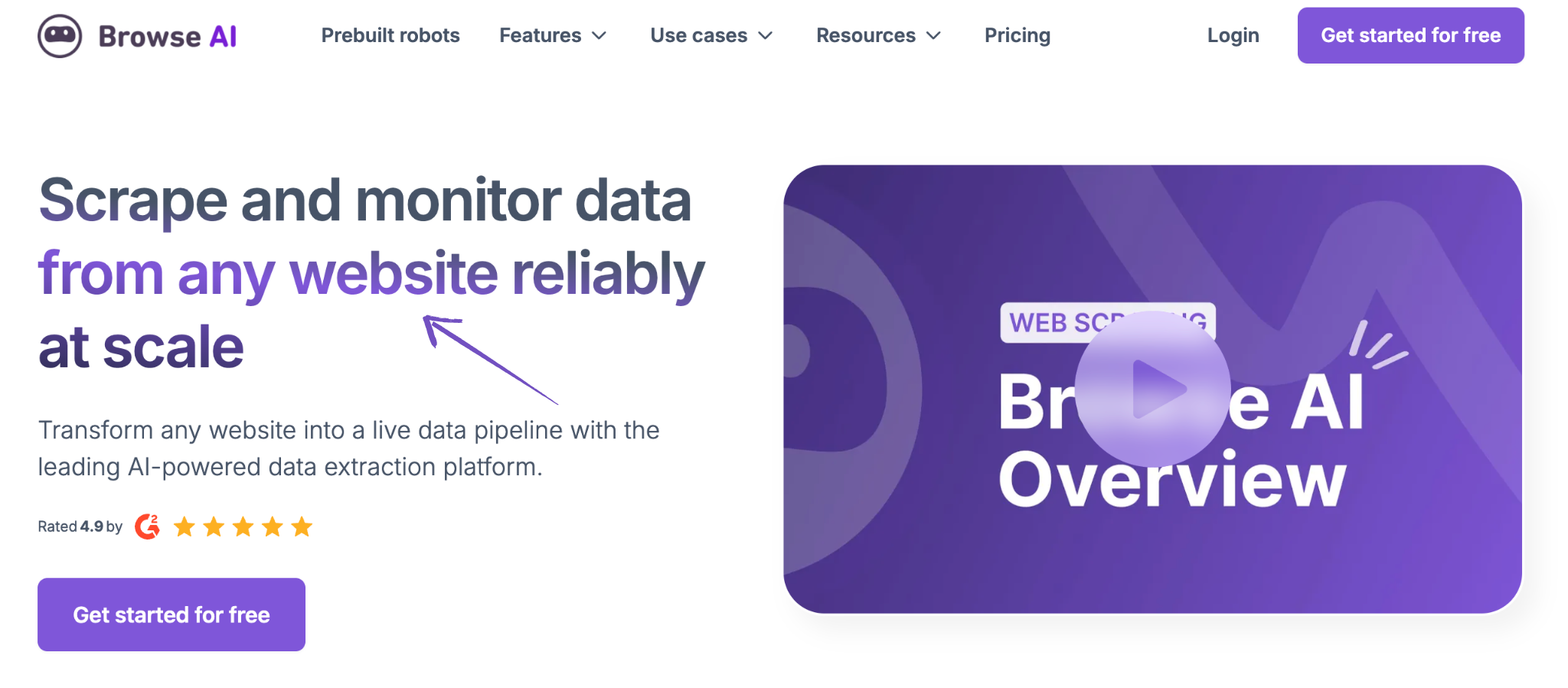
Key Benefits
Here's what makes Browse AI stand out:
- Learns to scrape by watching you.
- Works with dynamic and complex sites.
- Can monitor websites for changes.
- Sends you data automatically.
- No coding needed to set up.
Pricing
- Free: $0/month.
- Starter: $19/month.
- Professional: $99/month.
- Team: $249/month.
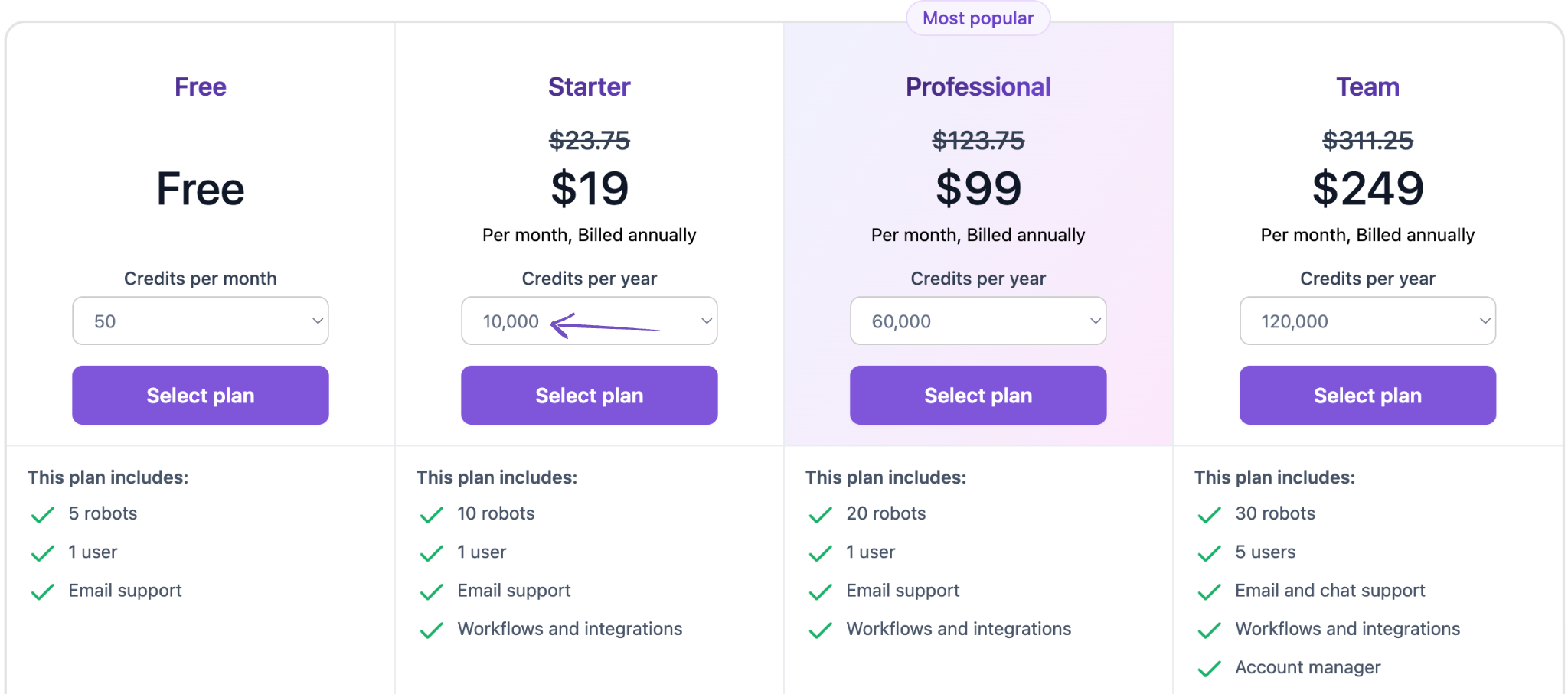
Pros & Cons
Here are my thoughts on Browse AI:
Pros:
- The "teach it" approach is unique.
- Great for websites that change a lot.
- No coding makes it accessible.
- Automation is a big time-saver.
Cons:
- The pricing might be high for some.
- It relies on the website structure staying similar.
- Setting it up might take some initial time.
Rating
7.5/10
Browse AI's learning method is innovative and useful for dynamic sites. The price point might be a barrier for some, but the automation and no-code aspect are big pluses.
6. Apify
Think of Apify as a toolbox for web scraping and automation.
It gives you many different tools, including "actors" (which are like ready-made scrapers) and a platform on which to build your own.
If you like having options, Apify might be for you.
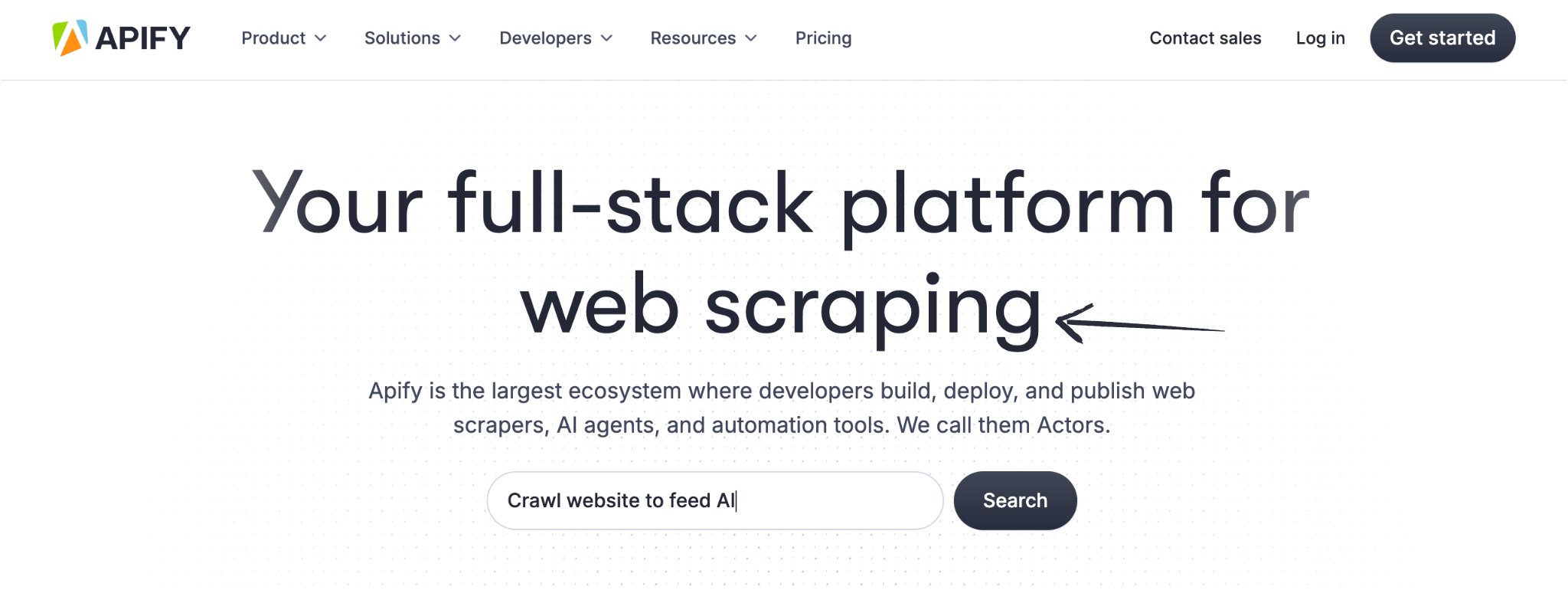
Key Benefits
Here are some of Apify's key features:
- A marketplace of ready-made scrapers.
- Tools to build your scrapers.
- Cloud-based platform for running tasks.
- Can handle many different scraping needs.
- Offers an API for integration.
Pricing
- Free: $0/month.
- Starter: $35/month.
- Scale: $179/month.
- Business: $899/month.
Pros & Cons
Here's what I think about Apify:
Pros:
- Lots of tools and options are available.
- The actor marketplace is very handy.
- The free tier is good to start with.
- It's quite powerful and scalable.
Cons:
- It can be a bit overwhelming at first.
- Pricing can vary based on usage.
- Might need some technical knowledge.
Rating
7/10
Apify's strengths include the variety of tools and the actor marketplace. However, it can be a bit complex for beginners, and the usage-based pricing means costs can fluctuate.
7. ScrapingBee
Don't want to deal with getting blocked by websites?
ScrapingBee tries to handle that for you.
It's an API that lets you scrape websites without worrying too much about anti-scraping measures.
You make a request, and it gives you the data. Sounds simple!
Key Benefits
Here are some of ScrapingBee's advantages:
- Handles proxies and browser management.
- Can render JavaScript-heavy websites.
- Offers a simple API to use.
- Provides geotargeting options.
- Has good documentation and support.
Pricing
- Freelance: $49/month.
- Startup: $99/month.
- Business: $249/month.
- Business+: $599/month.
Pros & Cons
Here's my take on ScrapingBee:
Pros:
- It takes care of tricky anti-scraping stuff.
- Good for websites with lots of JavaScript.
- The API is easy to work with.
- Their support seems helpful.
Cons:
- It's an API, so some coding is needed.
- Pricing is based on API calls.
- It might be overkill for very simple scraping.
Rating
6.5/10
ScrapingBee is really good at handling the annoying parts of web scraping, like getting blocked. The API is straightforward, and the JavaScript rendering is a big plus. The fact that it's an API means you need some coding skills.
Buyer's Guide
To find the seven best Scrapy alternatives, we dug deep! Here's how we did it:
- First, we looked for tools related to Python and web scraping. See our Scraping with Python guide.
- We explored options beyond just open-source tools.
- Our search included how well each tool could extract data from websites. Learn more in our AI Agent Web Scraping guide.
- We considered whether they could automate scraping tasks easily. Check out our Building Intelligent Agents guide.
- We checked if they could handle HTML and parse information effectively.
- Tools with headless browser capabilities and those built as a Python library were noted.
- We also looked at Python web scraping tools that work with Beautiful Soup.
- For some, we examined if they offered a web scraping API.
When comparing each product, we focused on:
- Pricing: How much did each product cost?
- Features: What were the best features of each product?
- Negatives: What crucial aspects were missing from each product?
- Support or refund: Did they offer helpful community, reliable support, or a clear refund policy?
Wrapping Up
So, we looked at seven cool tools that can help you extract information from websites, like Scrapy.
We talked about what each one does best and what might not be so great.
Picking the right one really depends on what you need to do and how comfy you are with coding.
We spent a lot of time checking these out, so you don't have to!
We hope this guide helps you find the perfect Scrapy alternative for your projects in 2025.
Whether you want something super easy to use or something really powerful, there's probably a tool on this list for you.
Happy scraping!
Frequently Asked Questions
What is the best Scrapy alternative for beginners?
Octoparse and Browse AI are often recommended for beginners because they offer user-friendly interfaces that don't require coding knowledge. For a beginner-friendly guide, see our Web Scraping 101 tutorial.
Are there any free Scrapy alternatives?
Yes, Apify has a free tier with limited usage. Some tools, like Octoparse, also offer free plans with restrictions. Learn more about free options in our Top 7 AI Web Scraping Tools guide.
Which Scrapy alternative is best for large-scale scraping?
Firecrawl is designed for high-speed scraping of large websites. Apify's scalable platform can also handle extensive projects. For more on large-scale scraping, see our AI Agent Web Scraping guide.
Which Scrapy alternative is best for scraping JavaScript-heavy sites?
ScrapingBee excels at rendering JavaScript and managing proxies, making it a good choice for modern, dynamic websites. Learn more about JavaScript scraping in our Scraping with JavaScript guide.
Do any Scrapy alternatives use AI?
Yes, ScrapeGraphAI utilizes AI to automate data detection and workflow creation, aiming to simplify the scraping process. For more on AI-powered scraping, see our AI Agent Web Scraping guide.
Related Resources
Want to learn more about web scraping and alternative tools? Check out these in-depth guides:
- Web Scraping 101 - Master the basics of web scraping
- AI Agent Web Scraping - Discover how AI can revolutionize your scraping workflow
- Mastering ScrapeGraphAI - Learn everything about ScrapeGraphAI
- Scraping with Python - Python web scraping tutorials and best practices
- Scraping with JavaScript - JavaScript-based web scraping techniques
- Web Scraping Legality - Understand the legal implications of web scraping
- Browser Automation vs Graph Scraping - Compare different scraping methodologies
- Pre-AI to Post-AI Scraping - See how AI has transformed web scraping
- ScrapeGraphAI vs Reworkd AI - Compare top AI-powered scraping tools
- LlamaIndex Integration) - Learn how to enhance your scraping with LlamaIndex
These resources will help you explore different scraping approaches and find the best tools for your needs.
