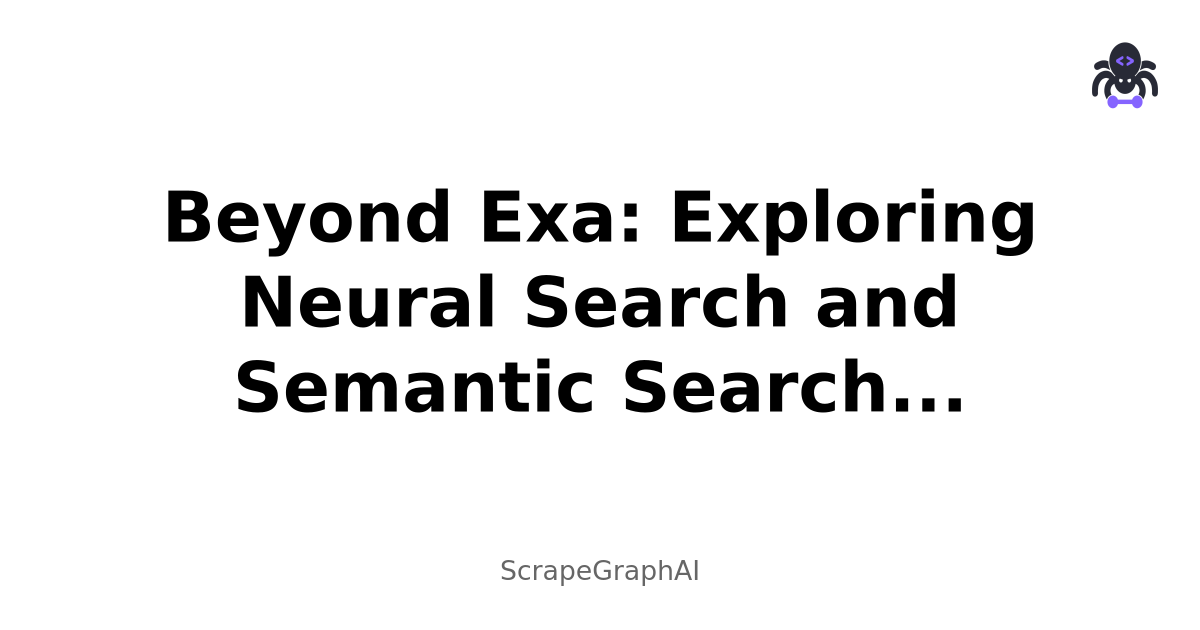ScrapeGraphAI vs Exa: Discovery vs Extraction - Which Tool Do You Need? As the creator of ScrapeGraphAI, I often get asked how our tool compares to Exa (formerly Metaphor). It's an interesting question because while both leverage AI for web data access, they solve fundamentally different problems in the AI development workflow. Let me be direct: Exa helps you find information across the web. ScrapeGraphAI helps you extract detailed data from specific sources. They're not competitors—they're complementary tools that work beautifully together. In this article, I'll break down the key differences, show you when to use each, and demonstrate how combining both creates powerful AI applications. The Core Difference: Search vs Scrape Exa is a neural search engine designed for AI applications. It uses embeddings and semantic understanding to help you discover relevant content across the web. ScrapeGraphAI is an AI-powered web scraping library that uses LLMs to extract structured data from websites using natural language prompts. Think of it this way:
Exa answers: "Where can I find information about X?" ScrapeGraphAI answers: "Extract all the detailed data from this specific source"
A Simple Analogy Imagine you're researching electric vehicles: Using Exa: pythonfrom exa_py import Exa
exa = Exa(api_key="your-key") results = exa.search( "detailed reviews of electric vehicles 2025", use_autoprompt=True, num_results=10 )
Results: 10 URLs with snippets about EV reviews
You get: A list of relevant articles, their URLs, and content snippets. Using ScrapeGraphAI: pythonfrom scrapegraph_py import Client
Initialize the client
client = Client(api_key="your-sgai-api-key")
SmartScraper request
response = client.smartscraper( website_url="https://evreview-site.com/tesla-model-3", user_prompt="""Extract: - Vehicle model and manufacturer - Price range - Battery capacity and range - Charging time - Safety ratings - Pros and cons """ )
print("Result:", response) You get: Structured JSON data with all the specific fields you requested from that exact page. The difference is clear: Exa finds the sources, ScrapeGraphAI extracts the details. Head-to-Head Comparison
- Primary Purpose Exa:
Web-scale search and discovery Finding relevant content across millions of sources Semantic/neural search capabilities "Find similar" and link prediction Built for information retrieval
ScrapeGraphAI:
Targeted data extraction from known sources Converting unstructured web content to structured data Building custom datasets Monitoring specific sites Built for data collection
- How They Work Exa's Approach: pythonfrom exa_py import Exa
exa = Exa(api_key="your-key")
Search semantically
results = exa.search( "groundbreaking AI research papers", use_autoprompt=True, type="neural" )
Find similar content
similar = exa.find_similar( url="https://arxiv.org/abs/example", num_results=10 )
Get content
contents = exa.get_contents( ids=[result.id for result in results.results] ) Returns: Search results with URLs, titles, snippets, and optionally full content. ScrapeGraphAI's Approach: pythonfrom scrapegraph_py import Client
Initialize the client
client = Client(api_key="your-sgai-api-key")
SmartScraper request
response = client.smartscraper( website_url="https://arxiv.org/abs/specific-paper", user_prompt="Extract paper title, authors, abstract, key contributions, and methodology" )
print("Result:", response) Returns: Structured JSON with exactly the fields you specified, extracted intelligently by the LLM. 3. Semantic Understanding Exa:
Neural search using embeddings Understands query semantics "More like this" functionality Link prediction Finds conceptually similar content
ScrapeGraphAI:
LLM-powered extraction Understands page structure semantically Adapts to different HTML layouts Resilient to site changes Extracts based on meaning, not selectors
Both use AI, but for different purposes: Exa for semantic search, ScrapeGraphAI for semantic extraction. 4. Output Format Exa: json{ "results": [ { "title": "Article Title", "url": "https://example.com/article", "id": "unique-id", "score": 0.95, "published_date": "2025-01-15", "author": "John Doe", "text": "Article content snippet or full text..." } ] } ScrapeGraphAI: json{ "product_name": "Wireless Headphones Pro", "price": 299.99, "currency": "USD", "rating": 4.7, "reviews_count": 1543, "availability": "In Stock", "features": [ "Active Noise Cancellation", "40-hour battery life", "Bluetooth 5.3" ], "specifications": { "weight": "250g", "driver_size": "40mm", "impedance": "32 ohms" } } Notice the difference: Exa gives you documents; ScrapeGraphAI gives you custom-structured data. 5. Scope of Coverage Exa:
Searches across the entire web Millions of sources in index Real-time web information Broad coverage Discovery-focused
ScrapeGraphAI:
Works on specific URLs you provide Any website (within scraping ethics) Real-time live data Deep coverage of target sites Extraction-focused
- LLM Integration Exa:
Uses its own neural models for search You integrate search results with your LLM Optimized outputs for LLM consumption No LLM configuration needed
ScrapeGraphAI:
Uses LLMs for intelligent extraction Multiple providers available through API Cloud-based service with managed infrastructure Optimized for production use
- Pricing Models Exa:
Subscription-based $15/month for 1,000 searches (Starter) $150/month for 10,000 searches (Pro) Additional searches: ~$15 per 1,000 Predictable costs
ScrapeGraphAI:
API-based pricing Pay per request Free tier available for testing Scalable pricing for production ~$0.01-0.05 per extraction (varies by complexity)
Cost Comparison for 10,000 operations:
Exa: $150/month ScrapeGraphAI: ~$100-500/month (depending on complexity)
- Use Case Alignment Exa excels at:
Finding relevant sources on a topic Discovering similar content Research and exploration Building knowledge bases from web RAG systems needing diverse sources "Show me more like this"
ScrapeGraphAI excels at:
Extracting structured data from known sites Building custom datasets Price monitoring Product catalogs Real estate listings Research data collection Converting unstructured to structured data
Feature Comparison Matrix FeatureExaScrapeGraphAIWeb Search✅ Core feature❌ Not designed for thisSemantic Search✅ Neural/embeddingN/AFind Similar✅ Unique strength❌Structured Extraction⚠️ Limited✅ Core featureCustom Fields❌✅ Natural language promptsDeep Content Extraction⚠️ Full text available✅ Detailed structured dataJavaScript Rendering✅✅Multi-page Scraping❌✅API-based Service✅✅Managed Infrastructure✅✅Link Prediction✅❌Production-ready✅✅Minimum Cost$15/monthFree tier available Real-World Scenarios Scenario 1: Building a Research Assistant Goal: Help users research any topic with comprehensive information Workflow: python# Step 1: Use Exa to discover relevant sources from exa_py import Exa
exa = Exa(api_key="exa-key") search_results = exa.search( "latest developments in quantum computing", num_results=20, use_autoprompt=True )
Step 2: Use ScrapeGraphAI to extract detailed information
from scrapegraph_py import Client
client = Client(api_key="your-sgai-api-key")
detailed_articles = [] for result in search_results.results: response = client.smartscraper( website_url=result.url, user_prompt="""Extract: - Main topic and key points - Technical details and specifications - Author credentials - Publication date - Related technologies mentioned - Conclusions and future directions """ ) detailed_articles.append(response)
Now you have deep, structured data from all discovered sources
Why use both:
Exa discovers the best sources across the web ScrapeGraphAI extracts comprehensive structured data You get breadth (Exa) AND depth (ScrapeGraphAI)
Winner: Both together
Scenario 2: Competitive Price Monitoring Goal: Track competitor pricing for 500 products daily Exa approach: python# You already know which products and URLs to monitor
Exa is designed for discovery, not targeted extraction
Not ideal for this use case
ScrapeGraphAI approach: pythonfrom scrapegraph_py import Client
client = Client(api_key="your-sgai-api-key")
products = [ "https://competitor1.com/product/123", "https://competitor2.com/product/456", # ... 500 URLs ]
for url in products: response = client.smartscraper( website_url=url, user_prompt="Extract product name, current price, original price, discount, and availability" ) save_to_database(response) Winner: ScrapeGraphAI (Exa not designed for this)
Scenario 3: Finding and Analyzing Similar Companies Goal: Research companies similar to a target company Exa approach: python# Perfect use case for Exa's find_similar similar_companies = exa.find_similar( url="https://example-startup.com", num_results=20 )
Get company websites similar to your target
ScrapeGraphAI approach: pythonfrom scrapegraph_py import Client
client = Client(api_key="your-sgai-api-key")
Once you have the URLs from Exa, extract detailed data
for company in similar_companies.results: response = client.smartscraper( website_url=company.url, user_prompt="""Extract: - Company name and description - Products/services - Pricing information - Team size - Funding information - Contact details """ ) save_company_data(response) Winner: Both together (Exa for discovery, ScrapeGraphAI for details)
Scenario 4: Building a Product Catalog from E-commerce Sites Goal: Create a structured database of products from 10 e-commerce sites Exa approach: python# Could search for product pages, but not ideal
You typically know which sites you want to scrape
Exa doesn't provide deep structured extraction
ScrapeGraphAI approach: pythonfrom scrapegraph_py import Client
client = Client(api_key="your-sgai-api-key")
Extract from specific product URLs
for product_url in product_urls: response = client.smartscraper( website_url=product_url, user_prompt="Extract all product details, specifications, prices, and customer reviews" ) products.append(response) Winner: ScrapeGraphAI (purpose-built for this)
Scenario 5: Academic Literature Review Goal: Find and analyze papers on a specific research topic Best approach - Use both: pythonfrom exa_py import Exa from scrapegraph_py import Client
Phase 1: Discovery with Exa
exa = Exa(api_key="exa-key") papers = exa.search( "transformer attention mechanisms in NLP", type="neural", num_results=50 )
Filter to academic sources
academic_papers = [p for p in papers.results if 'arxiv.org' in p.url or '.edu' in p.url]
Phase 2: Deep extraction with ScrapeGraphAI
client = Client(api_key="your-sgai-api-key")
for paper in academic_papers: response = client.smartscraper( website_url=paper.url, user_prompt="""Extract: - Paper title - All authors and affiliations - Abstract - Key contributions - Methodology - Results and findings - Limitations - Future work - Citations count """ )
# Now you have deeply structured data for analysis
analyze_paper(response)
Winner: Both together (maximum power)
When to Use Each Tool Use Exa when you need to:
Discover content across the web Find sources on a topic you're researching Get semantic/neural search results Find similar content ("more like this") Build RAG systems with diverse web sources Explore and research new topics Get autoprompt optimization for searches Predict relevant links
Use ScrapeGraphAI when you need to:
Extract structured data from specific sources Convert unstructured web pages to structured JSON Monitor specific websites regularly Build custom datasets Create product catalogs Collect pricing information Extract data that search results don't provide Handle complex JavaScript-heavy sites Scale extraction operations in production
Use Both Together when you need to:
Discover sources AND extract detailed data Build comprehensive knowledge bases Research + deep analysis workflows Maximum breadth AND depth Production AI applications with complete data pipelines
The Power of Combination Here's a complete example showing how powerful these tools are together: pythonfrom exa_py import Exa from scrapegraph_py import Client
class IntelligentDataCollector: """ Combines Exa for discovery and ScrapeGraphAI for extraction """
def __init__(self, exa_key, sgai_key):
self.exa = Exa(api_key=exa_key)
self.client = Client(api_key=sgai_key)
def research_topic(self, topic, extraction_prompt, num_sources=20):
"""
Complete workflow: discover → extract → structure
"""
# Phase 1: Discovery with Exa
print(f"🔍 Discovering sources about: {topic}")
search_results = self.exa.search(
topic,
num_results=num_sources,
use_autoprompt=True,
type="neural"
)
print(f"✅ Found {len(search_results.results)} relevant sources")
# Phase 2: Deep extraction with ScrapeGraphAI
print("📊 Extracting detailed data from each source...")
extracted_data = []
for i, result in enumerate(search_results.results):
print(f"Processing {i+1}/{len(search_results.results)}: {result.url}")
try:
response = self.client.smartscraper(
website_url=result.url,
user_prompt=extraction_prompt
)
extracted_data.append({
"source_url": result.url,
"source_title": result.title,
"exa_score": result.score,
"extracted_data": response
})
except Exception as e:
print(f"⚠️ Error processing {result.url}: {e}")
continue
print(f"✅ Successfully extracted data from {len(extracted_data)} sources")
return extracted_data
Usage
collector = IntelligentDataCollector( exa_key="your-exa-key", sgai_key="your-sgai-api-key" )
results = collector.research_topic( topic="best practices for RAG systems", extraction_prompt="""Extract: - Main recommendations - Technical implementation details - Performance metrics mentioned - Tools and frameworks discussed - Common pitfalls and solutions """, num_sources=30 )
Now you have comprehensive, structured data from 30 relevant sources!
## Pricing Deep Dive
Let's compare costs for a real project: Building a competitive intelligence database
with 1,000 companies
**Using only Exa:**
- Search for 1,000 companies: ~$15
- Get basic information from search results
- Limited structured data
- **Total: ~$15/month**
- **Quality**: Basic company info, not deeply structured
**Using only ScrapeGraphAI:**
- You need to know which companies to scrape (discovery problem)
- Extract from 1,000 company websites: ~$50-100
- Highly structured detailed data
- **Total: ~$50-100/month**
- **Quality**: Deep data, but you need URLs first
**Using both (optimal approach):**
- Exa discovers relevant companies: $15
- ScrapeGraphAI extracts detailed data: $50-100
- **Total: ~$65-115/month**
- **Quality**: Best of both—comprehensive discovery + deep structured data
The cost is higher, but the value is exponentially greater.
## Technical Architecture Comparison
**Exa Architecture:**
Your Query → Exa Neural Search Engine → Web Index → Ranked Results ← Semantic Understanding ← ← Relevance Scores
**ScrapeGraphAI Architecture:**
Your Prompt → ScrapeGraphAI API → AI Extraction Engine → Target Website ← Structured JSON ← ← Intelligent Parsing ← Live Content
**Combined Architecture:**
Your Topic → Exa (Discovery) → URLs → ScrapeGraphAI (Extraction) → Structured Data ← Relevant Sources ← ← Deep Details ← ← Custom Format Strengths and Limitations Exa Strengths: ✅ Neural/semantic search (unique) ✅ "Find similar" functionality (unique) ✅ Web-scale discovery ✅ AI-optimized outputs ✅ Link prediction ✅ Autoprompt feature ✅ No infrastructure management Limitations: ❌ Limited structured extraction ❌ Subscription cost ❌ Cannot search private/internal data ❌ Less control over extraction format ❌ Cloud-only (no self-hosting) ScrapeGraphAI Strengths: ✅ Deep structured extraction ✅ Natural language extraction prompts ✅ Adapts to site changes (AI-powered) ✅ Production-ready API ✅ Managed infrastructure ✅ Handles JavaScript-heavy sites ✅ Scalable for enterprise use ✅ Free tier for testing Limitations: ❌ Not a search engine (needs URLs) ❌ Pay-per-request pricing ❌ Costs scale with usage ❌ Cannot discover new sources Migration and Integration Paths Adding ScrapeGraphAI to existing Exa workflow: pythonfrom exa_py import Exa from scrapegraph_py import Client
Your existing Exa code
exa = Exa(api_key="exa-key") results = exa.search("quantum computing startups")
Add ScrapeGraphAI for deep extraction
client = Client(api_key="your-sgai-api-key")
for result in results.results: detailed_data = client.smartscraper( website_url=result.url, user_prompt="Extract company details, products, funding, team" )
# Now you have much more detailed data!
process_data(detailed_data)
Adding Exa to existing ScrapeGraphAI workflow: pythonfrom exa_py import Exa from scrapegraph_py import Client
Your existing scraping code
client = Client(api_key="your-sgai-api-key")
But how do you find new URLs to scrape?
Add Exa for discovery
exa = Exa(api_key="exa-key") new_sources = exa.search("relevant topic", num_results=50)
Now scrape these discovered sources
for source in new_sources.results: data = client.smartscraper( website_url=source.url, user_prompt="Extract relevant information" ) process_data(data) My Honest Recommendation As the creator of ScrapeGraphAI, let me be completely transparent: Exa and ScrapeGraphAI are not competitors. They solve different problems in the data pipeline:
Exa = Discovery layer (Where is relevant information?) ScrapeGraphAI = Extraction layer (Get me all the details)
For most serious AI applications, you'll want both. Decision Framework: Start with Exa if:
You don't know which sources to use You need to explore and discover You're doing research You need "find similar" functionality
Start with ScrapeGraphAI if:
You know exactly which sites to scrape You need deep structured data You're building datasets You need production-ready extraction You want managed infrastructure
Use both if:
You're building production AI applications You need comprehensive data pipelines You want discovery + deep extraction Budget allows (~$50-250/month combined)
Getting Started Exa: bashpip install exa-py pythonfrom exa_py import Exa
exa = Exa(api_key="your-key") results = exa.search("your query") ScrapeGraphAI: bashpip install scrapegraph-py pythonfrom scrapegraph_py import Client
Initialize the client
client = Client(api_key="your-sgai-api-key")
SmartScraper request
response = client.smartscraper( website_url="https://example.com", user_prompt="Extract information you need" )
print("Result:", response) Both together: pythonfrom exa_py import Exa from scrapegraph_py import Client
Discovery
exa = Exa(api_key="exa-key") exa_results = exa.search("topic")
Extraction
sgai_client = Client(api_key="sgai-key") for result in exa_results.results: data = sgai_client.smartscraper( website_url=result.url, user_prompt="Extract relevant data" ) The Future: Convergence I predict we'll see more integration between discovery and extraction layers:
Search engines with better extraction APIs Scraping tools with better discovery features Unified platforms combining both Better interoperability between tools
But for now, using specialized tools for each purpose remains the best approach. Final Thoughts Exa is exceptional at what it does: semantic search, discovery, and finding similar content. It's a powerful tool for AI applications that need to explore and discover. ScrapeGraphAI is exceptional at what it does: intelligent, structured data extraction with AI-powered resilience and flexibility, delivered through a production-ready API. The question isn't "which is better?" The question is "what problem am I solving?"
Need to find information? → Exa Need to extract data? → ScrapeGraphAI Need to do both? → Use both together
Most production AI applications will benefit from using both tools in combination, each for what it does best.
What's your use case? Are you trying to discover sources, extract data, or both? Share in the comments and I'll help you figure out the right approach. Full disclosure: I created ScrapeGraphAI, but I have genuine respect for what the Exa team has built. Both tools advance the state of AI data access, just in different ways. This comparison is meant to help you understand when to use each tool, not to declare a winner.