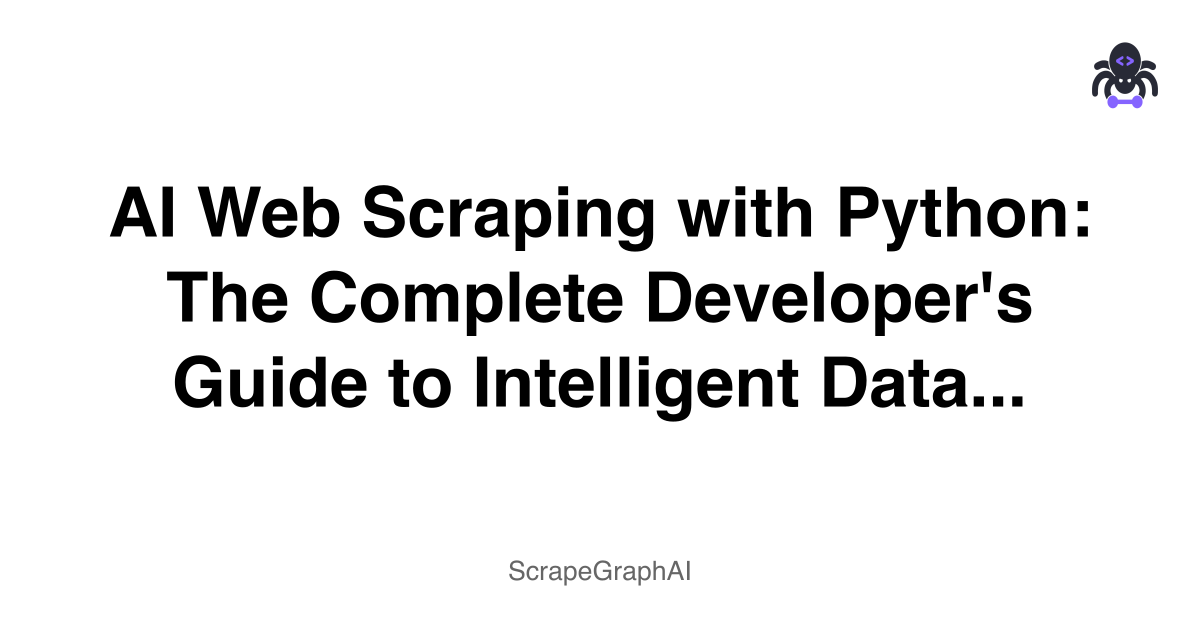AI Web Scraping with Python: The Complete Developer's Guide to Intelligent Data Extraction
Web scraping has undergone a revolutionary transformation with the integration of artificial intelligence and machine learning technologies. Traditional Python scraping libraries like BeautifulSoup and Scrapy, while powerful, face increasing challenges with modern websites that employ sophisticated anti-bot mechanisms, dynamic content rendering, and complex JavaScript frameworks. AI-powered web scraping represents the next evolution in automated data extraction, offering unprecedented adaptability and intelligence.
The Evolution from Traditional to AI Web Scraping
Traditional Python Web Scraping Limitations
Classic Python scraping approaches rely on static selectors and predefined parsing rules:
import requests
from bs4 import BeautifulSoup
# Traditional approach - fragile and static
url = "https://example.com"
response = requests.get(url)
soup = BeautifulSoup(response.content, 'html.parser')
# Breaks when website structure changes
titles = soup.find_all('h2', class_='product-title')
prices = soup.find_all('span', class_='price-value')This approach faces several critical limitations:
- Brittle selectors that break when websites update their CSS or HTML structure
- JavaScript-heavy sites that require browser automation with tools like Selenium
- Anti-bot detection that can identify and block traditional scraping patterns
- Manual maintenance required for each website structure change
- Limited adaptability to new content types or layouts
The AI-Powered Advantage
AI web scraping transforms data extraction through contextual understanding rather than rigid rule-based parsing. Instead of specifying exact CSS selectors, developers can describe what data they need in natural language, and the AI system intelligently identifies and extracts the relevant information.
Understanding AI Web Scraping Architecture
If you're new to web scraping, consider starting with our Web Scraping 101 guide to understand the fundamentals before diving into AI-powered approaches.
Natural Language Processing Integration
AI web scraping leverages advanced NLP models to understand user intent and map natural language descriptions to specific data extraction tasks. This enables developers to specify extraction requirements using intuitive prompts rather than technical selectors.
Computer Vision for Content Recognition
Modern AI scraping systems incorporate computer vision capabilities to identify and extract information from visual elements, including:
- Text within images through OCR (Optical Character Recognition)
- Layout analysis to understand page structure contextually
- Visual element recognition for buttons, forms, and navigation elements
- Content classification based on visual appearance and positioning
Machine Learning Adaptability
AI scraping systems learn from successful extraction patterns and adapt to website changes automatically. This includes:
- Pattern recognition for similar content across different pages
- Anomaly detection to identify when extraction results seem incorrect
- Continuous learning from successful and failed extraction attempts
- Adaptive selector generation when traditional approaches fail
Implementing AI Web Scraping with Python
ScrapeGraphAI: The Python Developer's AI Solution
ScrapeGraphAI provides a Python-native approach to AI-powered web scraping that integrates seamlessly into existing development workflows:
from scrapegraph_py import Client
from scrapegraph_py.logger import sgai_logger
sgai_logger.set_logging(level="INFO")
# Initialize the AI scraping client
sgai_client = Client(api_key="your-scrapegraph-api-key")
# AI-powered extraction with natural language
response = sgai_client.smartscraper(
website_url="https://news.ycombinator.com",
user_prompt="Extract all article titles, URLs, points, and comment counts from the front page"
)
# The AI automatically understands the page structure
for article in response:
print(f"Title: {article['title']}")
print(f"URL: {article['url']}")
print(f"Points: {article['points']}")
print(f"Comments: {article['comments']}")
print("---")Advanced AI Scraping Patterns
Dynamic Content Extraction
AI scraping excels at handling JavaScript-rendered content without requiring complex browser automation:
# Extract data from SPA (Single Page Application)
response = sgai_client.smartscraper(
website_url="https://example.com/spa-app",
user_prompt="Extract product listings including dynamically loaded prices and availability",
js_enabled=True # Automatically handles JavaScript rendering
)Schema-Based Extraction
Define structured schemas for consistent data extraction across multiple pages:
from pydantic import BaseModel, Field
class Product(BaseModel):
title: str = Field(description="Product name")
price: float = Field(description="Current price in USD")
availability: str = Field(description="In stock, out of stock, or limited")
rating: float = Field(description="Average customer rating")
reviews_count: int = Field(description="Number of customer reviews")
# Extract data with schema validation
response = sgai_client.smartscraper(
website_url="https://example.com/products",
user_prompt="Extract all product information",
output_schema=Product
)Batch Processing with AI
Process multiple URLs efficiently with concurrent AI extraction:
import asyncio
from scrapegraph_py import AsyncClient
async def batch_scrape(urls, prompt):
async with AsyncClient(api_key="your-scrapegraph-api-key") as client:
tasks = [
client.smartscraper(website_url=url, user_prompt=prompt)
for url in urls
]
results = await asyncio.gather(*tasks)
return results
# Scrape multiple product pages
urls = [
"https://example.com/product/1",
"https://example.com/product/2",
"https://example.com/product/3"
]
results = asyncio.run(batch_scrape(urls, "Extract product details and pricing"))Handling Complex Scenarios
Multi-Page Navigation
AI scraping can intelligently navigate through paginated results:
def scrape_paginated_results(base_url, max_pages=5):
all_results = []
for page in range(1, max_pages + 1):
response = sgai_client.smartscraper(
website_url=f"{base_url}?page={page}",
user_prompt="Extract all items from this page and identify if there's a next page"
)
all_results.extend(response['items'])
if not response.get('has_next_page'):
break
return all_resultsAdaptive Content Recognition
The AI automatically adapts to different content layouts:
# Same prompt works across different e-commerce sites
sites = [
"https://amazon.com/dp/B08N5WRWNW",
"https://ebay.com/itm/Echo-Dot-4th-Gen/123456",
"https://walmart.com/ip/Echo-Dot/987654"
]
for site in sites:
response = sgai_client.smartscraper(
website_url=site,
user_prompt="Extract product name, price, and availability"
)
# AI adapts to each site's unique structure
print(f"{site}: {response}")Best Practices for AI Web Scraping
Error Handling and Reliability
Implement robust error handling for production systems:
import time
from typing import Optional, Dict, Any
def reliable_scrape(url: str, prompt: str, max_retries: int = 3) -> Optional[Dict[Any, Any]]:
"""Scrape with automatic retry logic"""
for attempt in range(max_retries):
try:
response = sgai_client.smartscraper(
website_url=url,
user_prompt=prompt,
timeout=30
)
# Validate response
if response and 'result' in response:
return response['result']
except Exception as e:
print(f"Attempt {attempt + 1} failed: {e}")
if attempt < max_retries - 1:
# Exponential backoff
time.sleep(2 ** attempt)
else:
raise
return NonePerformance Optimization
Optimize AI scraping for large-scale operations:
from concurrent.futures import ThreadPoolExecutor
import queue
class AIScrapingPipeline:
def __init__(self, api_key: str, max_workers: int = 5):
self.client = Client(api_key=api_key)
self.max_workers = max_workers
self.results_queue = queue.Queue()
def process_urls(self, urls: list, prompt: str):
"""Process multiple URLs concurrently"""
with ThreadPoolExecutor(max_workers=self.max_workers) as executor:
futures = [
executor.submit(self._scrape_single, url, prompt)
for url in urls
]
for future in futures:
result = future.result()
if result:
self.results_queue.put(result)
def _scrape_single(self, url: str, prompt: str):
"""Scrape a single URL"""
try:
return self.client.smartscraper(
website_url=url,
user_prompt=prompt
)
except Exception as e:
print(f"Error scraping {url}: {e}")
return NoneReal-World Applications
E-commerce Price Monitoring
Build a comprehensive price monitoring system:
class PriceMonitor:
def __init__(self, api_key: str):
self.client = Client(api_key=api_key)
self.price_history = {}
def track_product(self, url: str, product_id: str):
"""Track price changes for a product"""
response = self.client.smartscraper(
website_url=url,
user_prompt="Extract current price, original price, discount percentage, and stock status"
)
current_price = response['current_price']
# Check for price changes
if product_id in self.price_history:
last_price = self.price_history[product_id][-1]['price']
if current_price != last_price:
print(f"Price changed for {product_id}: ${last_price} -> ${current_price}")
# Store price history
if product_id not in self.price_history:
self.price_history[product_id] = []
self.price_history[product_id].append({
'price': current_price,
'timestamp': time.time(),
'data': response
})Content Aggregation
Create intelligent content aggregators:
class NewsAggregator:
def __init__(self, api_key: str):
self.client = Client(api_key=api_key)
def aggregate_news(self, sources: list):
"""Aggregate news from multiple sources"""
all_articles = []
for source in sources:
response = self.client.smartscraper(
website_url=source['url'],
user_prompt=f"Extract news articles with title, summary, author, date, and URL from {source['name']}"
)
# Add source metadata
for article in response['articles']:
article['source'] = source['name']
all_articles.append(article)
# Sort by date
all_articles.sort(key=lambda x: x['date'], reverse=True)
return all_articlesComparison with Traditional Methods
| Aspect | Traditional Scraping | AI Web Scraping |
|---|---|---|
| Setup Time | Hours to days | Minutes |
| Maintenance | Constant updates needed | Self-adapting |
| Website Changes | Breaks immediately | Adapts automatically |
| Complex Sites | Requires extensive coding | Natural language prompts |
| JavaScript Support | Needs Selenium/Playwright | Built-in handling |
| Learning Curve | Steep (HTML, CSS, XPath) | Gentle (natural language) |
| Scalability | Limited by maintenance | Highly scalable |
Future of AI Web Scraping
The future of web scraping is increasingly AI-driven, with emerging capabilities including:
- Visual understanding of page layouts without HTML parsing
- Semantic comprehension of content meaning and relationships
- Automatic API discovery and integration
- Cross-language support for global data extraction
- Real-time adaptation to website changes
Conclusion
AI web scraping with Python represents a paradigm shift in how developers approach data extraction. By leveraging natural language processing and machine learning, tools like ScrapeGraphAI eliminate the traditional pain points of web scraping while providing unprecedented flexibility and reliability.
The transition from rule-based to AI-powered scraping isn't just an incremental improvement—it's a fundamental reimagining of what's possible in automated data extraction. As websites become more complex and dynamic, AI scraping will become not just useful but essential for effective data collection.
Want to explore specific AI scraping tools? Check out our comprehensive guide to the 7 best AI web scraping tools to find the perfect solution for your needs. For those building intelligent systems, our agents tutorial shows how to integrate web scraping into autonomous AI workflows.
Start experimenting with AI web scraping today and experience the difference intelligent extraction can make in your Python projects. The future of web scraping is here, and it speaks your language.