Are you new to web scraping?
It's a powerful skill, but it's easy to make simple mistakes that cause big problems.
You might get blocked by websites, collect bad data, or even face legal issues.
This can be frustrating and slow down your projects.
Don't let common pitfalls stop you.
We've compiled a list of the 9 biggest Web Scraping mistakes beginners make in 2025.
This guide will show you how to avoid these traps and start your web scraping journey on the right foot.
Ready to save time and effort? Let's dive in.
Key Takeaways:
- Learn how to avoid getting your IP address blocked.
- Understand why using proxies and rotating user agents are crucial.
- Discover how to handle dynamic content and JavaScript correctly.
- Prevent legal issues by understanding a site's robots.txt file.
Are You Making These Web Scraping Mistakes?
Starting with web scraping is exciting, but it's easy to stumble into common traps.
These mistakes can get your IP address blocked or return bad data, making your whole project a frustrating experience.
If you're completely new to web scraping, start with our Web Scraping 101 guide to build a solid foundation. For more advanced approaches, explore how AI Web Scraping can help you avoid many of these common pitfalls automatically.
We've all been there, and knowing what to avoid is half the battle.
1. Ignoring Robots.txt
The robots.txt file is a set of rules on a web page that tells web crawlers what they can and can't do.
My own experience taught me this the hard way.
I once ran a web scraper on a site and got blocked almost instantly because I ignored these rules.
This file is the first thing you should check before you begin your data collection process.
It helps you stay ethical and shows respect for the website's rules.
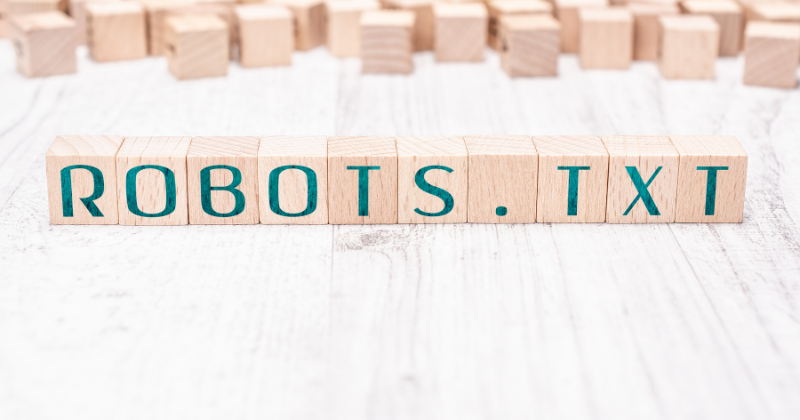
2. Bypassing APIs
Many sites provide a public application programming interface (API) for web data.
This is an easier, more reliable way to get structured data in a clean format.
Early on, I spent hours trying to extracting data from a complex site, only to discover a simple API endpoint that gave me all the web data I needed.
Using an API saves you from dealing with unique html site structures and is a much better way to handle the data extraction process.
3. Using a Single IP
Sending too many requests from the same IP address is a surefire way to get detected.
I've been there; my data scraping script ran for a few minutes before the web server blocked me.
To avoid this, you need to use proxies.
Rotating your IP address makes it look like the requests are coming from different people, which is crucial for scraping data from complex websites without getting caught.

4. Not Handling JavaScript
Many modern sites use JavaScript elements to load content.
Basic local web scrapers often only capture the initial HTML and overlook crucial information.
I recall attempting to extract product data from an e-commerce site, but my web scraper consistently returned empty values.
This is because the data only appeared after JavaScript execution.
You need to use more advanced web scraping tools that can handle this, like headless browsers.
5. Scraping Too Fast
Running your web scraping applications at lightning speed is a classic mistake.
It's like trying to drink from a firehose; you just overload the system.
I once ran a script without delays for lead generation and it crashed the target website.
This is a big problem. You must add delays between http requests to mimic human behavior.
Slowing down your web crawler protects the site and keeps you from getting blocked.

6. Ignoring Rate Limits
Just like with speed, you need to respect a site's rate limits.
I've seen some sites limit requests to a certain number per minute.
Trying to get all the data at once will trigger a block.
During my market research, I learned to check the X-RateLimit headers in the server's response.
It's a simple but vital step to ensure your powerful web scraper can continue to get the publicly available data you need.
7. Not Using a User-Agent
Most web scrapers work by sending a request to a target website.
But if you don't pretend to be a real browser, the site will know you're a bot.
I once forgot to set a user-agent, and my script was instantly rejected.
By adding a simple user-agent to your request, you can fool a website into thinking you are a human.
This one small change can make your scraping bots much more effective at gathering data from many websites.

8. Not Handling Errors
What happens when a web page doesn't load, or the site changes?
Beginners often don't plan for this.
During my first project, I encountered issues with news monitoring when a few articles wouldn't load, and my script crashed every time.
You need to build error handling into your script.
Things like try-except blocks are important.
It ensures that your script can deal with unexpected issues and continue the data extraction smoothly.
9. Not Storing Data Correctly
The final step is storing your data.
I once scraped large amounts of data for sentiment analysis and saved it all in one huge file.
It was a mess. It's hard to analyze unstructured data.
You need a good way to store the data in a structured format, like a csv file or a database.
This is especially true for e commerce websites and real estate listings, where organizing product data or contact details is essential for business automation and price scraping.

Why do Marketing Teams use Web Scraping?
Web scraping is used by marketing teams to gather key information.
They can use a browser extension or a custom script with programming languages to perform web data extraction.
This automatic method helps them quickly get specific data from many websites.
They can scrape sites to get data from websites about their competitors, helping with brand monitoring.
It lets them see what other websites are doing and get important web data.
This is essential for a marketing team that wants to use online services for market research and stay ahead of competitors.
They can even use a web crawling script on news sites for content monitoring to find a new search term or trending topic.
Final Thoughts
By now, you should have a solid plan to avoid the most common web scraping mistakes.
Remember, success comes from being patient and smart, not fast.
Take your time to understand your target website and build a scraper that behaves ethically.
Using advanced features like headless browsers for most complex websites can make a huge difference.
Once you have your data from a website, you can save it in a structured form.
Perhaps in a google sheets document or on an off site server.
The right css selectors and a touch of artificial intelligence can help you pinpoint and extract information with greater precision.
It's about working smarter, not harder, to get the valuable insights you need from the search engines and beyond.
Frequently Asked Questions
What is web scraping?
Web scraping is an automated process to collect and extract specific data from websites. It's used to gather information for research, analysis, and other applications in a structured format.
Is web scraping legal?
The legality of web scraping is complex. It depends on what data you scrape, how you use it, and the website's terms of service. Always check a site's robots.txt file and terms.
What is the best programming language for web scraping?
Python is the most popular choice due to its simple syntax and powerful libraries like BeautifulSoup and Scrapy. Other good options include JavaScript and Ruby.
How do I avoid getting blocked while scraping?
To avoid being blocked, use proxies and rotate your IP address. Add delays between your requests, change your user-agent header, and respect the site's robots.txt file.
What is the difference between web scraping and web crawling?
Web crawling is the process of following links to discover new pages on the web. Web scraping is the process of extracting data from those pages once they've been found.
Related Articles
Want to dive deeper into web scraping? Check out these related guides:
- AI Web Scraping with Python: The Complete Developer's Guide - Learn how artificial intelligence is revolutionizing web scraping
- 101 Web Scraping: The Ultimate Beginner's Guide - Master the fundamentals of web scraping from scratch
- 7 Best AI Web Scraping Tools in 2025 - Discover the top AI-powered scraping solutions
- Web Scraping Without Proxies: Is It Possible? - Learn about proxy-free scraping strategies
- Traditional vs AI Web Scraping: Which Should You Choose? - Compare different approaches to data extraction
