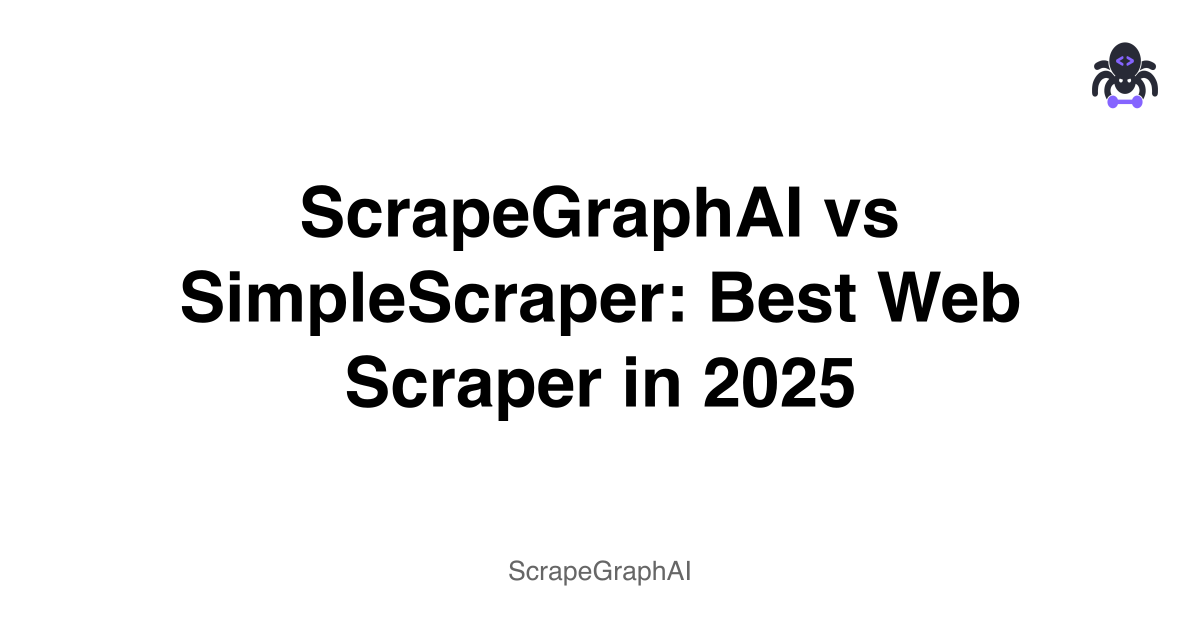Feeling stuck trying to get data from websites?
Web scraping can be a real pain.
Manual methods take forever, and even some tools fall short.
You need something reliable.
This is where ScrapeGraphAI and SimpleScraper come in.
Both promise to make data extraction easier.
Let's compare ScrapeGraphAI and SimpleScraper and see which one truly delivers the best experience in 2025.
Are you looking for power, simplicity, or something in between?
Let's dive in and see which web scraper wins for your needs.
Overview
We've put both ScrapeGraphAI and SimpleScraper through rigorous testing.
We aimed to evaluate their real-world performance.
This hands-on approach directly informed our comprehensive comparison.
ScrapeGraphAI
Ready to simplify your data extraction? Click here to unlock the power of ScrapeGraphAI!
Rating: 9/10
Pricing: Starts at $17/month
Key Features:
- Natural Language Extraction
- AI Framework Integration
- Schema-Based Output
SimpleScraper
Ready to simplify your data extraction? Click here to try SimpleScraper for free!
Rating: 8.5/10
Pricing: Starts at $39/month
Key Features:
- No-Code Visual Selector
- Cloud-Based Automation
- Google Sheets/Airtable Sync
What is ScrapeGraphAI?
Let's talk about ScrapeGraphAI. What is it? It's a smart tool.
It uses AI to pull information from websites.
Think of it like a smart assistant for data.
It helps you get the data you need, fast.
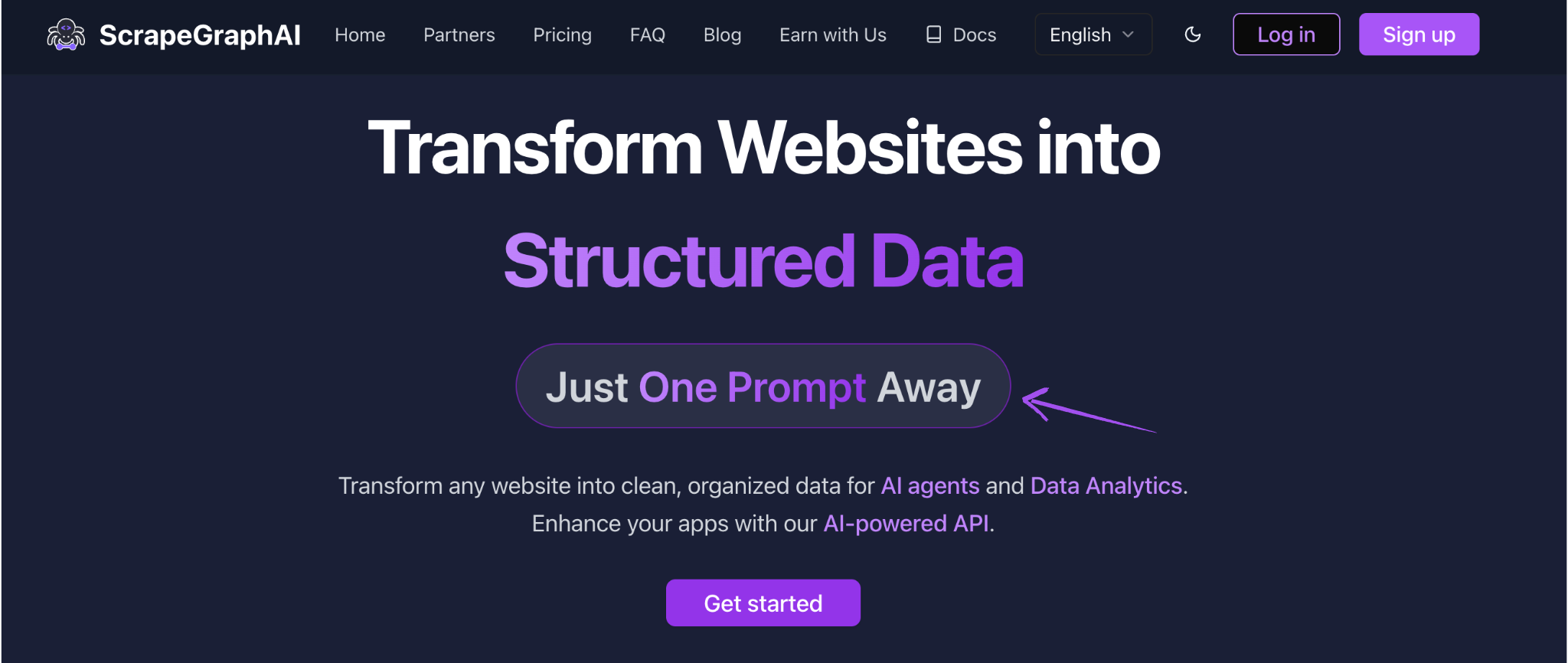
Key Benefits
ScrapeGraphAI has some unique strengths. These make it stand out.
- Fast setup: Get started in minutes.
- High accuracy: Uses AI for precise data.
- Handles complex sites: Works on tough websites.
- Over 850,000 users: A large, happy community.
- 20+ million webpages extracted: Proven success.
Pricing
- Free: $0/month.
- Starter: $17/month.
- Growth: $85/month.
- Pro: $425/month.
- Enterprise: Custom Pricing
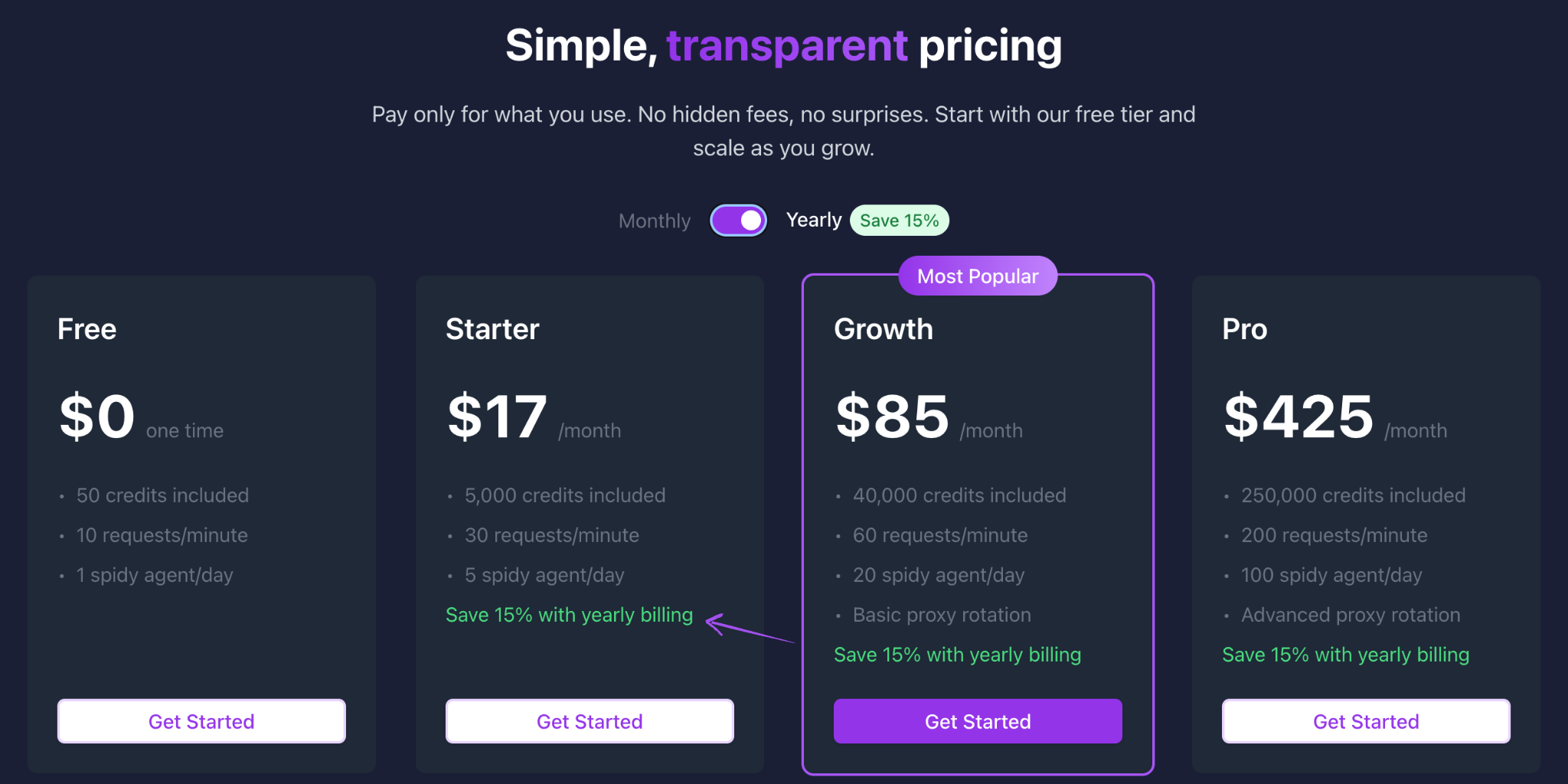
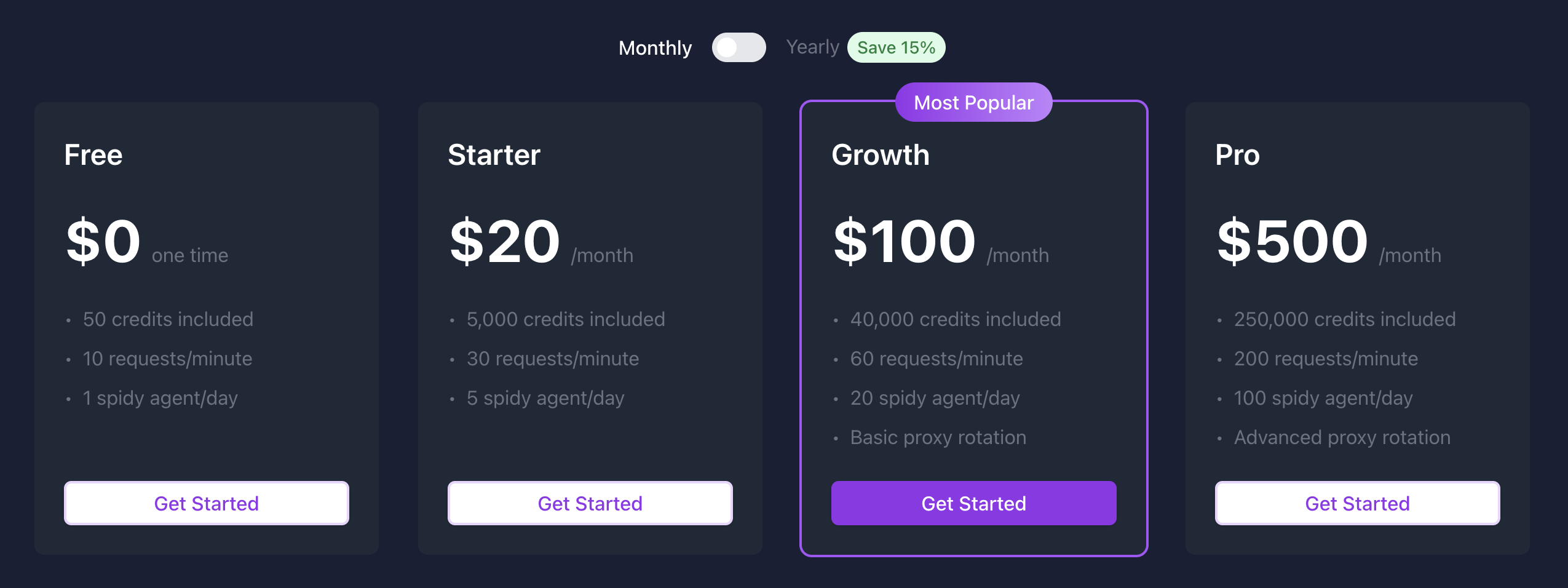
Pros & Cons
Pros:
- AI powers extraction.
- Handles complex websites.
- Natural language processing.
- Flexible pricing tiers.
Cons:
- Credit system can limit.
- Learning curve exists.
- Requires some coding.
What is SimpleScraper?
Let's talk about SimpleScraper. What is it?
It's a tool that helps you get data from websites without code.
It has a visual point-and-click way to select what you want.
It's very easy to use. It runs in the cloud for you.
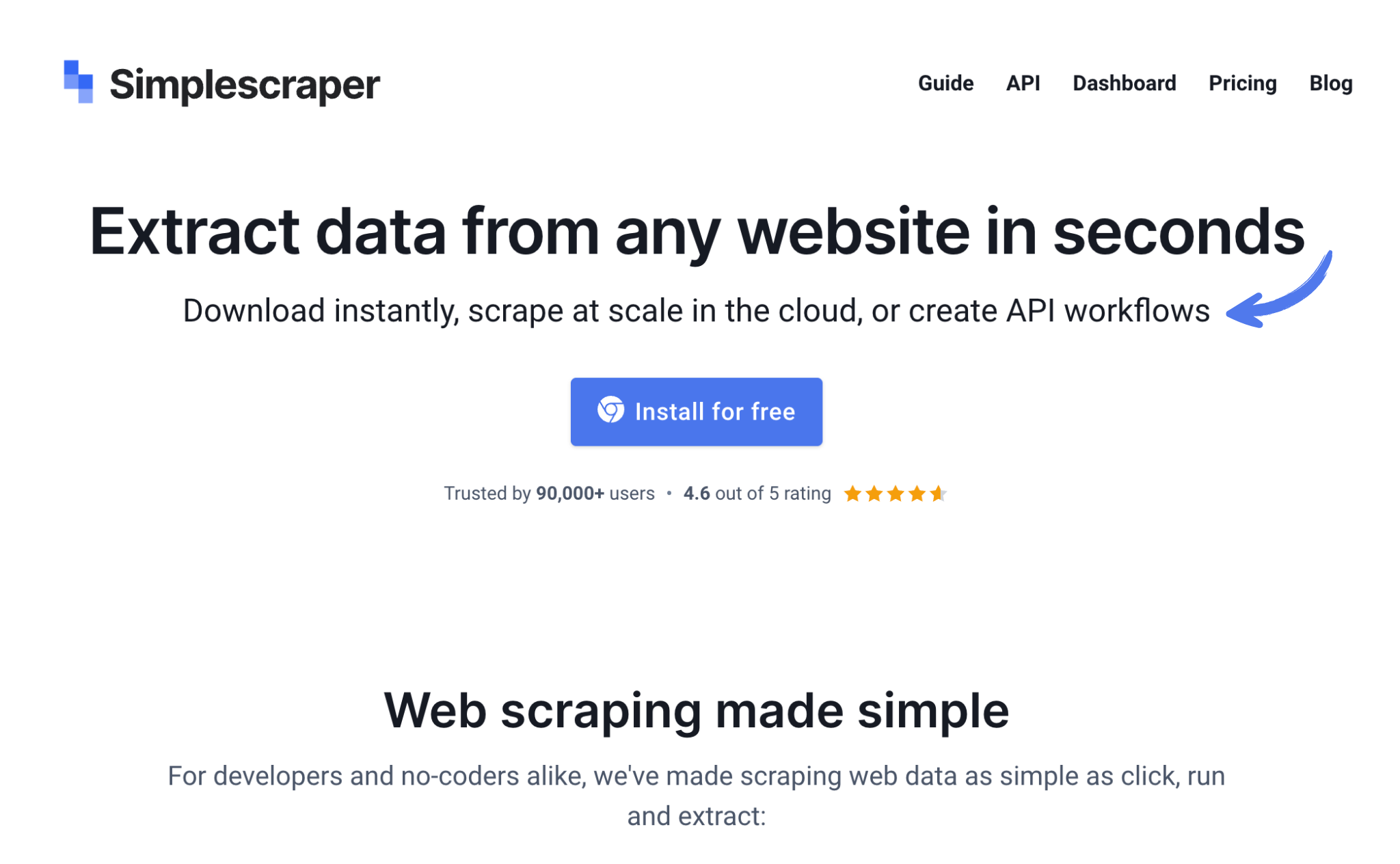
Key Benefits
SimpleScraper has some great benefits. These make it a popular choice.
- No code needed: Super easy for anyone.
- Visual selector: Click to pick data.
- Cloud-based: Runs without your computer on.
- Over 90,000 users: A big, active community.
- 100 free credits: Try it out at no cost.
Pricing
- Plus: $39/month
- Pro: $70/month
- Premium: $150/month
- Scale: $249/month

Pros & Cons
Pros:
- Very easy to start.
- No coding required.
- Visual point-and-click.
- Cloud runs smoothly.
Cons:
- Less complex scraping.
- Credit limits apply.
- Might lack deep control.
Feature Comparison
Let's compare these two AI web scrapers side-by-side.
We'll look at how ScrapeGraphAI vs SimpleScraper stack up across key features.
This will help you decide which tool best suits your data collection needs.
1. Ease of Use
- ScrapeGraphAI: This tool is often used with Python code. It's more geared towards a developer who wants to automate complex tasks and deeply customize the process to extract data.
- SimpleScraper: Designed for ease. It uses a visual point-and-click interface, so you can automate scraping without writing any code. It's very beginner-friendly.
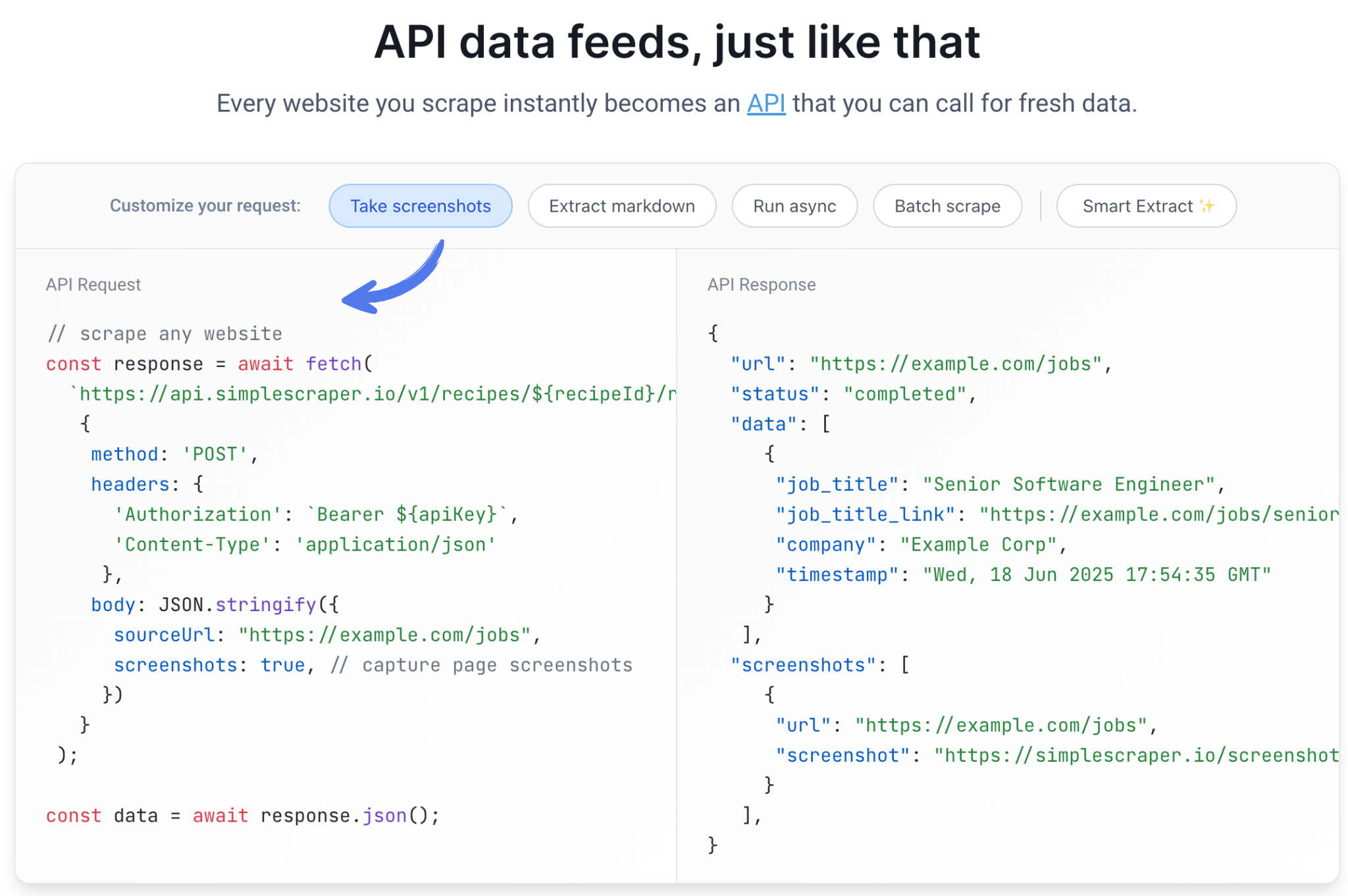
2. AI Capabilities
- ScrapeGraphAI: Leverages large language models and is truly an AI-powered web scraping solution. It's ideal for AI applications and can be integrated with AI agents for smarter data gathering.
- SimpleScraper: Includes "AI Enhance" features to process extracted data. Its AI primarily helps with visually identifying data on a web page and providing basic analysis.
3. Data Output & Formatting
- ScrapeGraphAI: Known for producing highly structured data, often outputting directly into JSON. This makes the data ready for advanced analysis or further AI applications.
- SimpleScraper: Can extract data and deliver it in formats like CSV and JSON. It also integrates directly with Google Sheets, making it easy to see your structured data.
4. Handling Complex Websites
- ScrapeGraphAI: Built to handle dynamic content and complex site structures using its AI logic. It aims to process any web page intelligently.
- SimpleScraper: Works well on many sites, including those with JavaScript. However, very complex, dynamic pages might sometimes be more challenging without manual tweaks.
5. Proxy Management
- ScrapeGraphAI: As a Python library, it allows users to integrate and manage their proxy services for proxy rotation. This gives full control over IP addresses.
- SimpleScraper: Automatically manages proxy settings and proxy rotation for its cloud-based scrapes. You don't need to worry about it, simplifying your workflow.
6. Integration & Workflow
- ScrapeGraphAI: Offers a powerful api that can be integrated into existing Python-based workflows. It's great for building custom AI applications.
- SimpleScraper: Provides integrations with popular tools like Google Sheets, Airtable, and Zapier via webhooks. This lets you automate data delivery easily into your existing systems.
7. Browser Interaction
- ScrapeGraphAI: Can simulate a browser to handle JavaScript and dynamic content, allowing it to accurately extract data as a human would see it on a web page.
- SimpleScraper: Functions as a browser extension for visual selection. Its cloud scraping also renders pages in a browser to capture dynamic content effectively.
What to Look for When Choosing an AI Web Scraper?
- Coding Skill: Do you need Python knowledge, or a no-code tool?
- AI Smartness: How well does its AI handle complex web page content?
- Data Format: Can it output clean JSON or other structured data?
- Proxy Solution: Does it manage proxy rotations automatically?
- Automation Needs: How easily can it automate your data collection?
- Browser Simulation: Can it act like a real browser for dynamic sites?
- API Access: Is an api available for custom integrations?
- Cloud vs Local: Does it run in the cloud or on your machine?
Final Verdict
So, which AI web scraper wins?
For most users who want an easy, no-code solution, SimpleScraper is our top choice.
It's super simple to learn. You can start getting structured data fast.
This makes data collection a breeze.
However, if you're a developer looking for deep customization using Python, ScrapeGraphAI is incredibly powerful.
We've laid out all the details. We've shown you what each tool does best.
Our goal is to give you honest advice.
Trust our review to pick the right AI web scraper for your needs in 2025!
Frequently Asked Questions
Is coding required to use these web scrapers?
SimpleScraper is a no-code solution, ideal for beginners. ScrapeGraphAI requires Python coding, offering more flexibility for developers building custom AI applications.
Can they handle dynamic websites with JavaScript?
Yes, both tools can process dynamic web pages. ScrapeGraphAI uses its browser simulation and AI. SimpleScraper also renders pages in a browser to extract data from dynamic content.
Do these tools offer proxy management?
SimpleScraper includes automatic proxy management. For ScrapeGraphAI, you'll need to integrate and manage your proxy rotation services within your Python script.
What kind of data output can I expect?
Both aim for structured data. ScrapeGraphAI is strong at generating clean JSON. SimpleScraper also outputs JSON and CSV, with easy integration to popular spreadsheets.
Which tool is better for large-scale data collection?
Both can handle significant data collection. ScrapeGraphAI, when properly coded, offers immense power for large, complex projects. SimpleScraper scales well with its cloud-based automated features.
Related Resources
Want to learn more about web scraping, automation, and AI-powered data extraction? Explore these guides:
- Scraping with JavaScript – Learn how to extract data using JavaScript tools
- Amazon Price Monitoring – Discover techniques for scraping e-commerce data
- Instagram Smart Scraper – See how AI handles social media scraping
- Booking Scraping – Extract hotel and travel data efficiently
- Airbnb Scraping – Master scraping for rental platforms
- Facebook Smart Scraper – Learn about scraping Facebook data
- E-commerce Monitoring – Monitor online stores with smart scraping
- LinkedIn Smart Scraper – Extract professional data from LinkedIn
- Browser Automation vs Graph Scraping – Compare scraping approaches
- Structured Output – Learn how to handle and format extracted data
- Scraping Without Proxies – Tips for scraping without proxy management
- Automation Web Scraping – Automate your data collection workflows
These resources will help you deepen your understanding of web scraping, automation, and the latest AI-powered tools for data extraction.