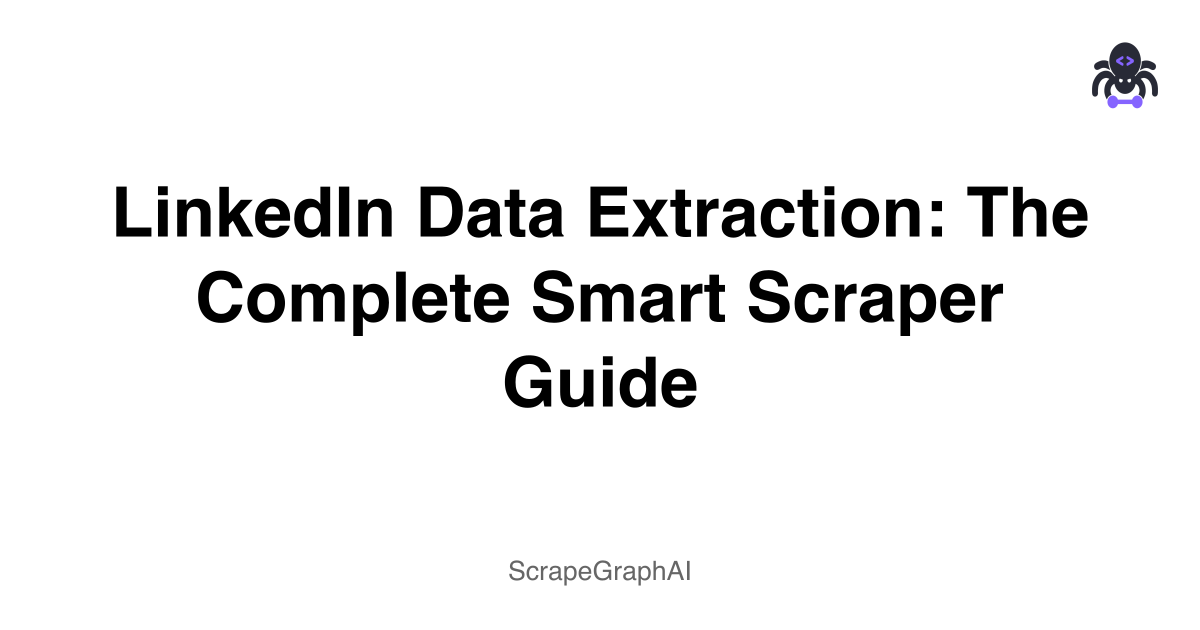LinkedIn scraping has always been a pain. Between the constantly changing page structures, anti-bot measures, and the need to manage proxies, it's enough to make you want to give up. But here's the thing - ScrapeGraphAI's Smart Scraper actually makes this process bearable.
Why LinkedIn Scraping is Usually a Nightmare
If you've ever tried to scrape LinkedIn profiles at scale, you know the drill. You spend hours setting up proxy rotation, dealing with CAPTCHAs, and then LinkedIn changes their HTML structure overnight and breaks everything. It's frustrating.
Traditional LinkedIn scrapers require you to:
- Set up complex proxy management
- Handle browser fingerprinting
- Deal with JavaScript-heavy pages
- Constantly update selectors when LinkedIn changes things
With ScrapeGraphAI, you just describe what you want in plain English and get back clean JSON. No kidding.
A Real Example
Let me show you how simple this actually is. Here's the code I use to scrape LinkedIn profiles:
from scrapegraph_py import Client
from scrapegraph_py.logger import sgai_logger
sgai_logger.set_logging(level="INFO")
# Initialize the client
sgai_client = Client(api_key="sgai-********************")
url_list = ["https://www.linkedin.com/in/williamhgates/", "https://www.linkedin.com/in/jenhsunhuang/"]
for url in url_list:
response = sgai_client.smartscraper(
website_url=url,
user_prompt="Give me name, location, number of followers and experiences "
)
print(f"Request ID: {response['request_id']}")
print(f"Result: {response['result']}")
sgai_client.close()That's it. No proxy setup, no CAPTCHA handling, no complex selectors. Just tell it what you want and it works.
What Actually Happens
The system handles all the messy stuff behind the scenes - navigating LinkedIn's interface, parsing the content, and extracting the data you asked for. It returns structured JSON that's ready to use in your application.
The best part? You don't have to worry about:
- Getting blocked by LinkedIn
- Managing different user agents
- Handling dynamic content loading
- Updating your code when LinkedIn changes their layout
What You Can Actually Do With This
Once you have clean LinkedIn data, the possibilities are pretty broad:
Sales and Lead Generation Build prospect lists based on job titles, companies, or industries. Track when people change jobs for timely outreach.
Recruitment Find candidates with specific skills or experience. Monitor where top talent is moving.
Market Research Track industry trends through job descriptions and skills. See who's hiring and what they're looking for.
Content Strategy Find trending topics in specific professional communities. Identify potential collaborators.
Real Output Examples
Here's what you actually get back from a Bill Gates profile scrape:
{
"name": "Bill Gates",
"location": "Seattle, Washington, United States",
"followers": "35,698,542",
"experiences": [
{
"title": "Co-chair",
"company": "Gates Foundation",
"duration": "2000 - Present (25 years 3 months)"
},
{
"title": "Founder",
"company": "Breakthrough Energy",
"duration": "2015 - Present (10 years 3 months)"
},
{
"title": "Co-founder",
"company": "Microsoft",
"duration": "1975 - Present (50 years 3 months)"
}
]
}And Jensen Huang's profile:
{
"name": "Jensen Huang",
"location": "Santa Clara, California, United States",
"followers": "1,257,884",
"experiences": [
{
"title": "Founder and CEO",
"company": "NVIDIA",
"duration": "1993 - Present (32 years 3 months)"
},
{
"title": "Dishwasher, Busboy, Waiter",
"company": "Denny's",
"duration": "1978 - 1983 (5 years)"
}
]
}Customizing Your Prompts
The natural language prompts are flexible. You can ask for:
- Basic info: "Extract name, headline, location, and current position"
- Work history: "Get all work experiences with company names, titles, durations, and descriptions"
- Education: "List all education entries including school names, degrees, and dates"
- Skills: "Extract all skills listed on the profile with endorsement counts"
Things to Keep in Mind
A few practical tips from my experience:
Be specific with your prompts. Instead of "get everything," ask for exactly what you need.
Handle errors gracefully. Not every profile will have all the data you're looking for:
try:
response = sgai_client.smartscraper(
website_url=url,
user_prompt="Give me name, location, number of followers and experiences"
)
print(f"Success: {response['result']}")
except Exception as e:
print(f"Error processing {url}: {str(e)}")Respect the platform. LinkedIn has terms of service and privacy policies. Make sure you're following them.
Common Questions
Is this legal? The legality depends on what you're scraping and how you use it. Public profile data is generally okay, but you should check LinkedIn's terms of service and relevant privacy laws in your jurisdiction.
What if LinkedIn blocks me? That's the beauty of using ScrapeGraphAI - they handle the technical stuff that usually gets you blocked. You don't need to worry about proxy rotation or anti-bot measures.
How much data can I scrape? This depends on your plan and LinkedIn's rate limits. Start small and scale up as needed.
What about dynamic content? LinkedIn loads a lot of content with JavaScript. ScrapeGraphAI handles this automatically, so you don't need to worry about it.
Can I scrape private profiles? No, you can only scrape data that's publicly available. Private profiles require authentication and permission.
The Bottom Line
LinkedIn scraping doesn't have to be a nightmare. ScrapeGraphAI makes it straightforward - you describe what you want, and it handles the technical complexity. Whether you're building lead generation tools, recruitment platforms, or market research dashboards, this approach saves you time and headaches.
The key is to start simple, be specific with your requests, and always respect the platform's terms of service. Once you see how easy it is, you'll wonder why you ever tried to do this the hard way.
Related Resources
If you want to dive deeper into web scraping and data extraction:
- Web Scraping 101 - The basics of web scraping
- AI Agent Web Scraping - Using AI for scraping
- Mastering ScrapeGraphAI - Getting the most out of our platform
- Building Intelligent Agents - Creating smarter scrapers
- Web Scraping Legality - Understanding the legal landscape