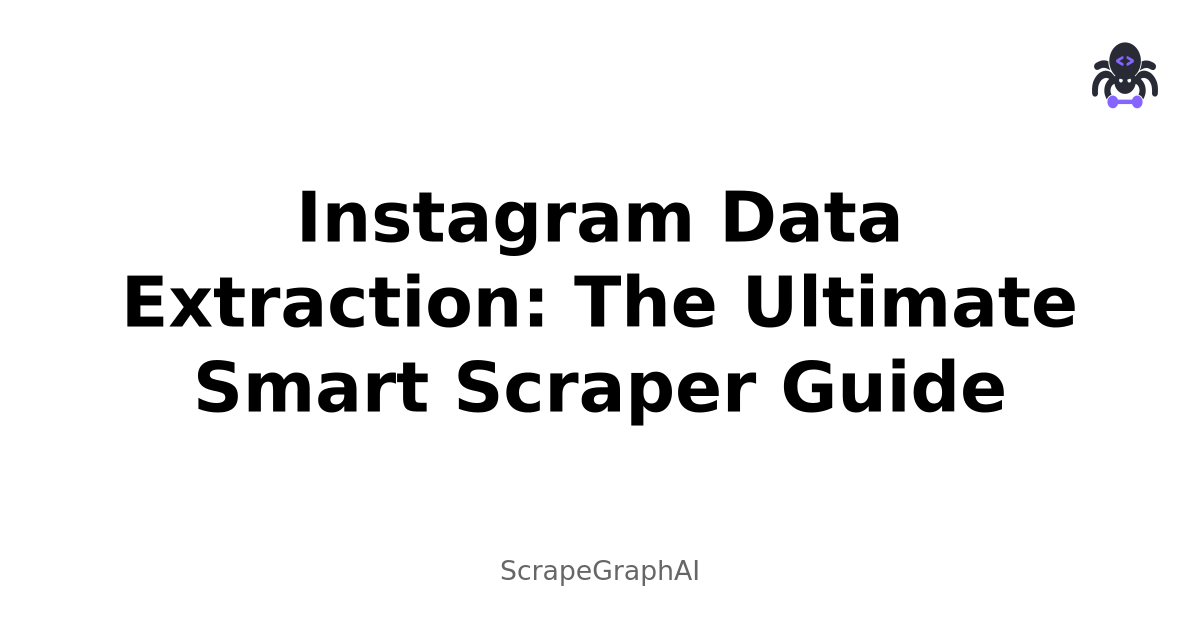Instagram scraping used to be a nightmare. Between dealing with login requirements, CAPTCHAs, rate limits, and constantly changing page structures, I've seen too many developers give up on extracting Instagram data entirely. But things have gotten a lot easier with AI-powered scraping tools.
Let me show you how to build a practical Instagram scraper that actually works without the usual headaches.
Why Instagram Scraping is Tricky
Instagram doesn't want you scraping their data. They've implemented several measures to make it difficult:
- Login walls: Many features require authentication
- Anti-bot detection: They actively look for automated behavior
- Rate limiting: Too many requests and you'll get blocked
- Dynamic content: Pages load with JavaScript, making traditional scraping ineffective
- Changing layouts: Instagram updates their structure frequently
Traditional scrapers spend more time dealing with these problems than actually extracting data.
A Better Approach with AI
Instead of fighting Instagram's defenses, AI-powered scraping tools like ScrapeGraphAI work differently. You describe what you want in plain English, and the AI figures out how to get it. No more dealing with CSS selectors, authentication flows, or bot detection.
Here's what makes this approach better:
- Natural language prompts: "Get the follower count and recent posts" instead of complex code
- Handles dynamic content: Works with JavaScript-heavy pages
- Adapts to changes: When Instagram updates their layout, the AI adapts
- No authentication hassles: The service handles all the technical challenges
What Instagram Data Can You Extract?
You can get quite a bit of useful information from public Instagram profiles and posts:
Profile Information
- Username, display name, bio
- Follower/following counts
- Post count and verification status
- Profile picture URL
- Business information (if applicable)
Post Data
- Captions and hashtags
- Like and comment counts
- Media URLs (photos/videos)
- Post timestamps
- Location data (if available)
Additional Insights
- Engagement rates
- Content patterns
- Posting frequency
- Hashtag usage
Setting Up Your Instagram Scraper
Let's build a practical scraper. First, you'll need to install the ScrapeGraphAI Python client:
pip install scrapegraph-pyHere's a basic script to get you started:
from scrapegraph_py import Client
# Initialize the client with your API key
client = Client(api_key="your-scrapegraph-api-key-here")
# Instagram URLs to scrape
urls = [
"https://www.instagram.com/cats_of_world_/", # Profile
"https://www.instagram.com/p/Cuf4s0MNqNr" # Specific post
]
for url in urls:
response = client.smartscraper(
website_url=url,
user_prompt = (
"Extract username, followers, following, posts count, and recent post
details"
)
)
print(f"URL: {url}")
print(f"Data: {response['result']}")
print("-" * 50)
client.close()
Customizing Your Data Extraction
The beauty of using natural language prompts is that you can easily customize what data you extract:
For Profile Analysis
prompt = (
"Get the username, bio, follower count, verification status, and last 5 posts with
engagement metrics"
)
For Post Analysis
prompt = "Extract the caption, hashtags, like count, comment count, and post date"For Competitor Research
prompt = "Get posting frequency, average engagement rate, and most used hashtags"Real-World Example: Building a Brand Monitor
Let's create something practical - a tool that monitors brand mentions and competitor activity:
import json
import time
from datetime import datetime
from scrapegraph_py import Client
class InstagramMonitor:
def __init__(self, api_key):
self.client = Client(api_key=api_key)
def analyze_profile(self, username):
"""Analyze a complete Instagram profile"""
url = f"https://www.instagram.com/{username}/"
try:
response = self.client.smartscraper(
website_url=url,
user_prompt = (
"Extract username, followers, following, posts count, bio,
verification status, and recent post engagement"
)
)
return {
'username': username,
'scraped_at': datetime.now().isoformat(),
'data': response['result']
}
except Exception as e:
print(f"Error analyzing {username}: {e}")
return None
def monitor_competitors(self, competitor_usernames):
"""Monitor multiple competitor profiles"""
results = []
for username in competitor_usernames:
print(f"Analyzing @{username}...")
result = self.analyze_profile(username)
if result:
results.append(result)
# Be respectful with timing
time.sleep(2)
return results
def save_results(self, results, filename):
"""Save results to JSON file"""
with open(filename, 'w') as f:
json.dump(results, f, indent=2)
print(f"Results saved to {filename}")
# Usage example
monitor = InstagramMonitor(api_key="your-scrapegraph-api-key")
competitors = [
"competitor1",
"competitor2",
"competitor3"
]
results = monitor.monitor_competitors(competitors)
monitor.save_results(
results,,
f"instagram_analysis_{datetime.now().strftime('%Y%m%d_%H%M%S')}.json")
Understanding the Results
Here's what you might get back from a profile analysis:
{
"username": "cats_of_world_",
"profile_info": {
"followers": 2500000,
"following": 985,
"posts": 3427,
"bio": "🐱 Daily doses of the cutest cats around the world",
"is_verified": true,
"engagement_rate": 4.2
},
"recent_posts": [
{
"caption": "Meet Luna, the Scottish Fold who loves afternoon tea! 🐱☕️",
"likes": 45678,
"comments": 892,
"hashtags": ["catsofinstagram", "scottishfold"]
}
]
}Practical Applications
I've used Instagram scraping for several practical projects:
Influencer Research: Finding accounts with high engagement rates in specific niches for marketing campaigns.
Competitor Analysis: Tracking what content performs best for competitors and identifying trends.
Brand Monitoring: Tracking mentions and user-generated content related to specific brands.
Content Strategy: Analyzing which hashtags and content types drive the most engagement.
Market Research: Understanding consumer preferences and trends in specific industries.
Best Practices and Tips
Be specific with your prompts: "Get follower count and last 5 posts" works better than "get all data."
Handle errors gracefully: Instagram can be unpredictable. Always include error handling.
Respect rate limits: Don't hammer the service with requests. Add delays between calls.
Validate your data: AI isn't perfect. Always check that the returned data makes sense.
Stay within legal boundaries: Only scrape public data and respect Instagram's terms of service.
Error Handling
Always implement proper error handling:
def safe_scrape(client, url, prompt):
try:
response = client.smartscraper(
website_url=url,
user_prompt=prompt
)
return response['result']
except Exception as e:
print(f"Error scraping {url}: {e}")
return None
# Usage
result = safe_scrape(client, url, "Extract basic profile info")
if result:
print("Success:", result)
else:
print("Failed to scrape data")Common Challenges and Solutions
Private profiles: You can only scrape public data. Private profiles will return limited information.
Rate limiting: If you're hitting limits, add delays between requests or reduce your request frequency.
Inconsistent data: Instagram's layout changes can affect results. Monitor your output and adjust prompts as needed.
Missing data: Not all profiles have all data fields. Build your code to handle missing information gracefully.
Scaling Your Scraper
For larger projects, consider:
- Batch processing: Process multiple profiles in organized batches
- Data storage: Use a database to store results for analysis
- Scheduling: Set up automated scraping schedules
- Monitoring: Track success rates and error patterns
Legal and Ethical Considerations
Before scraping Instagram:
- Only scrape publicly available data
- Respect Instagram's terms of service
- Don't scrape personal information without consent
- Be mindful of privacy laws in your jurisdiction
- Consider reaching out to Instagram for API access if you have legitimate business needs
The Bottom Line
Instagram scraping doesn't have to be a constant battle against anti-bot measures and authentication systems. AI-powered tools have made it much more accessible and reliable.
Start with simple profiles and basic data extraction, then gradually build up to more complex analysis. The key is to focus on what data you need rather than how to get it - let the AI handle the technical challenges.
This approach has saved me countless hours of debugging and maintenance, and it's made Instagram data extraction actually practical for real projects.
Quick FAQ
Q: Is this legal? A: Scraping public Instagram data is generally legal, but always check Instagram's terms of service and local laws.
Q: How accurate is the extracted data? A: Very good for public profiles, but always validate important data before using it for business decisions.
Q: Can I scrape private profiles? A: No, you can only extract data from public profiles and posts.
Q: What if Instagram changes their layout? A: AI-powered scraping adapts to layout changes better than traditional methods.
Q: How many profiles can I scrape? A: Depends on your API limits and how respectfully you make requests. Start small and scale gradually.
Q: What about Stories and Reels? A: You can scrape public Stories and Reels, but the available data may be limited compared to regular posts.
Remember: always scrape responsibly and respect both Instagram's policies and user privacy.