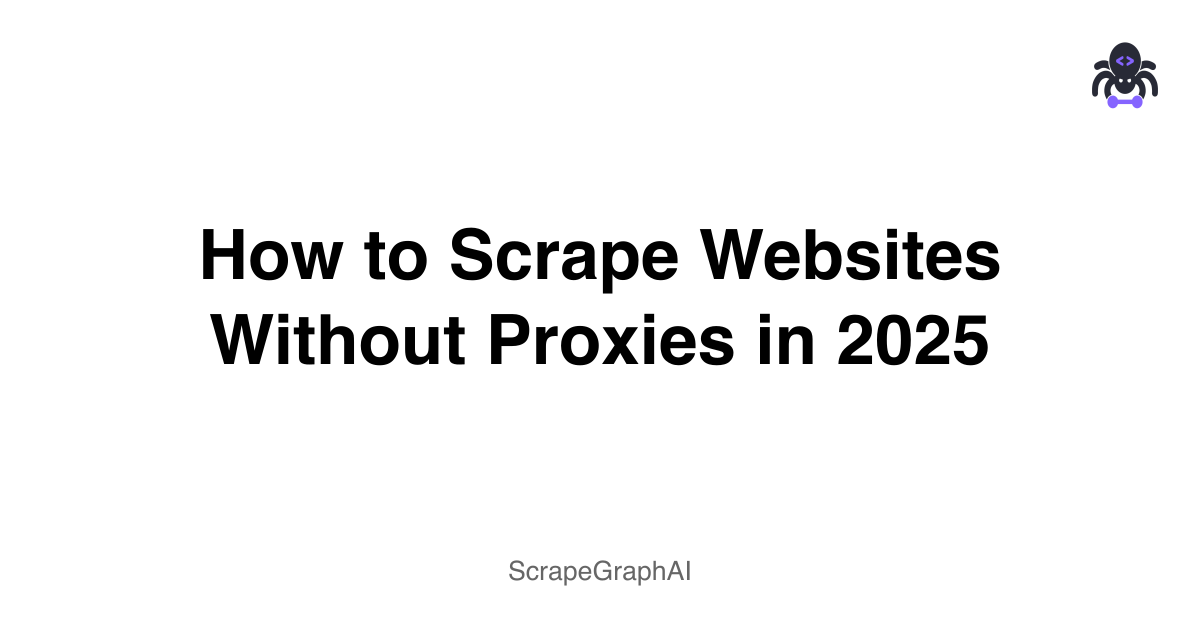Meta Description: Learn effective techniques for Web Scraping Without Proxies. Discover how to avoid blocks and gather data efficiently. Click to uncover the strategies!
Having trouble getting data from websites?
Many people think you need expensive proxies for web scraping.
This can be a real headache, adding costs and slowing you down.
But what if there was another way?
This article shows you how to scrape websites in 2025 without using proxies.
We'll teach you smart ways to get the data you need.
You'll learn how to scrape politely, avoid getting blocked, and save money.
Get ready to scrape smarter, not harder!
Why Go Without Proxies?
Why would you skip proxies? There are good reasons.
Let's look at them.
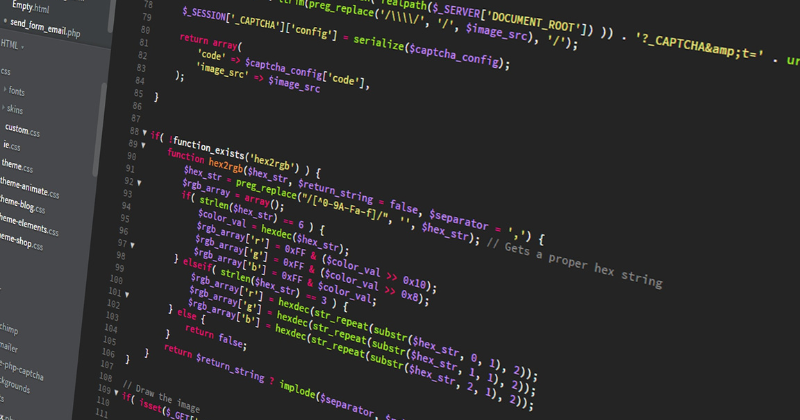
- Save Money: Proxies cost money—sometimes a lot of money. For small jobs or just starting out, you don't need that cost. You can get your data without spending extra cash.
- Keep It Simple: Proxies add steps. You have to set them up and manage them, which makes your scraping more complex. Going without them makes things easier to handle.
- Faster Speeds: Sometimes, going direct is quicker. Proxies can slow down your connection. If you don't use them, your scraping might run faster. This means you get your data sooner.
- Look More Real: When you scrape correctly without proxies, it can look more like a human is visiting the site. This makes it less likely for websites to block you. It's about being smart in how you see.
So, not every scraping job needs proxies. Knowing when to skip them saves you time and money.
It makes your scraping smoother, too.
Understanding the Website
Before you start scraping, always check the website itself.
Think of it like this: you wouldn't just walk into someone's house without knocking.
Websites have rules, too.

-
Robots.txt - The Website's Rules: Every good website has a robots.txt file. This file tells you what parts of the site you can look at. It's like a "do not enter" sign for certain areas. Always check this file first. You can usually find it by typing /robots.txt after the website's main address (like example.com/robots.txt). Following these rules is very important. It shows you are being polite.
-
Terms of Service (ToS): Websites also have "Terms of Service." This is a list of rules for using their site. Some ToS say you cannot scrape their data. It's smart to read these rules. Breaking them could cause problems for you.
-
How the Website Works: Is the website just a simple page? Or does it use fancy stuff like JavaScript? Knowing how the page loads helps you pick the right tools. Some pages need simple requests. Others require a special tool that acts like a real web browser.
Checking these things first helps you scrape correctly.
It keeps you out of trouble. And it makes your scraping work better in the long run.
Smart & Ethical Scraping Techniques
Now, let's discuss how to web scrape without getting blocked. Smart choices make a big difference. We want your scraper to act like a normal person, not a speedy robot.

A. Slow Down Your Scraper:
When you visit a website, don't rush it. Hitting a server too fast looks like an attack.
The website's server will notice if your IP address sends too many requests quickly.
- How to do it: Add a small pause between each page you ask for. For example, wait 3 to 5 seconds.
- Mix it up: Don't always wait the same amount of time. Sometimes, wait 3 seconds, sometimes 4, sometimes 5. This makes your web scraper look more human and helps you web scrape without getting blocked.
B. Change Your Browser ID:
Every time you visit a website, your web browser sends a "User Agent." This tells the website what browser you are using (like Chrome or Firefox).
- Why change it? If your IP address keeps sending the same User Agent repeatedly, the website might become suspicious. It's a sign that you're a bot.
- How to do it: Keep a list of common browser IDs. Use a different one for each new request, making your web scraper harder to spot.
C. Handle Problems Gently:
Sometimes websites have small issues. Or your connection might hiccup.
- Don't give up: If a page doesn't load the first time, wait a bit and try again. Don't just stop.
- Please write it down: Keep a note of any pages that caused problems. This helps you fix your web scraper later. This smart approach enables you to scrape data even when there are small bumps.
Advanced Tactics for Tougher Sites
Some websites are harder to scrape data from.
They have stronger ways to spot scraper tools.
But don't worry, we have more tricks up our sleeve.
These help you web scrape without getting blocked, even when sites are tricky.

A. Use Where You Came From:
Think of a "Referer header" like telling a website how you got there. It's like saying, "I came from Google" or "I came from this other page."
- Why use them? Websites sometimes check this. If it looks like you just appeared out of nowhere, they might see you as a bot.
- How to do it: Send a believable "Referer" header with your request. Make it seem like you clicked a link to get to that page.
B. Act Like a Real User:
When you browse a website, it often gives you "cookies." These are like small ID cards that let the website remember you as you move from page to page.
- Why use them? If your web scraper doesn't use cookies, the website might see each page request as a brand-new visit from a new person, which looks suspicious.
- How to do it: Use a special tool in your coding language that handles these cookies for you. It helps your scraper act like one person visiting many pages, making it much easier to scrape data smoothly.
C. Use a "Real" Browser:
Some websites use a lot of JavaScript. This code builds parts of the page after it loads, and simple tools might miss this.
- What are they? A "headless browser" is like a normal web browser (like Chrome), but you can't see it. It works in the background.
- When to use them: Only use these if other methods don't work. They are great for pages that change frequently because of JavaScript.
- Keep in mind that they are slower and use more computer power. Even with these, you still need to go slow and follow all the rules we talked about. This helps you web scrape without getting blocked on the toughest sites.
What to Avoid
While trying to web scrape without getting blocked, it's just as important to know what not to do.
Avoiding these mistakes will save you a lot of trouble.

-
Don't Hit the Server Too Hard: This is the quickest way to get noticed and shut down. Sending too many requests too fast looks like a bad attack. Your goal is to scrape data, not break the website.
-
Don't Ignore robots.txtWe talked about this file before. It's the website's way of telling you what's off-limits. If you ignore it, you're not being a good internet citizen.
-
Don't Act Like a Hacker: Your goal is to collect information, not to harm the website or its users. Make sure your scraper doesn't act like it's trying to crash the site.
-
Don't Scrape Private Info Illegally: Be very careful about what data you collect. Some data is private or protected by laws, so always make sure you are allowed to collect it.
-
Don't Think Your IP Will Never Change: Sometimes, your internet provider might change your IP address. If you get blocked, you might need a new one. Be ready for that.
Tools for Proxy-Free Scraping
You don't need fancy, expensive tools to scrape data without proxies.
Many great tools are free and easy to use.
Here are some popular ones, mostly for Python users:

Python Libraries:
- RequestsThis tool is good for asking websites for simple pages. It's like asking for a paper from a printer. It's great for basic web scrape without getting blocked tasks.
- Beautiful SoupOnce you get a page with Requests, Beautiful Soup Helps you read and find the information you want. It's like having a special magnifying glass for web pages.
- ScrapyThis is a bigger, more powerful tool. It's good for large projects. Scrapy Even has built-in features to help your scraper be polite to websites.
- Selenium/PlaywrightUse these tools when a website uses lots of JavaScript. They act like a full web browser that can open pages and click buttons. Only use them if the other tools don't work, because they are slower. They help you web scrape without getting blocked on dynamic sites.
Conclusion
So, you see?
You can definitely web scrape without getting blocked and without using costly proxies.
We've gone over many smart ways to do it.
Remember, being polite to websites is key.
Take your time, act like a real person, and follow the rules the website gives you.
By being smart and ethical, you can get the data you need.
You don't have to spend extra money or make things too complex.
Now you know to start scraping smarter.
Go ahead and try these tips! Happy scraping!
Frequently Asked Questions
Can I really scrape without proxies and not get blocked?
Yes, you absolutely can! By using smart techniques like adding delays, changing user agents, and respecting website rules, you can web scrape without getting blocked. It's all about acting like a human user.
Is it legal to scrape data from websites without proxies?
The legality of web scraping varies. It depends on the website's terms, the data you're collecting, and your location. Always check the robots.txt file and the website's Terms of Service. Be mindful of privacy laws.
What is the biggest challenge when scraping without proxies?
The biggest challenge is often managing your request rate. Sending too many requests too quickly from a single IP address is the fastest way to get your web scraper blocked. Patience is key.
What tools are best for proxy-free scraping?
For Python users, Requests and They Beautiful Soup are great for simple tasks. For more complex sites, it Scrapy offers strong features. For JavaScript-heavy pages, Selenium or It Playwright can help your scraper.
Will my IP address get blocked if I don't use proxies?
It's possible if you don't follow ethical scraping rules. Websites can detect unusual activity from a single IP address. However, by using delays and changing your user agent, you greatly reduce this risk.
Related Resources
Want to learn more about web scraping and data extraction? Explore these guides:
- Web Scraping 101 - Master the basics of web scraping
- AI Agent Web Scraping - Learn about AI-powered scraping
- Mastering ScrapeGraphAI - Deep dive into our scraping platform
- Web Scraping Legality - Understand legal considerations
- Pre-AI to Post-AI Scraping - See how AI has transformed data extraction
- Structured Output - Learn about data formatting
- Data Innovation - Discover innovative data methods
- Full Stack Development - Build complete data solutions
- Browser Automation vs Graph Scraping - Compare different scraping approaches
These resources will help you understand different approaches to web scraping and make informed decisions about your data extraction strategy.