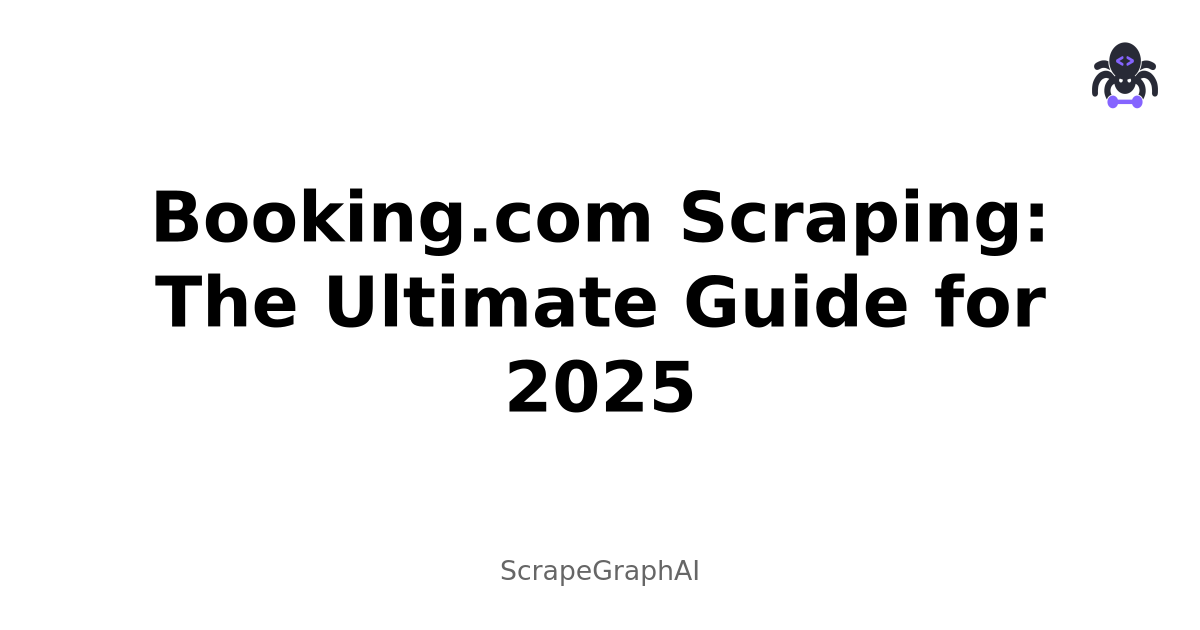In today's competitive travel market, having access to real-time hotel data is crucial. Whether you're a travel blogger, a data analyst, or a competitive intelligence expert, scraping Booking.com can provide you with valuable insights. This guide will walk you through how to scrape hotel names from Booking.com using ScrapeGraphAI, featuring both Python and JavaScript examples.
What is Web Scraping and Why Scrape Booking.com?
Web scraping is the process of programmatically extracting data from websites. If you're new to web scraping, check out our Web Scraping 101 guide to understand the fundamentals. Booking.com, one of the largest travel booking platforms, offers a vast array of hotel information. By scraping this data, you can:
- Monitor Competitor Pricing: Understand how hotels are priced. For more advanced pricing strategies, explore our Amazon Price Monitoring guide.
- Enhance Content Marketing: Use real-time data to create compelling travel guides.
- Boost SEO: Generate unique, data-driven content that attracts organic traffic.
- Improve Market Analysis: Stay updated on the latest trends in the hospitality industry. Learn about AI-powered market analysis for deeper insights.
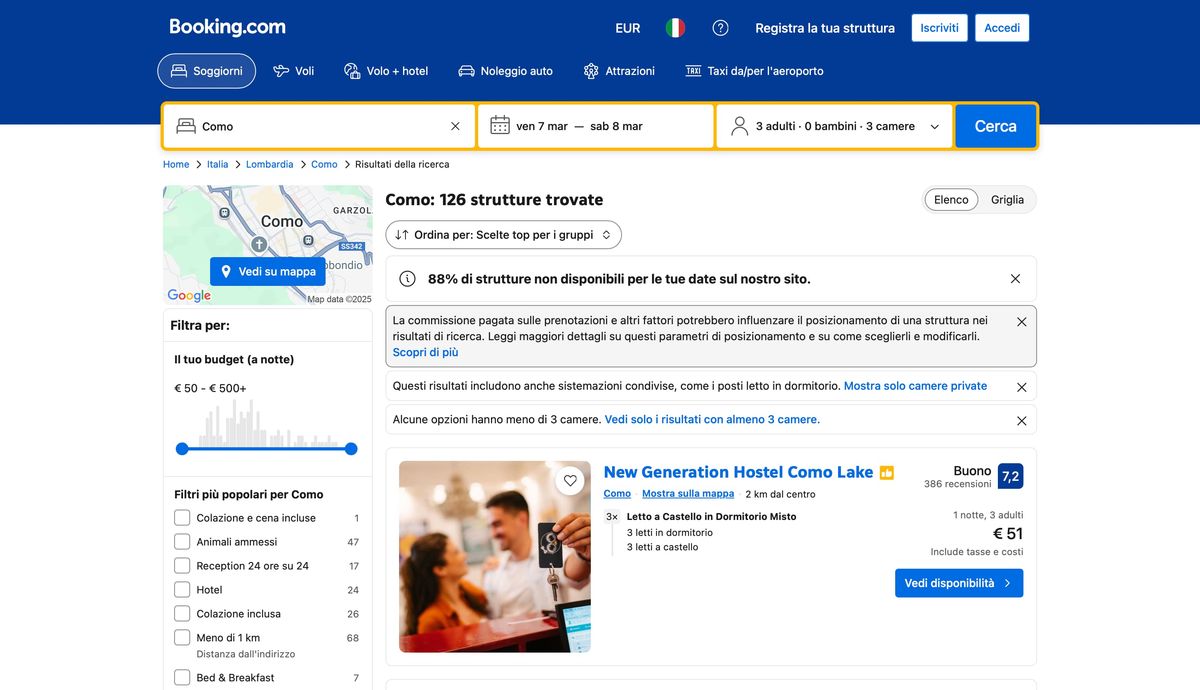 Example of a Booking.com search results page showing available properties in Como, Italy
Example of a Booking.com search results page showing available properties in Como, Italy
ScrapeGraphAI
ScrapeGraphAI is a cutting-edge tool that simplifies the web scraping process, allowing you to extract targeted data with minimal code. Its smart scraping capabilities enable you to gather specific information by simply providing a URL and a custom prompt. For a comprehensive overview of our platform, check out our Mastering ScrapeGraphAI guide.
Scraping Booking.com with Python
Below is a Python example that demonstrates how to extract all hotel names from a Booking.com search results page. If you're new to Python scraping, our Python scraping tutorial provides additional examples and best practices:
from scrapegraph_py import Client
from scrapegraph_py.logger import sgai_logger
sgai_logger.set_logging(level="INFO")
# Initialize the client
sgai_client = Client(api_key="sgai-********************")
# SmartScraper request
response = sgai_client.smartscraper(
website_url="https://www.booking.com/searchresults.it.html?ss=Como&ssne=Como& \
ssne_untouched=Como& \
label = (
gen173nr-1BCAEoggI46AdIM1gEaHGIAQGYARS4AQfIAQ3YAQHoAQGIAgGoAgO4ArfIrL4GwAIB0gIkN2JlNjliZDQtZWUwYy00YjYwLWI2MzctNWUyNjc5M2YyZjFh2AIF4AIB
\
)
&sid=505115fd9d590b6452f8c5b6fcdb37ee&aid=304142&lang=it&sb=1&src_elem=sb& \
src=index&dest_id=-116052&dest_type=city&checkin=2025-03-07& \
checkout=2025-03-08&group_adults=3&no_rooms=3&group_children=0",
user_prompt="extract me all the hotel's names"
)
# Print the response
print(f"Request ID: {response['request_id']}")
print(f"Result: {response['result']}")
sgai_client.close()
Expected Output
The response from the above code snippet is a JSON object containing a list of hotel names:
{
"hotels": [
"New Generation Hostel Como Lake",
"Victoria Royal Garden",
"Palazzo La Cortesella",
"Residence Diaz",
"Le Stanze del Lago Apartments",
"Karina House - Como",
"Avenue Boutique Hotel",
"Piazza Cavour - Luxury Lake View Apartment",
"Hilton Lake Como",
"B&B Confine",
"Hotel Metropole Suisse",
"B&B HOTEL Como Baradello",
"CALICANTUS Apartments ATENA",
"AcquaTerraFuoco - City apartments",
"Acquaterrafuoco City Apartments",
"Casa Elena B&B Como Lake",
"Como Cathedral View Apartment with Garage",
"Plinius Lifestyle Hotel Lake Como",
"Alessia's Place",
"Borgo Vico Luxury Suites",
"Hotel Marco's",
"DBH – Boutique Hotel Lake Como",
"Le Stanze del Lago Lake View",
"i FAGGI ROSSI - RED BEECH TREES",
"Villa Il Platano"
]
}Scraping Booking.com with JavaScript
For those who prefer JavaScript, here's how you can achieve the same using the ScrapeGraphAI JavaScript client. For more JavaScript scraping examples, check out our JavaScript scraping guide:
import { Client } from 'scrapegraph-js';
// Initialize the client
const sgai_client = new Client("sgai-********************");
try {
const response = await sgai_client.smartscraper({
websiteUrl:
"https://www.booking.com/searchresults.it.html?ss=Como&ssne=Como& \
ssne_untouched=Como& \
label = (
gen173nr-1BCAEoggI46AdIM1gEaHGIAQGYARS4AQfIAQ3YAQHoAQGIAgGoAgO4ArfIrL4GwAIB0gIkN2JlNjliZDQtZWUwYy00YjYwLWI2MzctNWUyNjc5M2YyZjFh2AIF4AIB
\
)
&sid=505115fd9d590b6452f8c5b6fcdb37ee&aid=304142&lang=it&sb=1& \
src_elem=sb&src=index&dest_id=-116052&dest_type=city& \
checkin=2025-03-07&checkout=2025-03-08&group_adults=3&no_rooms=3& \
group_children=0",
userPrompt: "extract me all the hotel's names"
});
console.log('Request ID:', response.requestId);
console.log('Result:', response.result);
} catch (error) {
console.error(error);
} finally {
sgai_client.close();
}
SEO Best Practices for Your Scraping Blog
To ensure your blog post reaches its maximum potential:
- Incorporate Relevant Keywords: Use terms like "scraping Booking.com", "web scraping tutorial", "extract hotel names", and "ScrapeGraphAI".
- Engaging Headings: Structure your content with clear and descriptive headings.
- Quality Content: Provide detailed explanations, code examples, and real-world use cases.
- Internal & External Links: Link to authoritative sources, including ScrapeGraphAI's website and Booking.com, to enhance credibility. Learn more about structured data handling for better SEO.
- Mobile Optimization: Ensure your blog is mobile-friendly for a better user experience.
- Regular Updates: Keep your content fresh by updating code snippets and SEO tactics as technology evolves.
Frequently Asked Questions
What data can I extract from Booking.com?
Available data includes:
- Hotel names and details
- Room types and prices
- Location information
- Guest reviews
- Amenities lists
- Availability data
- Booking policies
- Rating scores
How can I use Booking.com data effectively?
Data applications include:
- Price comparison
- Market analysis
- Competitor monitoring
- Travel planning
- Trend analysis
- Revenue optimization
- Location research
What are the best practices for Booking.com scraping?
Best practices include:
- Respecting rate limits
- Following terms of service
- Using appropriate delays
- Implementing error handling
- Validating data
- Maintaining data quality
For a deeper dive into scraping best practices, explore our traditional vs AI scraping comparison to understand modern approaches.
How often should I update Booking.com data?
Update frequency depends on:
- Market volatility
- Business needs
- Price fluctuations
- Seasonal changes
- Competition level
- Data freshness requirements
What tools do I need for Booking.com scraping?
Essential tools include:
- ScrapeGraphAI
- Data storage solution
- Analysis tools
- Monitoring systems
- Error handling
- Data validation
For a comprehensive comparison of scraping tools, check out our best AI data extraction tools guide.
How can I ensure data accuracy?
Accuracy measures include:
- Regular validation
- Cross-referencing
- Error checking
- Data cleaning
- Format verification
- Quality monitoring
What are common challenges in Booking.com scraping?
Common challenges include:
- Dynamic content
- Rate limiting
- Price fluctuations
- Data structure changes
- Availability updates
- Platform restrictions
Learn how to scrape JavaScript sites easily to overcome dynamic content challenges.
How can I scale my Booking.com data collection?
Scaling strategies include:
- Distributed processing
- Batch operations
- Resource optimization
- Load balancing
- Error handling
- Performance monitoring
What legal considerations should I keep in mind?
Legal considerations include:
- Terms of service compliance
- Data privacy regulations
- Usage restrictions
- Rate limiting policies
- Data storage rules
- User consent requirements
For detailed legal guidance, read our web scraping legality guide.
How do I handle rate limiting?
Rate limiting strategies:
- Implementing delays
- Using multiple proxies
- Managing requests
- Monitoring responses
- Error handling
- Resource optimization
What analysis can I perform on Booking.com data?
Analysis options include:
- Price trend analysis
- Market segmentation
- Seasonal patterns
- Competitor insights
- Location analysis
- Revenue optimization
How can I maintain data quality?
Quality maintenance includes:
- Regular validation
- Error checking
- Data cleaning
- Format consistency
- Update monitoring
- Quality metrics
What are the costs involved?
Cost considerations include:
- API usage fees
- Storage costs
- Processing resources
- Maintenance expenses
- Analysis tools
- Development time
How do I handle missing or incomplete data?
Data handling strategies:
- Validation checks
- Default values
- Error logging
- Data completion
- Quality monitoring
- Update scheduling
What security measures should I implement?
Security measures include:
- Data encryption
- Access control
- Secure storage
- Audit logging
- Error handling
- Compliance monitoring
Conclusion
Scraping Booking.com data with ScrapeGraphAI is an efficient way to gather real-time hotel information. Whether you're using Python or JavaScript, this guide has provided you with the essential steps and code examples to get started. By integrating SEO best practices into your blog, you can attract more traffic and provide valuable insights to your audience.
Happy scraping and optimizing your content!
Related Resources
Want to learn more about travel and hospitality data extraction? Explore these guides:
- Web Scraping 101 - Master the basics of web scraping
- Airbnb Scraping - Learn about extracting data from Airbnb
- Amazon Price Monitoring - Discover price monitoring techniques
- AI Agent Web Scraping - Learn how AI enhances travel data extraction
- Mastering ScrapeGraphAI - Deep dive into ScrapeGraphAI's capabilities
- Web Scraping Legality - Understand the legal aspects of travel data scraping
- Pre-AI to Post-AI Scraping - See how AI has transformed data extraction
- LlamaIndex Integration) - Learn how to analyze travel data with LlamaIndex
- Structured Output - Master handling structured travel data
These resources will help you understand different approaches to travel and hospitality data extraction and make informed decisions about your scraping strategy.