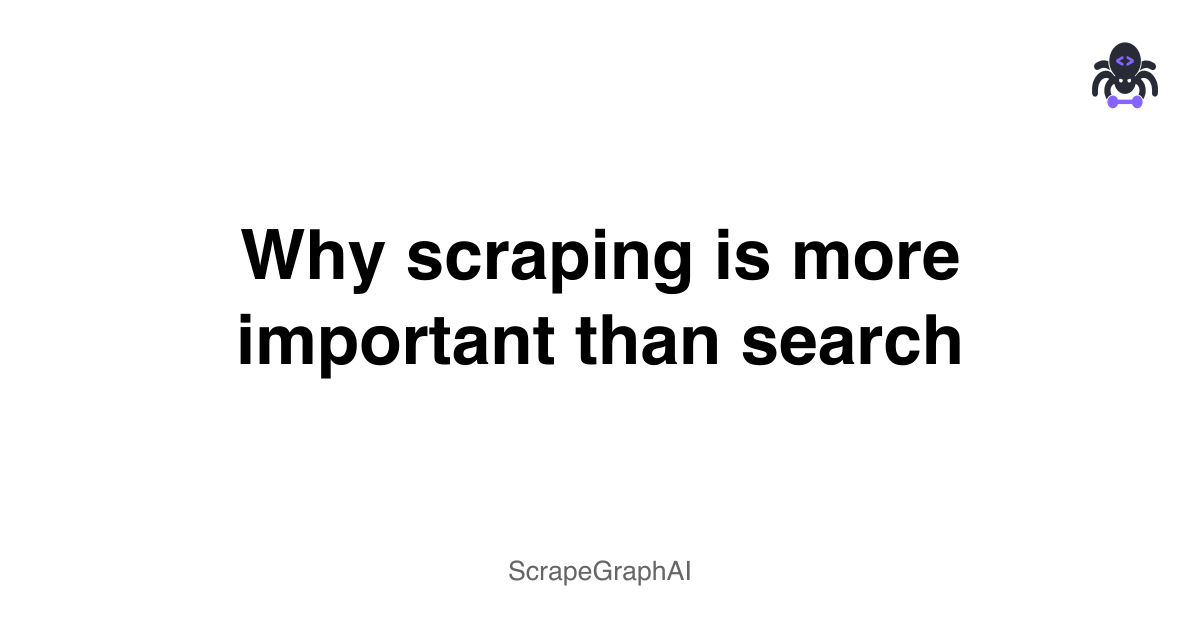Are you tired of building complex pipelines just to extract structured data from the web? The traditional approach to web scraping is evolving rapidly, and understanding the difference between search and extraction could save you thousands of dollars in API costs.
Introduction
In the last few weeks Parallels.ai announced a series A investement round of 100M with over 1 billion USD evaluation.
The market it seems to be very crowded, according to the blog of a16z called "Search Wars: Episode 2" the main players are:
- Exa, with a recent series B round of 40M
- Tavily, which they did a series A round of 25M
- Parallels.ai
Fun fact: both Parallels and Tavily are based a search api of an a old school service called Scrapingdog. To understand the evolution from traditional to AI-powered web scraping, check out our comprehensive guide.
The Main Problem
The current main problem with all these tools is that they are all search tools, which means they just extract the information as it is. After that, an external LLM call is required for extracting the information you're looking for. However, LLMs are not optimized for structured data extraction from raw content, leading to:
- Multiple API calls (search/scrape → LLM parsing)
- Increased latency due to sequential operations
- Higher costs stacking API charges on top of each other
- Parsing inconsistencies and potential hallucinations
- Incomplete data extraction from complex pages
Example 1: Using Firecrawl
The Problem: Firecrawl is a powerful scraping tool, but it's fundamentally limited to fetching raw content. While it can return markdown, HTML, and structured data, the heavy lifting still requires manual LLM integration.
Here's a typical Firecrawl workflow to extract, say, the latest AI research papers from a domain:
from firecrawl import Firecrawl
firecrawl = Firecrawl(api_key="fc-YOUR_API_KEY")
# Step 1: Scrape the page
result = firecrawl.scrape(
'https://arxiv.org/recent',
formats=['markdown', 'html']
)
# Step 2: Now you get raw markdown/HTML
# You still need to call an LLM to extract structured data
print(result.markdown) # Unstructured content - need LLM parsingThe Workflow Problem
The flow looks like this:
- Firecrawl returns raw page content (markdown or HTML)
- You manually call an LLM (OpenAI, Claude, etc.) to parse it
- Extra API costs from LLM calls on top of Firecrawl costs
- Higher latency due to sequential calls
- Parsing errors because LLMs can hallucinate or misinterpret
For example, extracting structured paper data requires a second round-trip to an LLM:
from openai import OpenAI
client = OpenAI()
# LLM call #2: Parse the raw markdown
response = client.chat.completions.create(
model="gpt-4",
messages=[{
"role": "user",
"content": f"""Extract paper titles, authors, abstracts from this:
{result.markdown}
Return as JSON with fields: title, authors, abstract"""
}]
)
# Still prone to errors and inconsistent formatting
papers = response.choices[0].message.contentThe result? You're paying twice and waiting longer for data that might still be messy.
But here's what makes it even worse:
- Unpredictable costs: You don't know in advance how much you'll spend. Token usage varies dramatically based on page complexity and LLM response length, making budgeting nearly impossible.
- Complex LLM setup: Configuring prompts to consistently return structured data is surprisingly difficult. You'll spend hours fine-tuning instructions, handling edge cases, and dealing with inconsistent formatting.
Example 2: Using Exa
Exa takes a different approach—it's a semantic search API rather than a scraper. This means it searches the internet semantically and returns links with content snippets.
from exa_py import Exa
exa = Exa("EXA_API_KEY")
# Exa returns search results (not raw pages)
results = exa.search(
"latest AI research papers published this month",
text=True, # Include text snippets
num_results=10
)
# What you get: links, snippets, metadata
for result in results.results:
print(result.title)
print(result.url)
print(result.text) # Still just snippets, not full contentThe Workflow Problem
The workflow:
- Exa searches semantically (which is good for finding relevant pages)
- Returns lightweight snippets (good for RAG, but incomplete)
- You still need LLM calls to process and structure the data
- Snippet-based extraction means you might miss important details
- Not ideal for detailed data extraction from complex pages
If you want full page content with Exa, you need a secondary call:
# If you want full content, you need another API call
full_contents = exa.get_contents(
ids=[result.id for result in results.results],
)
# Now you have full content, but you're chaining multiple API calls
# THEN you still need an LLM to structure itThe cost: Multiple API calls (search, then get_contents, then LLM parsing) with longer total latency.
Why Search APIs Fall Short
Both Firecrawl and Exa share a critical bottleneck: they handle retrieval well, but leave the extraction and structuring to you and external LLM calls. They're search-first tools, not extraction-first tools.
This means:
- Architectural misalignment: Search APIs optimize for finding relevant content, not extracting specific data
- Cost multiplication: Every search/scrape operation requires follow-up LLM calls
- Quality inconsistency: LLMs applied after the fact can't ensure structured, validated data
- Latency penalties: Sequential API calls compound response times
- Maintenance burden: You're responsible for parsing logic, error handling, and data validation
The Right Solution: ScrapeGraphAI
ScrapeGraphAI takes a fundamentally different approach. Instead of separating retrieval from extraction, it unifies them with AI-powered extraction at the core.
Basic SmartScraper Example
For simple extraction tasks, SmartScraper makes it incredibly straightforward:
from scrapegraph_py import Client
# Initialize the client
client = Client(api_key="your-api-key")
# Single call to extract structured data
response = client.smartscraper(
website_url="https://arxiv.org/recent",
user_prompt = (
"Extract all research papers with their titles, authors, and abstracts. Return
as a structured list."
)
)
print(response)
# Output:
# {
# "papers": [
# {
# "title": "Attention Is All You Need",
# "authors": ["Vaswani et al."],
# "abstract": "The dominant sequence transduction models..."
# }
# ]
# }
Advanced Example with Schema Validation
For production applications, define a schema to ensure data consistency. Learn more about structured output formatting in our detailed guide:
from scrapegraph_py import Client
client = Client(api_key="your-api-key")
# Define your desired output structure
output_schema = {
"type": "object",
"properties": {
"papers": {
"type": "array",
"items": {
"type": "object",
"properties": {
"title": {
"type": "string",
"description": "The paper title"
},
"authors": {
"type": "array",
"items": {"type": "string"},
"description": "List of author names"
},
"published_date": {
"type": "string",
"description": "Publication date in YYYY-MM-DD format"
},
"abstract": {
"type": "string",
"description": "The paper abstract"
},
"url": {
"type": "string",
"description": "Link to the paper"
}
},
"required": ["title", "authors", "abstract"]
}
}
},
"required": ["papers"]
}
response = client.smartscraper(
website_url="https://arxiv.org/recent",
user_prompt="Extract all research papers with their titles, authors, publication
date, and abstracts",
output_schema=output_schema
)
# Guaranteed structured output that matches your schema
papers = response["papers"]
for paper in papers:
print(f"Title: {paper['title']}")
print(f"Authors: {', '.join(paper['authors'])}")
print(f"Abstract: {paper['abstract'][:200]}...")
print("---")
Handling Heavy JavaScript Websites
For modern web applications (React, Vue, Angular), enable enhanced JavaScript rendering:
from scrapegraph_py import Client
client = Client(api_key="your-api-key")
response = client.smartscraper(
website_url="https://example-spa.com/products",
user_prompt="Extract product listings with name, price, rating, and availability",
render_heavy_js=True, # Enable for SPAs and JavaScript-heavy sites
output_schema={
"type": "object",
"properties": {
"products": {
"type": "array",
"items": {
"type": "object",
"properties": {
"name": {"type": "string"},
"price": {"type": "number"},
"rating": {"type": "number"},
"in_stock": {"type": "boolean"}
}
}
}
}
}
)
print(response)Infinite Scroll Support
Handle dynamic content that loads as you scroll:
from scrapegraph_py import Client
client = Client(api_key="your-api-key")
response = client.smartscraper(
website_url="https://twitter.com/search?q=AI",
user_prompt="Extract tweet content, author, and engagement metrics",
number_of_scrolls=5, # Scroll 5 times to load more content
output_schema={
"type": "object",
"properties": {
"tweets": {
"type": "array",
"items": {
"type": "object",
"properties": {
"author": {"type": "string"},
"content": {"type": "string"},
"likes": {"type": "integer"},
"retweets": {"type": "integer"}
}
}
}
}
}
)
print(response)Why ScrapeGraphAI Wins
1. Unified AI Extraction
- No separate LLM calls needed
- Extraction logic embedded in the scraping process
- Guaranteed structured output that matches your schema
2. True Cost Efficiency
- Single API call instead of multiple (scrape → get_contents → LLM parsing)
- You only pay for what you actually extract
- No wasted credits on intermediate steps
- Compare our pricing options to see the value
3. Better Latency
- Sequential API calls eliminated
- Parallel processing of multiple pages
- Faster time-to-structured-data
4. Built-in Intelligence
- AI understands context and relationships
- Handles edge cases, dynamic content, JavaScript rendering
- Automatic schema validation and error correction
- Learn how to build intelligent scraping agents
5. Flexibility
- Works with any LLM provider (OpenAI, Mistral, Cerebras, Anthropic, etc.)
- Supports complex extraction scenarios
- Perfect for both simple and advanced data extraction tasks
Real-World Comparison
| Feature | Firecrawl | Exa | ScrapeGraphAI |
|---|---|---|---|
| Core Function | Raw content fetching | Semantic search | AI-powered extraction |
| Structured Data | Requires separate LLM | Requires separate LLM | Built-in |
| API Calls | Scrape + LLM | Search + Get Contents + LLM | Single call |
| Cost Model | Additive (multiple calls) | Additive (multiple calls) | Efficient (single call) |
| Latency | Higher (sequential) | Higher (sequential) | Lower (unified) |
| JavaScript Rendering | Yes | Limited | Yes |
| Schema Validation | No | No | Yes |
| LLM Flexibility | Limited | Limited | Multiple providers |
Conclusions
The web scraping landscape has evolved, but most tools are still stuck in the "retrieval-first" paradigm. Firecrawl and Exa excel at what they're designed for—finding and fetching content—but they force you to bolt on additional infrastructure (LLM calls) to actually extract structured data.
ScrapeGraphAI changes this equation. By making AI-powered extraction the core feature rather than an afterthought, it eliminates the architectural inefficiencies that plague traditional tools. You get:
- Faster development: write a natural language prompt, get structured data
- Lower costs: no API call stacking
- Better data quality: AI extraction optimized from the ground up
- Greater flexibility: works with your LLM of choice
In a crowded market of search and scraping tools, ScrapeGraphAI stands apart because it's not just another retrieval engine. It's a complete extraction platform built for the AI era.
If you're building applications that need to extract structured data from the web, ScrapeGraphAI isn't just an alternative to Firecrawl or Exa—it's the better choice. Get started with our comprehensive tutorial or explore more AI web scraping use cases.