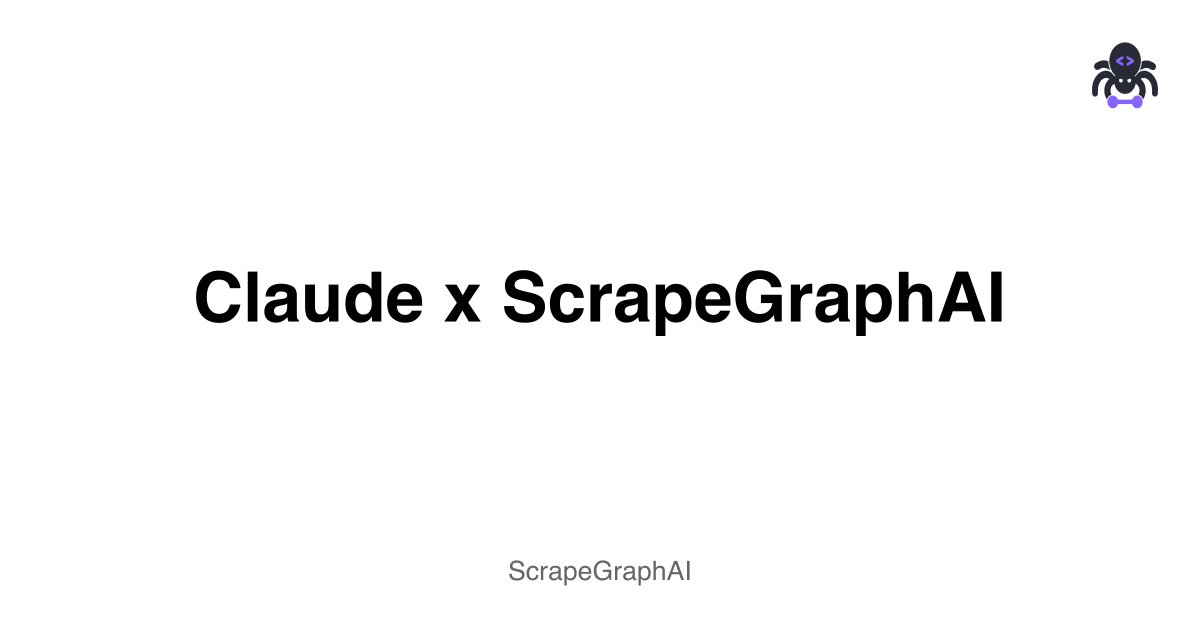Anthropic has just released new versions of their Frontier models Claude 4 Sonnet and Claude 4 Opus. They come with better context handling and they are developer friendly and powerful than ever. They come with enhanced tool alling abilities which makes them great for agentic workflows and it is considered the best coding model available in the market right now.
Enhanced Agentic Capabilities
Both Claude Opus 4 and Sonnet 4 reduce shortcut-taking by 65% compared to Sonnet 3.7, making them reliable for mission-critical tasks like multi-step workflows and cross-department coordination
Here are a few reasons why Claude 4 stands out in tool calling:
- Accurate Interpretation: Claude 4 can accurately interpret user requests and determine which tools or functions are necessary to fulfill those requests.
- Seamless Integration: It integrates smoothly with a variety of external tools and APIs, allowing for a wide range of functionalities.
- Efficient Execution: Claude 4 executes tool calls efficiently, minimizing delays and ensuring quick response times.
What is Tool Calling?
Tool calling refers to an AI model's ability to understand when and how to use external functions or APIs to fulfill a user's request. It's a pivotal feature that enables AI to move beyond simple information retrieval to performing actual tasks in the real world.
Potential Applications
Claude 4's proficiency in tool calling opens up a plethora of potential applications, including but not limited to:
- Complex Tool Calls: Claude 4 can handle complex tool calls with type safe arguments.
- Web Scraping: Claude 4 can use web scraping tools like ScrapeGraphAI to scrape the websites and use those results for data analysis.
- Data Analysis: Interacting with data analysis tools to generate reports.
Using Claude 4 to use ScrapeGraphAI tool
This example demonstrates how to construct a basic autonomous agent leveraging the capabilities of Claude 4 in conjunction with the ScrapeGraphAI library. The primary function of this agent will be to automatically extract information from websites. We will walk through the essential steps involved in setting up this agent, including configuring Claude 4, integrating ScrapeGraphAI for intelligent website navigation and data extraction, and defining the agent's core task of web scraping. This will provide a clear, step-by-step illustration of how these powerful tools can be combined to automate the process of gathering data from the internet.
What is ScrapeGraphAI?
ScrapeGraphAI is an API for extracting data from the web with the use of AI.
So it will help you with the data collection part which is focussed on scraping and aggregating information from various sources to gain insights from. This service will fit in your data pipeline perfectly because of the easy to use apis that we provide which are fast and accurate.And it's all AI powered.
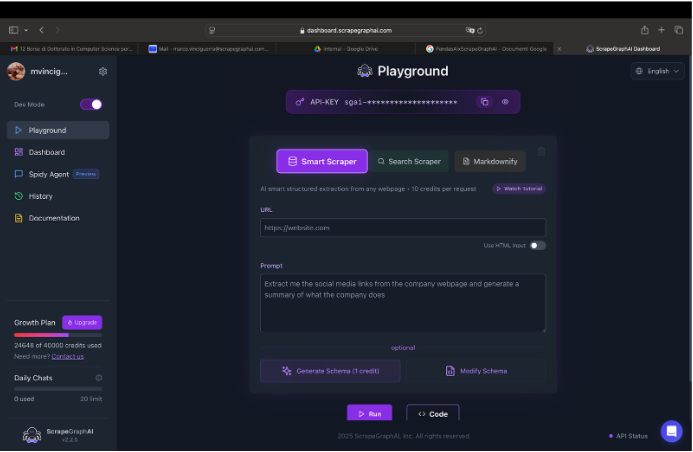
1.Lets Import the Packages
import os
from dotenv import load_dotenv
import logging
from scrapegraph_py import Client
from langchain_anthropic import ChatAnthropic
from langgraph.graph import MessagesState, StateGraph, START
from langgraph.prebuilt import tools_condition, ToolNode
from langchain_core.messages import HumanMessage, SystemMessage2.Load the api keys
# Load environment variables from .env file
load_dotenv()
# Access environment variables
scrape_graph_api_key = os.getenv('SCRAPEGRAPH_API_KEY')
anthropic_api_key = os.getenv('ANTHROPIC_API_KEY')
# Set up logging
logging.basicConfig(level=logging.INFO)3.Define a Tool to use ScrapeGraphAI
# Define the scrape_website function
def scrape_website(website_url, user_prompt) -> dict:
"""
Perform a scraping request on a website using ScrapeGraphAI.
Parameters:
- website_url (str): The URL of the website to scrape
- user_prompt (str): The data extraction prompt
Returns:
- A dictionary containing the scraped data
"""
try:
sgai_client = Client(api_key=scrape_graph_api_key)
logging.info("Creating ScrapeGraphAI client")
response = sgai_client.smartscraper(
website_url=website_url,
user_prompt=user_prompt
)
sgai_client.close()
result = response.values()
# Extract the data dictionary from the response (usually at index 4)
data_dict = list(result)[4]
# Ensure the return is a dictionary
if not isinstance(data_dict, dict):
data_dict = {"data": data_dict}
return data_dict
except Exception as e:
logging.error(f"Error in scrape_website: {str(e)}")
raise4.Create the agent:
# Create the agent
tools = [scrape_website]
llm = ChatAnthtropic(model="claude-opus-4-20250514", api_key=anthropic_api_key)
llm_with_tools = llm.bind_tools(tools)
# System message for the assistant
sys_msg = SystemMessage(content="""You are a helpful assistant tasked with performing
Web scraping.You have access to the following tools:
- scrape_website: to scrape a website
""")
# Assistant function
def assistant(state: MessagesState):
return {"messages": [llm_with_tools.invoke([sys_msg] + state["messages"])]}
# Build the graph
builder = StateGraph(MessagesState)
builder.add_node("assistant", assistant)
builder.add_node("tools", ToolNode(tools))
builder.add_edge(START, "assistant")
builder.add_conditional_edges(
"assistant",
tools_condition,
)
builder.add_edge("tools", "assistant")
react_graph = builder.compile()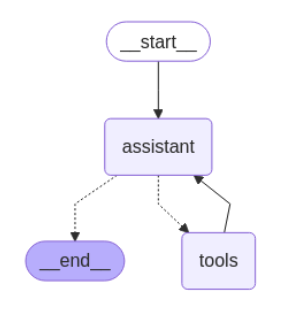
Conclusion
Claude 4's enhanced tool calling capabilities, especially when combined with specialized tools like ScrapeGraphAI, open up new possibilities for automating complex tasks such as web scraping and data analysis.
By accurately interpreting requests and integrating seamlessly with external APIs, Claude 4 empowers users to build efficient and reliable agentic workflows.
This combination significantly streamlines data extraction and processing, making it an invaluable asset for developers and researchers needing robust automated solutions.
FAQ
How to obtain an API key for ScrapeGraphAI?
To obtain an API key: Visit the https://dashboard.scrapegraphai.com/ . Create an account or log in if you already have one. Generate a new API key from your user profile.
How to obtain an API key for Claude 4?
To obtain an API key: Visit the https://www.anthropic.com/api Create an account or log in if you already have one. Generate a new API key.
What services does ScrapeGraphAI offer?
ScrapeGraphAI offers 3 services searchscraper , smartscraper and markdownify.
Checkout https://docs.scrapegraphai.com/introduction
Does ScrapeGraphAI have integration with No code platforms?
Yes ScrapeGraphAI has integrations with many no code platforms like n8n, zapier, bubble etc.
Related Resources
Want to learn more about AI model integration and web scraping? Explore these guides:
- Web Scraping 101 - Master the basics of web scraping
- AI Agent Web Scraping - Deep dive into AI-powered scraping
- Building Intelligent Agents - Learn how to build AI agents
- ScrapeGraphAI CrewAI Integration - See how to use ScrapeGraphAI with CrewAI
- LlamaIndex Integration) - Learn how to process data with LlamaIndex
- Pre-AI to Post-AI Scraping - See how AI has transformed web scraping
- Browser Automation vs Graph Scraping - Compare different scraping approaches
- Web Scraping Legality - Understand the legal aspects of AI-powered scraping
- Structured Output - Learn about handling AI-generated data
These resources will help you understand how to effectively integrate AI models with web scraping tools and build powerful data extraction systems.