ScrapeGraphAI vs WebscrapeAI: Which AI Scraper Wins in 2025
Comparing ScrapeGraphAI vs WebscrapeAI? Discover which AI web scraping tool offers the best features, ease of use, & results for your needs. Click to find out!
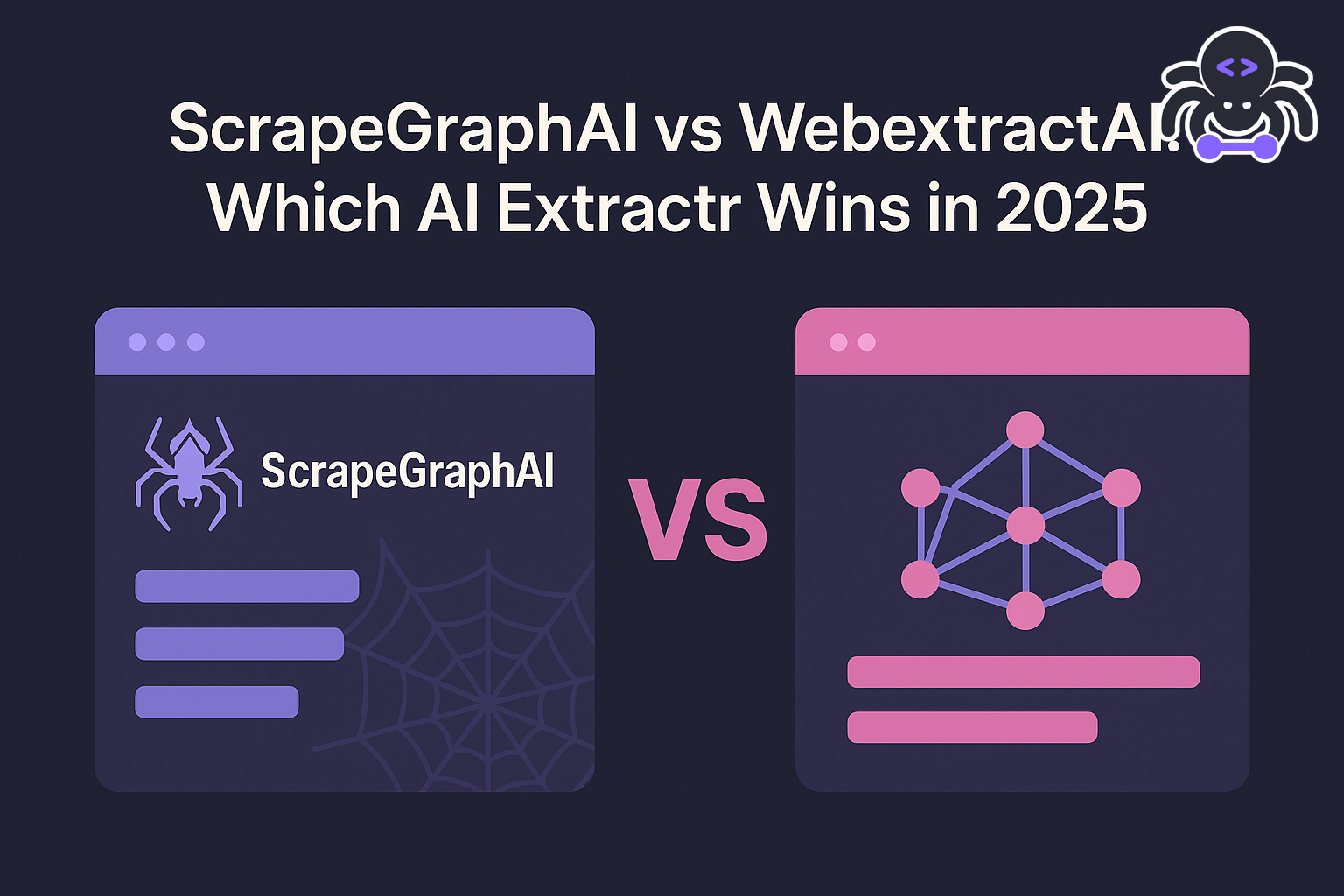
Are you struggling to get data from websites? For a comprehensive guide on web scraping, check out our Web Scraping 101 tutorial.
Web scraping can be tricky. Old methods often break when websites change. Learn more about the evolution of web scraping and how AI is transforming it.
This means a lot of wasted time and effort for you.
You need a tool that just works.
Two popular choices are ScrapeGraphAI and WebscrapeAI. For a detailed look at AI-powered scraping, see our AI Agent Web Scraping guide.
Both promise easy data extraction using AI.
Let's compare ScrapeGraphAI vs WebscrapeAI and find out which AI scraper wins in 2025.
Keep reading to see the full breakdown!
Overview
We've tested both ScrapeGraphAI and WebscrapeAI.
Our goal was to see how they truly perform.
This hands-on experience led us to this direct comparison.
ScrapeGraphAI
Ready to simplify your data extraction? Click here to unlock the power of ScrapeGraphAI! Learn more about its capabilities in our Mastering ScrapeGraphAI guide.
Rating: 9/10
Pricing: Starts at $19/month
Key Features:
- Natural Language Extraction
- AI Framework Integration
- Schema-Based Output
WebscrapeAI
Ready to automate your web scraping? Click here to get started with WebscrapeAI!
Rating: 7.5/10
Pricing: Starts at $27/month
Key Elements:
- No-Code Data Collection
- AI-Driven Accuracy
- Customizable Scraping
What is ScrapeGraphAI?
Let's talk about ScrapeGraphAI. What is it?
It's a smart tool. It uses AI to pull information from websites. For more on how AI is revolutionizing web scraping, check out our future of web scraping guide.
Think of it like a smart assistant for data.
It helps you get the data you need, fast.
Key Benefits
ScrapeGraphAI has some unique strengths. These make it stand out.
- Fast setup: Get started in minutes.
- High accuracy: Uses AI for precise data.
- Handles complex sites: Works on tough websites.
- Over 850,000 users: A large, happy community.
- 20+ million webpages extracted: Proven success.
Pricing
- Free: $0/month.
- Starter: $17/month.
- Growth: $85/month.
- Pro: $425/month.
- Enterprise: Custom Pricing
Pros & Cons
Pros:
- AI powers extraction.
- Handles complex websites.
- Natural language processing.
- Flexible pricing tiers.
Cons:
- The credit system can be limited.
- Learning curve exists.
- Requires some coding.
What is WebscrapeAI?
Now, let's look at WebscrapeAI. What is it?
It's a no-code web scraping tool. This means you don't need to know how to code. For more no-code options, see our 7 Best Scrapy Alternatives guide.
It uses AI to grab data. It's built for ease of use.
It helps anyone get data quickly.
Key Benefits
WebscrapeAI has its strong points. These features make it a great choice.
- No code needed: Easy for everyone.
- AI-driven accuracy: Gets precise data.
- Customizable scraping: Tailor your needs.
- Over 50,000 users: A large, happy customer base.
- Millions of data points: Proven track record.
Pricing
- Free Trial: Try it before you buy.
- WebScrapeAI: $27/month
- WebScrapeAI Pro:$47/month
- WebScrapeAI Bulk: $87/month
Ready to Scale Your Data Collection?
Join thousands of businesses using ScrapeGrapAI to automate their web scraping needs. Start your journey today with our powerful API.
Pros & Cons
Pros:
- No coding required.
- Very easy to use.
- Fast data collection.
- Good for beginners.
Cons:
- Less flexible options.
- URL limits can apply.
- AI can miss some.
Feature Comparison
Now, let's put them head-to-head. For more tool comparisons, check out our AI tools guide.
We'll compare ScrapeGraphAI vs WebscrapeAI across key features.
This will help you see which one fits your needs best.
1. Ease of Use
- ScrapeGraphAI: Requires some coding knowledge. It's more for developers. You get more control, but you need to understand code. Learn more in our Scraping with Python guide.
- WebscrapeAI: This is a no-code tool. It's very easy to use for anyone. You can extract data without writing a single line.
2. AI Capabilities
- ScrapeGraphAI: It's truly AI-powered. It uses large language models to understand web page content. This helps it enhance its scraping abilities. See how it integrates with other tools in our Building Intelligent Agents guide.
- WebscrapeAI: Also uses AI. It aims for accurate data extraction, but its AI is more for automating clicks and filling forms.
3. Data Output
- ScrapeGraphAI: Excellent at producing structured data. It can convert complex web data into formats like JSON easily. Learn more about structured output.
- WebscrapeAI: Provides data in common formats. It focuses on making it simple to get the information you need, but might require more manual structuring.
4. Customization
- ScrapeGraphAI: Offers deep customization. You can fine-tune how it interacts with a web page, making it a powerful web scraping solution for unique challenges.
- WebscrapeAI: Has some customization options, but they are more focused on pre-built templates and simple adjustments.
5. Performance
- ScrapeGraphAI: Designed for efficient and fast scraping, especially with its AI framework. It's built to handle large-scale tasks. See our guide on AI scrapers for large-scale data.
- WebscrapeAI: Good for quick tasks. For very large-scale projects, you might notice differences in speed compared to ScrapeGraphAI.
6. Integrations
- WebscrapeAI: Primarily a standalone AI web scraper. It focuses on getting the data, and then you can export it.
7. Learning Curve
- ScrapeGraphAI: Has a steeper learning curve. You'll need to invest time to master its features, especially if you're new to coding for a web scraping API.
- WebscrapeAI: Very low learning curve. You can start scraping almost immediately, making it ideal if you need a quick web scraping solution.
What to Look for When Choosing an AI Web Scraper?
- Ease of Use: Do you need code, or prefer no-code?
- AI Power: How deep is its AI for complex sites?
- Data Format: Can it output the data you need (e.g., JSON)?
- Customization: How much control do you need over the scrape?
- Scalability: Can it handle the volume of data you expect?
- Pricing Model: Does it fit your budget and usage?
- Support: Is help available if you get stuck?
Final Verdict
So, which AI scraper wins?
For most users, especially those new to scraping, WebscrapeAI is our top pick.
It's super easy to use. You don't need to know any code.
This means you can get started right away.
However, if you're a developer or need really complex data, ScrapeGraphAI is powerful.
It offers more control. We've gone through all the details.
We've tested both tools. Our goal is to give you honest advice.
Choose the one that fits your skills and needs best.
Please read our full guide to be sure!
Frequently Asked Questions
What is the main difference between ScrapeGraphAI and WebscrapeAI?
ScrapeGraphAI is for developers, offering deep customization with coding. WebscrapeAI is a no-code tool, making it easy for anyone to extract data without programming knowledge. Learn more about different approaches in our Browser Automation vs Graph Scraping guide.
Can I use these tools for free?
Yes, both tools offer free options. ScrapeGraphAI has a Free Tier with 50 monthly credits. WebscrapeAI provides a free trial so you can test its features before committing to a paid plan.
Which tool is better for beginners in web scraping?
WebscrapeAI is generally better for beginners. Its no-code interface and straightforward design allow users to start scraping quickly without needing to learn programming languages.
Do these AI web scrapers handle complex websites?
ScrapeGraphAI, with its advanced AI and coding flexibility, is better equipped to handle very complex or dynamic websites. WebscrapeAI can manage many sites, but deep customization for highly intricate pages might be limited.
What kind of data can these tools extract?
Both tools can extract various types of web data, including text, images, and links. They aim to provide structured data in formats like JSON, making it ready for data analysis or other uses.
Related Resources
For more in-depth guides and comparisons, check out our other articles:
- Web Scraping 101 - Master the basics of web scraping
- AI Agent Web Scraping - Learn how AI agents can enhance your scraping workflow
- Mastering ScrapeGraphAI - Deep dive into ScrapeGraphAI's capabilities
- Pre-AI to Post-AI Scraping - See how AI has transformed web scraping
- Building Intelligent Agents - Learn about building smart scraping agents
- Structured Output - Master structured data extraction
- Browser Automation vs Graph Scraping - Compare different scraping approaches
- AI Scrapers for Large-Scale Data - Learn about handling big data scraping
- Web Scraping Legality - Understand the legal aspects of web scraping
These resources will help you make informed decisions about your web scraping needs and stay updated with the latest tools and techniques.