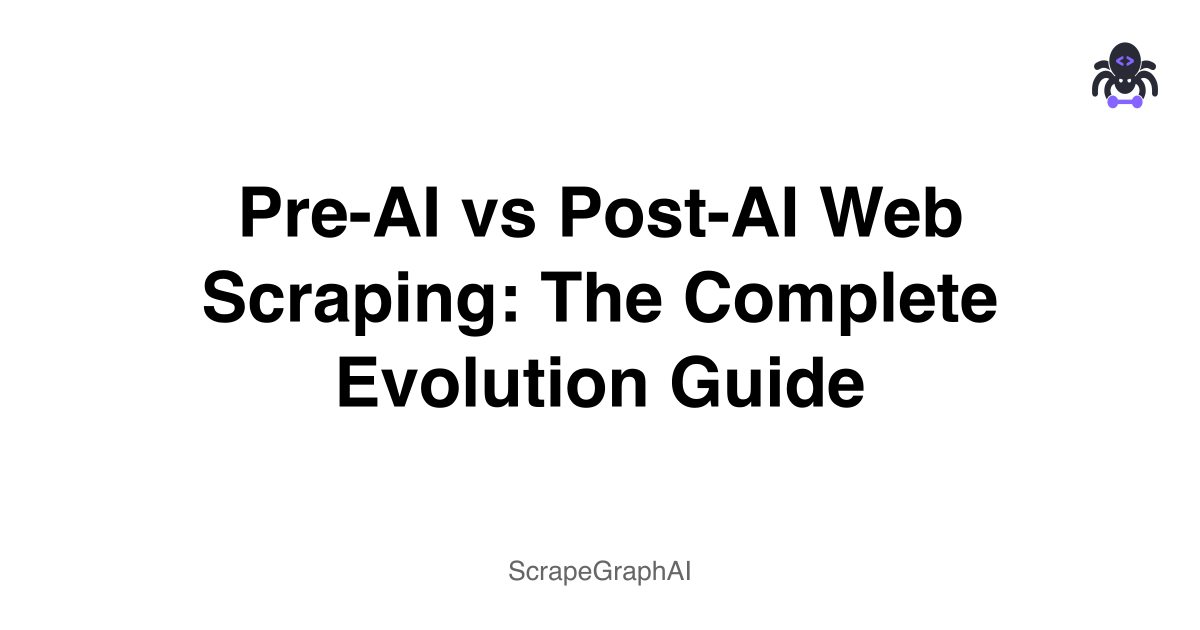Web scraping has always been a vital tool for gathering insights from the web, but it hasn't always been easy. Pre-AI scraping often required extensive manual effort to overcome challenges like dynamic content, frequent website changes, and anti-bot mechanisms.
With AI-powered solutions like ScrapeGraphAI API, scraping has transformed into a more reliable and efficient process. Let's explore this evolution and how AI tackles the pain points of traditional scraping.
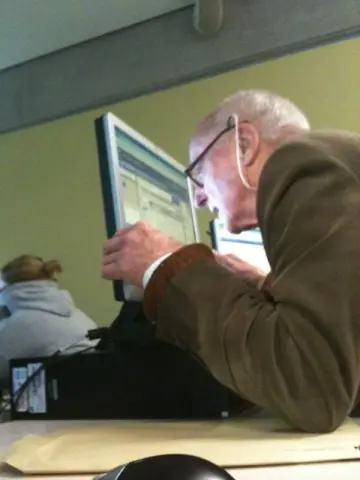
Pre-AI Scraping: The Struggle
In the early days of scraping, developers relied on tools like BeautifulSoup or Selenium to extract data. These tools worked well for static websites but fell short when dealing with:
- Dynamic Pages: JavaScript-rendered content was a nightmare. Scraping such pages often required full browser emulation, which was resource-intensive and slow.
- Frequent Changes: Websites regularly update their layouts, breaking scraping scripts.
- Anti-Bot Measures: IP bans, CAPTCHAs, and rate limiting demanded constant troubleshooting.
- Data Parsing: Extracted data often needed significant post-processing to make sense of it.
Here's an example of a pre-AI scraping script:
import requests
from bs4 import BeautifulSoup
import json
import re
import time
# Debug mode - set to True to enable extra debugging output
DEBUG = True
def debug_print(*args, **kwargs):
"""Helper function to print debug messages."""
if DEBUG:
print(*args, **kwargs)
def extract_coordinates_from_script(soup):
# Look for coordinates in the JavaScript
scripts = soup.find_all('script')
for script in scripts:
if script.string and 'myCenter' in str(script.string):
coords = re.search(r'myCenter\d+=new google\.maps\.LatLng\(([-\d.]+)\s*,([-\d.]+)\)', script.string)
if coords:
return {
"latitude": float(coords.group(1)),
"longitude": float(coords.group(2))
}
return None
def extract_main_content(soup):
# Find the description cell
desc_cell = soup.find('td', class_='descrptn')
if not desc_cell:
debug_print("DEBUG: No descrptn cell found.")
return None
# Debug: Show the raw HTML of the descrptn cell
debug_print("DEBUG: descrptn cell HTML:\n", desc_cell.prettify())
# Remove advertisement tables, if any
for ad_table in desc_cell.find_all('table', recursive=False):
debug_print("DEBUG: Removing advertisement table:\n", ad_table.prettify())
ad_table.decompose()
# Extract all text from the description cell
text_content = desc_cell.get_text(separator=' ', strip=True)
debug_print("DEBUG: Raw extracted text:\n", text_content)
# Clean up the extracted text
text_content = re.sub(r'\s+', ' ', text_content)
text_content = re.sub(r'<!--.*?-->', '', text_content, flags=re.DOTALL)
cleaned_text = text_content.strip() if text_content else None
debug_print("DEBUG: Cleaned text content:\n", cleaned_text)
return cleaned_textAnd this code doesn't extract even all the information required by the user... A NIGHTMARE!!
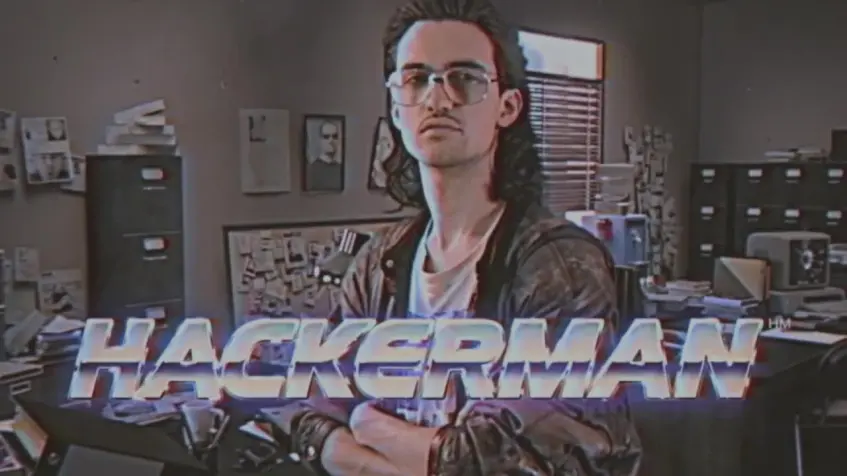
Post-AI Scraping: The ScrapeGraphAI Revolution
With the advent of AI-driven tools like ScrapeGraphAI API, these challenges are mitigated using advanced capabilities:
- LLM-Enhanced Parsing: Leveraging large language models (LLMs) allows for intelligent interpretation of dynamic content. AI models can infer patterns and relationships in data, even when the structure is complex.
- Dynamic Content Handling: ScrapeGraph can interact with JavaScript-rendered pages seamlessly, fetching and processing data as it appears in the browser.
- Resilience to Changes: By understanding the semantics of web pages, AI models can adapt to layout changes without requiring constant script updates.
- Proxy and Anti-Bot Management: Integrated proxy rotation and CAPTCHA-solving mechanisms ensure uninterrupted scraping.
Here's how ScrapeGraph API simplifies the process:
from pydantic import BaseModel, Field
from scrapegraph_py import Client
client = Client(api_key="your-scrapegraph-api-key-here")
class DepositData(BaseModel):
body_of_text: str = Field(description="The main body of text regarding the deposit")
deposit_name: str = Field(description="The name of the deposit")
deposit_locality: str = Field(description="The locality of the deposit")
deposit_location: str = Field(description="The geographical coordinates of the deposit")
bibliographic_references: list[str] = Field(description="References or bibliographic citations")
deposit_primary_minerals: str = Field(description="The primary minerals of the deposit")
response = client.smartscraper(
website_url="https://portergeo.com.au/database/mineinfo.asp?mineid=mn100",
user_prompt=(
"Extract the deposit name, locality, primary minerals, location (coordinates in Google Maps section), "
"the main body of text, and any bibliographic references."
),
output_schema=DepositData
)
print(response.json())Example Output:
{
"body_of_text": "The Maud Creek goldfield, which includes the historic Maud Creek mine and the Gold Creek deposit, is located about ~20 km east...",
"deposit_name": "Maud Creek",
"deposit_locality": "Maud Creek, Gold Creek, Northern Territory, NT, Australia",
"deposit_location": "14° 26' 40\"S, 132° 27' 9\"E",
"bibliographic_references": [
"Cottle 1937",
"Crohn 1961",
"Nalpole et al., 1968",
"Ahmad and Hollis, 2013",
"Norden et al., 2008",
"Morrison and Treacy 1998",
"Gilman et al., 2009"
],
"deposit_primary_minerals": "Au"
}Frequently Asked Questions
What are the main differences between pre-AI and post-AI scraping?
Key differences include:
- Intelligence in data extraction
- Adaptability to changes
- Handling of dynamic content
- Error handling capabilities
- Maintenance requirements
- Resource efficiency
How does AI improve scraping accuracy?
AI enhances accuracy through:
- Pattern recognition
- Context understanding
- Semantic analysis
- Adaptive learning
- Error correction
- Data validation
What are the cost implications of AI scraping?
Cost considerations include:
- Initial setup investment
- Reduced maintenance costs
- Better resource utilization
- Higher success rates
- Lower error rates
- Faster development
How does AI handle anti-bot measures?
AI-powered solutions handle anti-bot measures through:
- Intelligent proxy rotation
- CAPTCHA solving
- Pattern recognition
- Behavioral emulation
- Request optimization
- Dynamic adaptation
What about data quality?
AI ensures data quality through:
- Automated validation
- Pattern matching
- Anomaly detection
- Data cleaning
- Format standardization
- Quality assurance
How scalable is AI-powered scraping?
Scalability features include:
- Distributed processing
- Resource optimization
- Load balancing
- Parallel execution
- Adaptive scaling
- Performance monitoring
What technical skills are needed?
Required skills include:
- Basic programming
- API understanding
- Data structures
- Error handling
- System integration
- Monitoring
How is maintenance different?
Maintenance changes include:
- Less manual intervention
- Automated updates
- Self-healing capabilities
- Proactive monitoring
- Easier troubleshooting
- Better documentation
What about error handling?
AI improves error handling through:
- Automated detection
- Self-correction
- Pattern learning
- Recovery strategies
- Logging improvements
- Prevention measures
How secure is AI scraping?
Security features include:
- Request encryption
- Access control
- Data protection
- Compliance handling
- Audit logging
- Security monitoring
What are the limitations?
Current limitations include:
- Initial setup complexity
- Learning curve
- Resource requirements
- API dependencies
- Cost considerations
- Technical requirements
What future developments can we expect?
Future trends include:
- Enhanced AI capabilities
- Better integration
- Improved accuracy
- New features
- Advanced tools
- Extended support
Key Advantages of Post-AI Scraping
- Efficiency: AI minimizes manual intervention, saving time and resources.
- Scalability: With features like proxy management and distributed scraping, large-scale data collection becomes feasible.
Related Resources
Want to learn more about AI-powered web scraping? Explore these guides:
- Web Scraping 101 - Master the basics of web scraping
- AI Agent Web Scraping - Learn about AI-powered scraping
- Mastering ScrapeGraphAI - Deep dive into our scraping platform
- Building Intelligent Agents - Create powerful automation agents
- LlamaIndex Integration) - Learn about AI integration
- Structured Output - Learn about data formatting
- Data Innovation - Discover innovative data methods
- Full Stack Development - Build complete data solutions
- Web Scraping Legality - Understand legal considerations