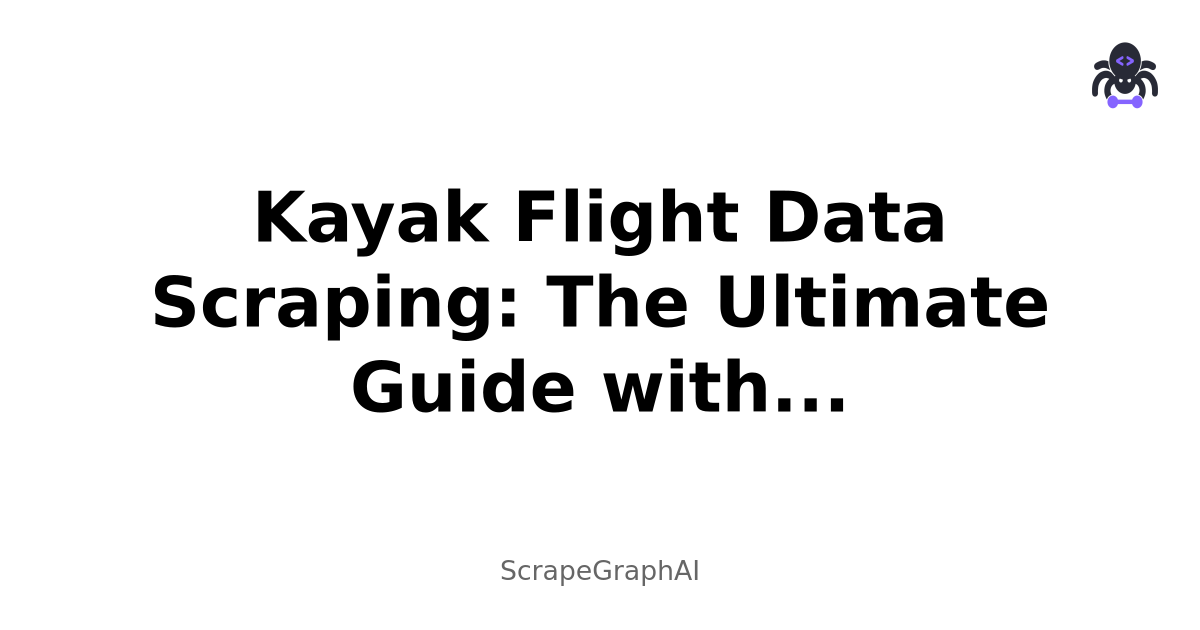Flight pricing changes frequently. If you're a developer, travel blogger, market researcher, or part of a data-driven product team, you've likely wished for a simple way to extract flight listings, prices, and timings from sites like Kayak.
That's exactly what this guide is about.
In this post, we'll walk you through how to scrape flight data from Kayak using ScrapeGraphAI, a powerful no-code/low-code web scraping solution that uses natural language prompts and AI to return structured data — no complicated selectors, browser automation, or scripting required.
Why Scrape Data from Kayak?
Kayak aggregates live pricing and availability from hundreds of airline and travel websites. It's one of the most frequently visited travel search engines in the world.
Extracting data from Kayak can help you:
- Track pricing trends across destinations and dates
- Build dashboards for flight deal alerts and monitoring
- Feed machine learning models with real historical fare data
- Compare budget vs premium airline options
- Generate SEO-friendly content around real-time pricing and route insights
- Monitor market competitiveness for airlines or travel agencies
- Plan and automate personal or business travel
But doing this manually or through traditional scraping tools is often time-consuming, fragile, and difficult to maintain.
Why Use ScrapeGraphAI?
ScrapeGraphAI is built for people who need structured data from websites — fast.
Here's what sets it apart from conventional tools:
- Natural Language Prompts – Just describe the data you want
- No Selectors Required – No XPath, CSS classes, or DOM traversal
- Works on JavaScript-heavy Sites – Kayak pages render dynamic flight info
- Multiple Integration Options – Python SDK, JavaScript SDK, and REST API
- Schema Support – Define expected fields and validate output
- Simple to Maintain – Less code, fewer breakages when UI changes
Prerequisites
To use ScrapeGraphAI with Kayak, you'll need:
- Python 3.8+ (or Node.js if you prefer JavaScript)
- An account and API key from ScrapeGraphAI
- A Kayak search URL (e.g. https://www.kayak.it/flights/MIL-LON/2025-03-15/2025-03-19)
Install the SDK for your language:
Python:
pip install scrapegraph-pyJavaScript:
npm install scrapegraph-jsStep-by-Step: How It Works
You can use ScrapeGraphAI through various methods:
1. Python Script
from scrapegraph_py import Client
client = Client(api_key="your-scrapegraph-api-key")
response = client.smartscraper(
website_url="https://www.kayak.it/flights/MIL-LON/2025-03-15/2025-03-19",
user_prompt = (
"extract all the flight listings with prices, duration, departure and arrival
times"
)
)
print(response["result"])
2. JavaScript (Node.js)
import { Client } from 'scrapegraph-js';
const client = new Client("your-scrapegraph-api-key");
const response = await client.smartscraper({
websiteUrl: "https://www.kayak.it/flights/MIL-LON/2025-03-15/2025-03-19",
userPrompt: "get all flight options with departure time, arrival time, airline, and
price"
});
console.log(response.result);
3. REST API (via cURL)
curl -X POST https://api.scrapegraphai.com/v1/smartscraper \
-H 'SGAI-APIKEY: your-scrapegraph-api-key' \
-H 'Content-Type: application/json' \
-d '{
"website_url": "https://www.kayak.it/flights/MIL-LON/2025-03-15/2025-03-19",
"user_prompt": "return all flight details including duration, airports, and price"
}"Example Output (Simplified)
[
{
"departure_time": "22:15",
"arrival_time": "23:20",
"departure_airport": "BGY",
"arrival_airport": "STN",
"airline": "Ryanair",
"duration": "2 h 05 min",
"price": "€50.67"
},
{
"departure_time": "07:00",
"arrival_time": "10:00",
"departure_airport": "LGW",
"arrival_airport": "MXP",
"airline": "easyJet",
"duration": "2 h 00 min",
"price": "€47.00"
}
]You can export this to CSV, feed it into a database, or display it in your frontend.
Best Practices for Kayak Scraping
- Respect Rate Limits – Add delay between requests
- Rotate Headers/User Agents – If sending many requests
- Check UI Changes Weekly – Prompts may break with UI updates
- Store Only Needed Data – Avoid extra/sensitive info
- Validate Output with Schema – Keep data clean and predictable
Use Case Examples
For Startups & SaaS Products
- Flight alert tools for price drops
- Route monitoring dashboards with summaries
- Tourism portals with real-time fare integration
For Analysts & Data Teams
- Analyze pricing trends by route or carrier
- Compare flight durations by airline
- Identify seasonal demand patterns
For Bloggers & Content Creators
- List cheapest flights monthly
- Compare premium vs budget options
- Create lead magnets with real-time data
Frequently Asked Questions
Can I use this without writing code?
Yes — the web dashboard supports prompt-based scraping and CSV/API exports.
How accurate is the data?
Very accurate with clear prompts. You can define schemas to enforce structure.
Is ScrapeGraphAI legal to use?
It depends on how you use it — always check the target site's TOS and local laws.
How often should I scrape data?
It depends: hourly (deals), daily (analytics), or weekly (trends).
How can I access and manage my ScrapeGraphAI account?
You can easily access and manage your ScrapeGraphAI account through our user-friendly dashboard at https://dashboard.scrapegraphai.com. Here you can monitor your API usage, manage your API keys, and access all the features of ScrapeGraphAI in one place.
Final Thoughts
Scraping Kayak flight data is powerful — but traditional tools are overkill for many simple use cases. ScrapeGraphAI eliminates the need for complex automation or brittle scraping logic.
Just paste a URL, describe the data you want, and get structured output in seconds.
Start scraping smarter at scrapegraph.ai — and turn raw HTML into real value.
Happy scraping!
Related Resources
Want to learn more about travel data extraction and web scraping? Explore these guides:
- Web Scraping 101 - Master the basics of web scraping
- AI Agent Web Scraping - Learn about AI-powered data extraction
- Mastering ScrapeGraphAI - Deep dive into scraping capabilities
- Structured Output - Learn about data formatting
- Browser Automation vs Graph Scraping - Compare different scraping approaches
- Pre-AI to Post-AI Scraping - See how AI has transformed data extraction
- Web Scraping Legality - Understand legal considerations
- Data Innovation - Discover new data collection techniques
- Full Stack Development - Build complete travel applications
These resources will help you understand how to effectively extract and process travel data.