LinkedIn Data Extraction: The Complete Smart Scraper Guide
Discover how to seamlessly extract LinkedIn profile data using ScrapeGraphAI's Smart Scraper without proxy rotation or anti-bot handling - perfect for lead generation, recruitment, and market research.
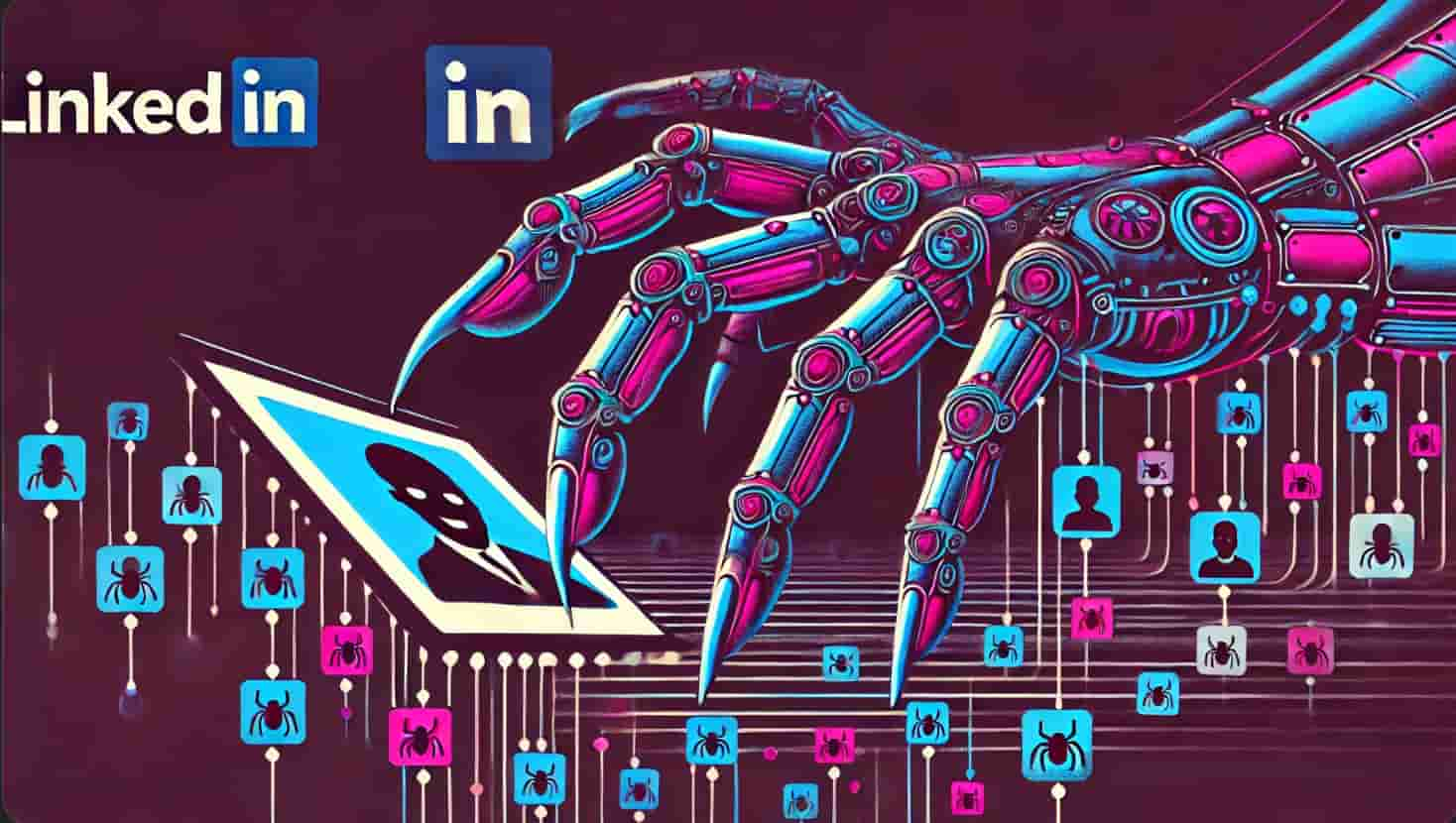
LinkedIn is a goldmine of professional data for recruitment, sales, market research, and business development. However, LinkedIn scraping can be challenging due to complex page structures and anti-scraping measures. While many LinkedIn scrapers struggle with these limitations, ScrapeGraphAI's Smart Scraper provides a simple, efficient way to extract LinkedIn profile data without the headaches of traditional LinkedIn scraping methods.
The Power of ScrapeGraphAI for LinkedIn Scraping
In this tutorial you will learn how to create a linkedin scraper and how to scrape linkedin profiles.
When it comes to LinkedIn scraping and data extraction, ScrapeGraphAI's LinkedIn scraper offers significant advantages:
✅ No Proxy Rotation Needed - Forget complex proxy management systems
✅ No Anti-Bot Handling Required - No more CAPTCHAs or browser fingerprinting worries
✅ Natural Language Prompts - Just describe what data you need in plain English
✅ Structured Data Return - Get clean, parsed JSON ready for your applications
Whether you're building lead-generation tools, market research dashboards, or HR analytics solutions, ScrapeGraphAI's Smart Scraper makes LinkedIn data extraction seamless and reliable.
LinkedIn Data Extraction in Action
Let's see how easy it is to extract data from LinkedIn profiles using ScrapeGraphAI's Python SDK:
pythonfrom scrapegraph_py import Client from scrapegraph_py.logger import sgai_logger sgai_logger.set_logging(level="INFO") # Initialize the client sgai_client = Client(api_key="sgai-********************") url_list = ["https://www.linkedin.com/in/williamhgates/", "https://www.linkedin.com/in/jenhsunhuang/"] # SmartScraper request for url in url_list: response = sgai_client.smartscraper( website_url=url, user_prompt="Give me name, location, number of followers and experiences " ) # Print the response print(f"Request ID: {response['request_id']}") print(f"Result: {response['result']}") sgai_client.close()
This simple code extracts structured data from Bill Gates' and Jensen Huang's LinkedIn profiles, including their names, locations, follower counts, and professional experiences. The beauty lies in the simplicity—just specify the URL and what you want in natural language.
How It Works Behind the Scenes
When you use ScrapeGraphAI's Smart Scraper for LinkedIn data extraction:
- Smart Navigation - The system intelligently navigates LinkedIn's complex interface
- Content Parsing - Advanced AI understands the semantic structure of profile data
- Data Extraction - The system pulls exactly the information specified in your prompt
- Structured Formatting - Returns clean JSON data ready for integration
All this happens without you needing to handle:
- IP blocking or rotation
- User-agent management
- CAPTCHA solving
- Session handling
- JavaScript rendering
Practical Applications for LinkedIn Data
The structured LinkedIn data you extract with ScrapeGraphAI can power numerous applications:
1. Sales and Lead Generation
- Build targeted prospect lists based on specific job titles, companies, or industries
- Identify decision-makers within target organizations
- Track professional movements for timely outreach opportunities
2. Recruitment and Talent Acquisition
- Create talent pools of candidates with specific skills or experience
- Monitor competitors' hiring patterns
- Identify potential candidates based on career trajectory
3. Market Research and Competitive Intelligence
- Track industry trends through analysis of job descriptions and skills
- Monitor leadership changes at competitor companies
- Analyze professional networks and relationships between organizations
4. Content Marketing and Thought Leadership
- Identify trending topics within specific professional communities
- Find potential collaboration partners based on shared interests
- Track engagement around specific topics or content types
Sample Results
Here's an example of the structured data you might receive from a LinkedIn profile extraction:
json{ "name": "Bill Gates", "location": "Seattle, Washington, United States", "followers": "35,698,542", "experiences": [ { "title": "Co-chair", "company": "Gates Foundation", "duration": "2000 - Present (25 years 3 months)" }, { "title": "Founder", "company": "Breakthrough Energy", "duration": "2015 - Present (10 years 3 months)" }, { "title": "Co-founder", "company": "Microsoft", "duration": "1975 - Present (50 years 3 months)" } ] }
And here's what you might get for Jensen Huang:
Ready to Scale Your Data Collection?
Join thousands of businesses using ScrapeGrapAI to automate their web scraping needs. Start your journey today with our powerful API.
json{ "name": "Jensen Huang", "location": "Santa Clara, California, United States", "followers": "1,257,884", "experiences": [ { "title": "Founder and CEO", "company": "NVIDIA", "duration": "1993 - Present (32 years 3 months)" }, { "title": "Dishwasher, Busboy, Waiter", "company": "Denny's", "duration": "1978 - 1983 (5 years)" } ] }
Customizing Your Data Extraction
The flexibility of natural language prompts means you can easily customize what data you extract:
-
For basic profile information: "Extract name, headline, location, and current position"
-
For detailed work history: "Get all work experiences with company names, titles, durations, and descriptions"
-
For education background: "List all education entries including school names, degrees, fields of study, and dates"
-
For skills assessment: "Extract all skills listed on the profile with endorsement counts"
Best Practices for LinkedIn Data Extraction
When using ScrapeGraphAI for LinkedIn data, keep these tips in mind:
- Be Specific in Your Prompts - Clearly describe exactly what data fields you need
- Batch Reasonably - Process profiles in reasonable batch sizes
- Handle Data Responsibly - Always respect privacy regulations and terms of service
- Implement Error Handling - Build robust error handling into your code:
pythontry: response = sgai_client.smartscraper( website_url=url, user_prompt="Give me name, location, number of followers and experiences" ) print(f"Success: {response['result']}") except Exception as e: print(f"Error processing {url}: {str(e)}")
Frequently Asked Questions
What is LinkedIn smart scraping?
LinkedIn smart scraping involves:
- Automated data collection from LinkedIn
- Intelligent content extraction
- Handling dynamic content
- Managing authentication
- Respecting rate limits
- Following platform policies
Is it legal to scrape LinkedIn?
Legal considerations include:
- LinkedIn's Terms of Service
- Data protection laws
- Privacy regulations
- Platform policies
- User consent requirements
- Regional restrictions
What data can I legally collect from LinkedIn?
Permissible data includes:
- Public profiles
- Public company pages
- Public job listings
- Public posts
- Public groups
- Public events
How can I avoid getting blocked while scraping?
Prevention strategies include:
- Using proper delays
- Rotating user agents
- Managing session cookies
- Using proxy servers
- Implementing error handling
- Following rate limits
What tools are best for LinkedIn scraping?
Recommended tools include:
- ScrapeGraphAI
- Browser automation tools
- API-based solutions
- Custom scrapers
- Proxy management tools
- Data processing tools
How do I handle LinkedIn's dynamic content?
Solutions include:
- Using headless browsers
- Implementing wait times
- Handling JavaScript
- Managing AJAX requests
- Processing dynamic updates
- Using smart selectors
What are the common challenges in LinkedIn scraping?
Challenges include:
- Anti-bot measures
- Dynamic content
- Login requirements
- Rate limiting
- Data structure changes
- Privacy settings
How can I scale my LinkedIn scraping?
Scaling strategies include:
- Distributed scraping
- Load balancing
- Resource management
- Error handling
- Data storage
- Performance optimization
What's the best way to handle authentication?
Authentication best practices:
- Secure credential storage
- Session management
- Cookie handling
- Token rotation
- Error recovery
- Security measures
How can I ensure data accuracy?
Accuracy measures include:
- Data validation
- Error checking
- Quality monitoring
- Regular testing
- Data cleaning
- Verification processes
What are the best practices for LinkedIn scraping?
Best practices include:
- Following platform policies
- Implementing proper delays
- Using appropriate tools
- Managing resources
- Handling errors
- Maintaining security
How can I handle rate limiting?
Rate limiting strategies:
- Implementing delays
- Using proxy rotation
- Managing sessions
- Monitoring responses
- Error handling
- Resource optimization
What data processing is needed?
Processing requirements:
- Data cleaning
- Format conversion
- Validation
- Storage
- Analysis
- Export
How can I maintain my scraper?
Maintenance tasks include:
- Regular updates
- Error monitoring
- Performance checks
- Security updates
- Data validation
- Documentation
What are the costs involved?
Cost considerations:
- Tool subscriptions
- Proxy services
- Development
- Maintenance
- Storage
- Processing
How do I handle LinkedIn's API changes?
API change management:
- Monitoring updates
- Testing changes
- Updating code
- Maintaining compatibility
- Error handling
- Documentation updates
What are the best ways to store LinkedIn data?
Storage solutions include:
- Database systems
- Cloud storage
- Local storage
- Data warehouses
- Backup systems
- Archiving solutions
How can I analyze LinkedIn data?
Analysis methods include:
- Professional network analysis
- Industry trends
- Company insights
- Job market analysis
- Skills analysis
- Competitive intelligence
What are the ethical considerations?
Ethical considerations include:
- Respecting privacy
- Following terms of service
- Data protection
- User consent
- Professional conduct
- Responsible use
Related Resources
Want to learn more about LinkedIn scraping and data extraction? Explore these guides:
- Web Scraping 101 - Master the basics of web scraping
- AI Agent Web Scraping - Learn about AI-powered scraping
- Mastering ScrapeGraphAI - Deep dive into our scraping platform
- LinkedIn Lead Generation - Learn about lead generation strategies
- Building Intelligent Agents - Create powerful scraping agents
- Pre-AI to Post-AI Scraping - See how AI has transformed scraping
- Web Scraping Legality - Understand legal considerations
- Structured Output - Learn about data formatting
- Data Innovation - Discover innovative data collection methods