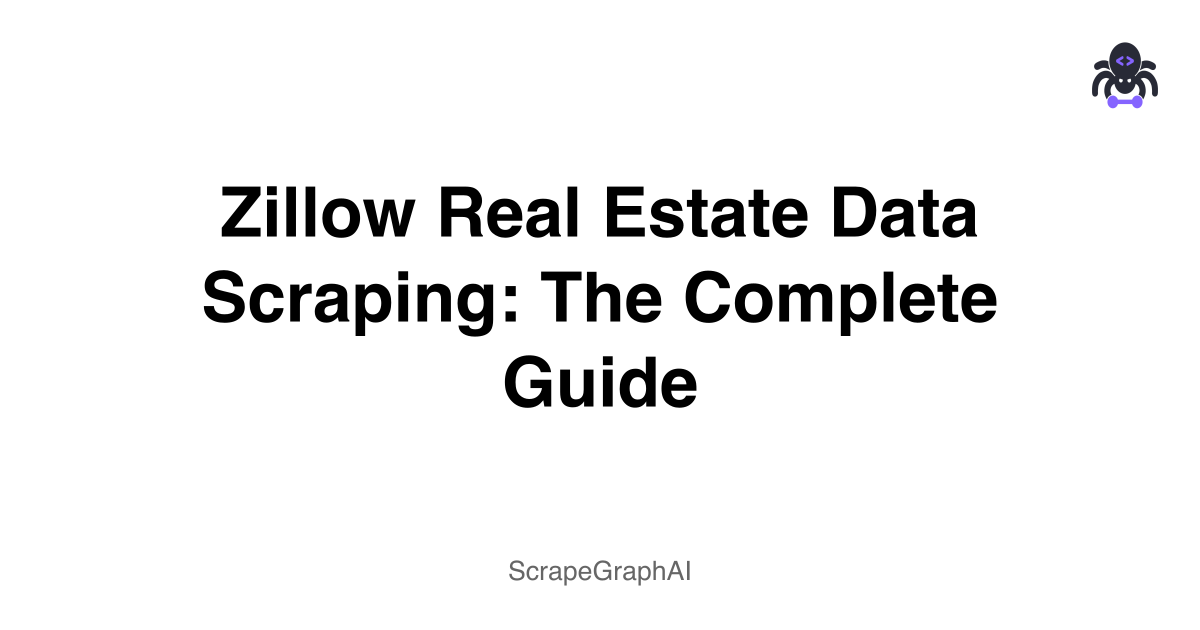The real estate market moves fast, and if you're not keeping up with the data, you're already behind. Whether you're a realtor trying to stay competitive or a developer building the next big property app, you need access to current market information.
That's where scraping Zillow comes in handy. In this guide, I'll walk you through using ScrapeGraphAI to pull property data directly from one of the biggest real estate platforms out there.
Why Bother Scraping Zillow?
Look, Zillow has pretty much everything you'd want to know about properties:
- Current prices - No more guessing what that house down the street is worth
- Property specs - Bedrooms, bathrooms, square footage, you name it
- Agent info - Who's handling the listing and which brokerage they're with
- Direct links - Straight to the full property details
This stuff is gold for real estate pros who need to track market trends, analysts crunching numbers, or anyone building property-related websites that need fresh content.
What You'll Need
Before we dive in, make sure you've got:
- Python 3.8+ (anything newer works too)
- ScrapeGraphAI SDK - just run
pip install scrapegraph-py - API key from ScrapeGraphAI's dashboard
Let's Get Our Hands Dirty
Here's how to scrape Miami property listings. I'm using Miami because, well, who doesn't want to see those crazy property prices?
Python Version
from scrapegraph_py import Client
from scrapegraph_py.logger import sgai_logger
sgai_logger.set_logging(level="INFO")
# Set up the client
sgai_client = Client(api_key="sgai-********************")
# Make the request
response = sgai_client.smartscraper(
website_url="https://www.zillow.com/miami-fl/?searchQueryState=%7B%22pagination%22%3A%7B%7D%2C%22isMapVisible%22%3Atrue%2C%22mapBounds%22%3A%7B%22west%22%3A-80.38463926220705%2C%22east%22%3A-79.98295164013673%2C%22south%22%3A25.667985313542392%2C%22north%22%3A25.935352623241528%7D%2C%22regionSelection%22%3A%5B%7B%22regionId%22%3A12700%2C%22regionType%22%3A6%7D%5D%2C%22filterState%22%3A%7B%22sort%22%3A%7B%22value%22%3A%22globalrelevanceex%22%7D%7D%2C%22isListVisible%22%3Atrue%2C%22mapZoom%22%3A12%7D",
user_prompt="extract me all the houses"
)
# See what we got
print(f"Request ID: {response['request_id']}")
print(f"Result: {response['result']}")
sgai_client.close()JavaScript Version
If you're more of a JavaScript person:
import { Client } from 'scrapegraph-js';
import { z } from 'zod';
// Define what we're looking for
const houseSchema = z.object({
address: z.string(),
price: z.string(),
bedrooms: z.union([z.string(), z.number()]),
bathrooms: z.union([z.string(), z.number()]),
square_feet: z.union([z.string(), z.number()]),
type: z.string(),
agent: z.string(),
link: z.string().optional()
});
type HouseSchema = z.infer<typeof houseSchema>;
const sgai_client = new Client("sgai-********************");
try {
const response = await sgai_client.smartscraper({
websiteUrl: "https://www.zillow.com/miami-fl/",
userPrompt: "extract me all the houses",
outputSchema: houseSchema
});
console.log('Request ID:', response.requestId);
console.log('Result:', response.result);
} catch (error) {
console.error(error);
} finally {
sgai_client.close();
}cURL for the Command Line Warriors
curl -X 'POST' \
'https://api.scrapegraphai.com/v1/smartscraper' \
-H 'accept: application/json' \
-H 'SGAI-APIKEY: sgai-********************' \
-H 'Content-Type: application/json' \
-d '{
"website_url": "https://www.zillow.com/miami-fl/",
"user_prompt": "extract me all the houses",
"output_schema": {
"type": "object",
"properties": {
"address": { "type": "string" },
"price": { "type": "string" },
"bedrooms": { "type": ["string", "number"] },
"bathrooms": { "type": ["string", "number"] },
"square_feet": { "type": ["string", "number"] },
"type": { "type": "string" },
"agent": { "type": "string" },
"link": { "type": "string" }
},
"required": ["address", "price", "bedrooms", "bathrooms", "square_feet", "type", "agent"]
}
}'What You'll Get Back
The script spits out a JSON object with all the property info. Here's what a typical response looks like:
{
"houses": [
{
"address": "481 NE 29th St #606, Miami, FL 33137",
"price": "$465,000",
"bedrooms": 2,
"bathrooms": 2,
"square_feet": 836,
"type": "Condo for sale",
"agent": "SOUTH BEACH ESTATES, LLC"
},
{
"address": "677 NE 24th St APT 703, Miami, FL 33137",
"price": "$310,000",
"bedrooms": 1,
"bathrooms": 2,
"square_feet": 696,
"type": "Condo for sale",
"agent": "INMO BROKERS GROUP, LLC."
},
{
"address": "1451 Brickell Ave #PENTHOUSE 54, Miami, FL 33131",
"price": "$17,750,000",
"bedrooms": 4,
"bathrooms": 5,
"square_feet": 4184,
"type": "Condo for sale",
"agent": "DOUGLAS ELLIMAN"
}
]
}Yeah, that penthouse is $17.7 million. Welcome to Miami.
Don't Be That Guy - Scraping Etiquette
Before you go crazy with the scraping, here are some things to keep in mind:
Take it easy on the requests. Don't hammer their servers - add some delays between requests. Nobody likes the person who crashes the party.
Check your data. Sometimes you'll get weird results or missing info. Always validate what you're getting back.
Handle errors gracefully. Things will go wrong. Your internet might hiccup, their site might be down, or you might hit a rate limit. Plan for it.
Read the fine print. Check out Zillow's terms of service and robots.txt. You don't want to get banned or, worse, sued.
Common Questions People Ask
What if I get blocked? It happens. Try spacing out your requests more, use different IP addresses, or contact ScrapeGraphAI support.
Can I scrape other cities? Absolutely. Just change the URL to whatever city you want. New York, LA, Austin - go nuts.
How often should I scrape? Depends on your needs. Property prices don't change every minute, so maybe once a day or even weekly is enough for most use cases.
What about mobile listings? The mobile site has different HTML structure, but ScrapeGraphAI should handle it fine. Just use the mobile URL if you want.
Wrapping Up
Scraping Zillow with ScrapeGraphAI is pretty straightforward once you get the hang of it. You get access to tons of property data that you can use for market analysis, building apps, or just satisfying your curiosity about what that neighbor's house is really worth.
The key is to be smart about it - don't overwhelm their servers, handle errors properly, and always double-check your data. Do it right, and you'll have a steady stream of real estate intel at your fingertips.
Ready to start? Grab your API key and give it a shot. The Miami real estate market is waiting for you.
Want to Learn More?
If you're interested in diving deeper into web scraping and data extraction, check out these other guides:
- Web Scraping Basics - Start here if you're new to scraping
- AI-Powered Scraping - How AI is changing the game
- ScrapeGraphAI Deep Dive - Get the most out of the platform
- Building Scraping Bots - Automate everything
- Legal Side of Scraping - Stay out of trouble