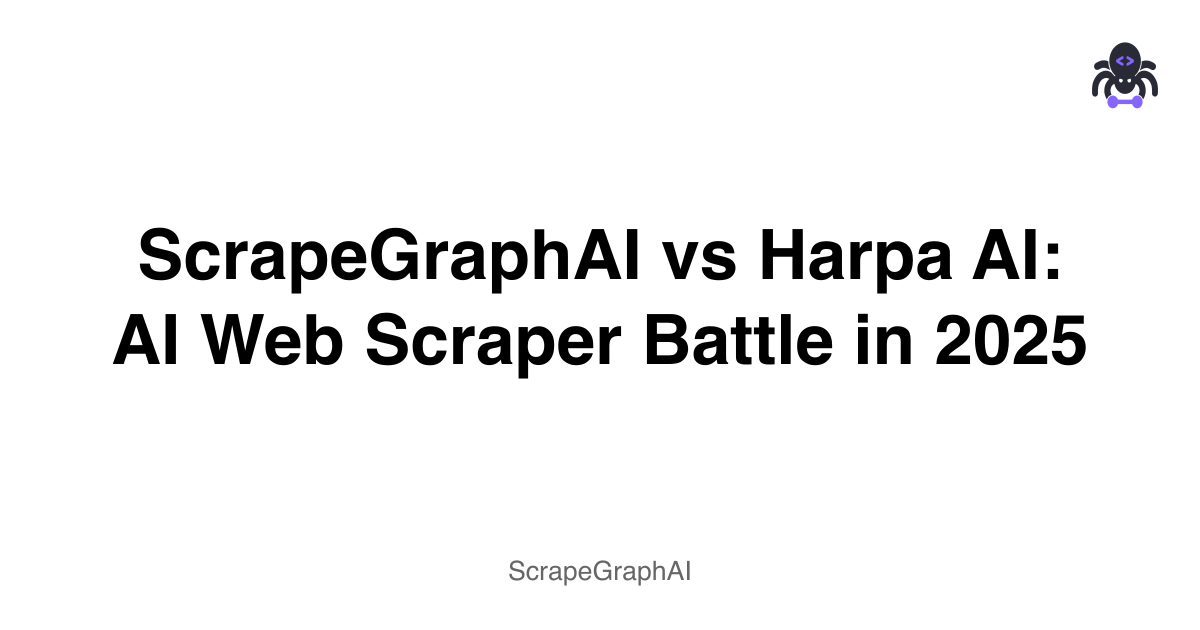Are you tired of manually gathering endless data?
Would you like a simpler way to retrieve information from websites?
Web scraping tools are key here.
But with so many options, how do you pick the right one?
Many people struggle to find a tool that's both powerful and easy to use.
Some are too complex, while others lack key features.
This often leads to wasted time and missed opportunities. Don't worry!
In this article, we'll compare ScrapeGraphAI vs Harpa AI so that you can pick the best AI web scraper for your needs in 2025.
Overview
We've put both ScrapeGraphAI and Harpa AI through rigorous testing.
We aimed to assess their performance in real-world scraping tasks, ranging from simple data extraction to more complex automation.
This hands-on experience enables us to provide you with a clear and direct comparison.
ScrapeGraphAI
Ready to try it yourself? Explore ScrapeGraphAI and see how it can simplify your data needs!
Rating: 9/10
Pricing: Starts at $17/month
Key Features:
- AI-powered Smart Scraper
- Search Scraper for multi-source data
- Markdownify for clean web page conversion
Harpa AI
Don't miss out on smarter Browse! Unlock powerful AI features with Harpa AI and transform your online experience.
Rating: 9/10
Pricing: Starts at $12/month
Key Features:
- AI-powered Web Automation
- Website Monitoring
- Content Summarization
What is ScrapeGraphAI?
ScrapeGraphAI is a cool Python library.
It helps you get information from websites super easily.
You don't need to be a coding expert.
Just tell it what you want, and it uses AI to figure out how to get it.
It's really good for automating data collection. This means less work for you!
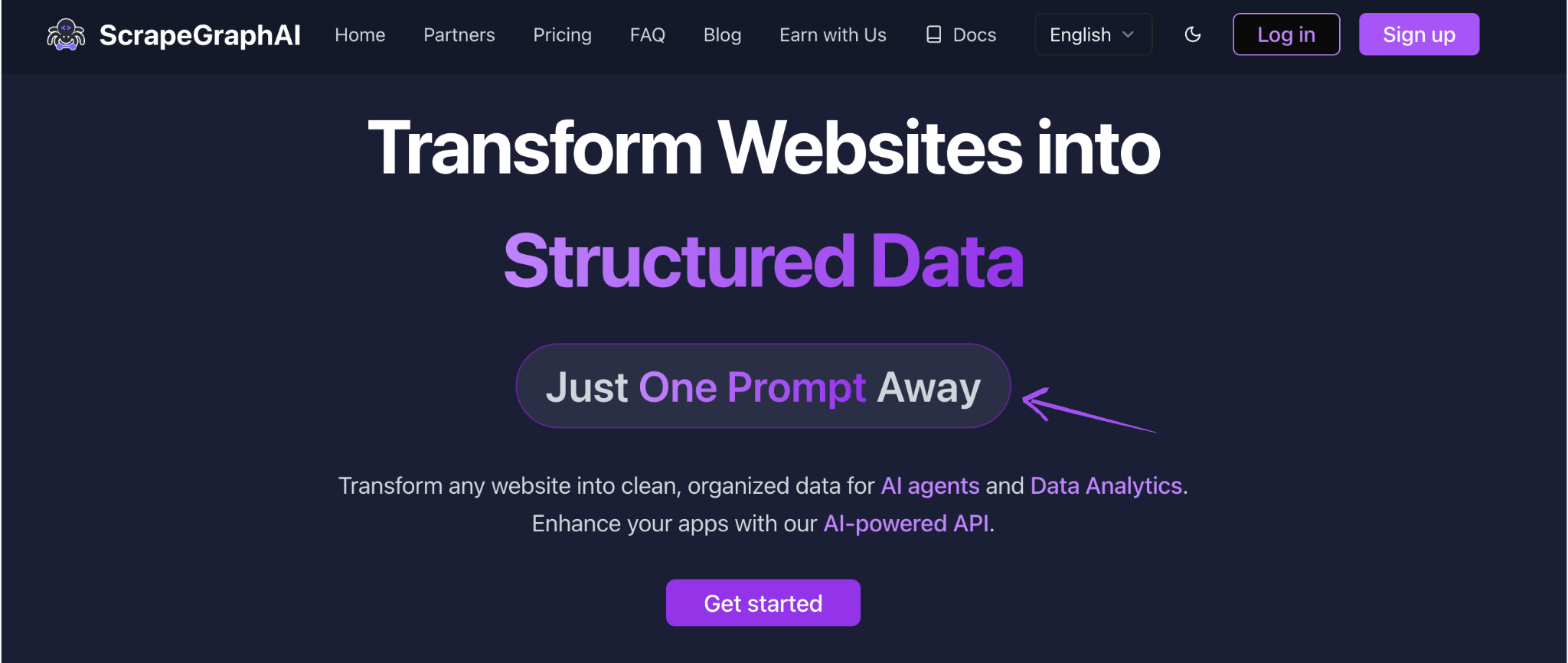
Key Benefits
- AI-powered: It uses large language models (LLMs) to understand websites. This makes it smart.
- Adapts to changes: If a website changes its design, ScrapeGraphAI can often still get the data. This saves you time.
- Different sources: It can pull info from websites, XML files, and other documents. It's quite versatile.
- Natural language: You can tell it what to do using normal words, like "extract all product names." No complex code needed for that.
- Multiple pipelines: It offers different ways to scrape, like for single pages or search results.
Pricing
- Free: $0/month.
- Starter: $17/month.
- Growth: $85/month.
- Pro: $425/month.
- Enterprise: Custom Pricing
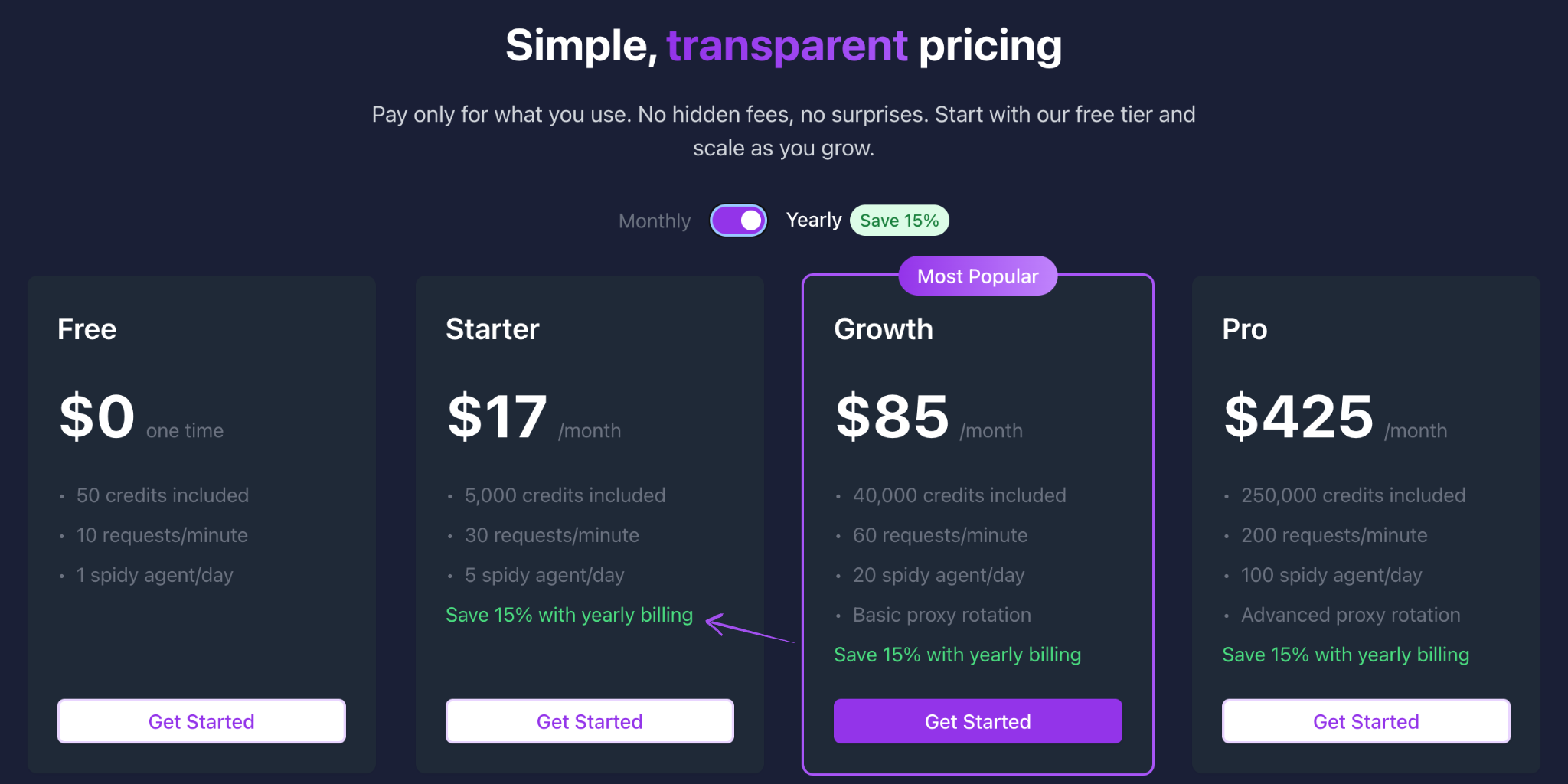
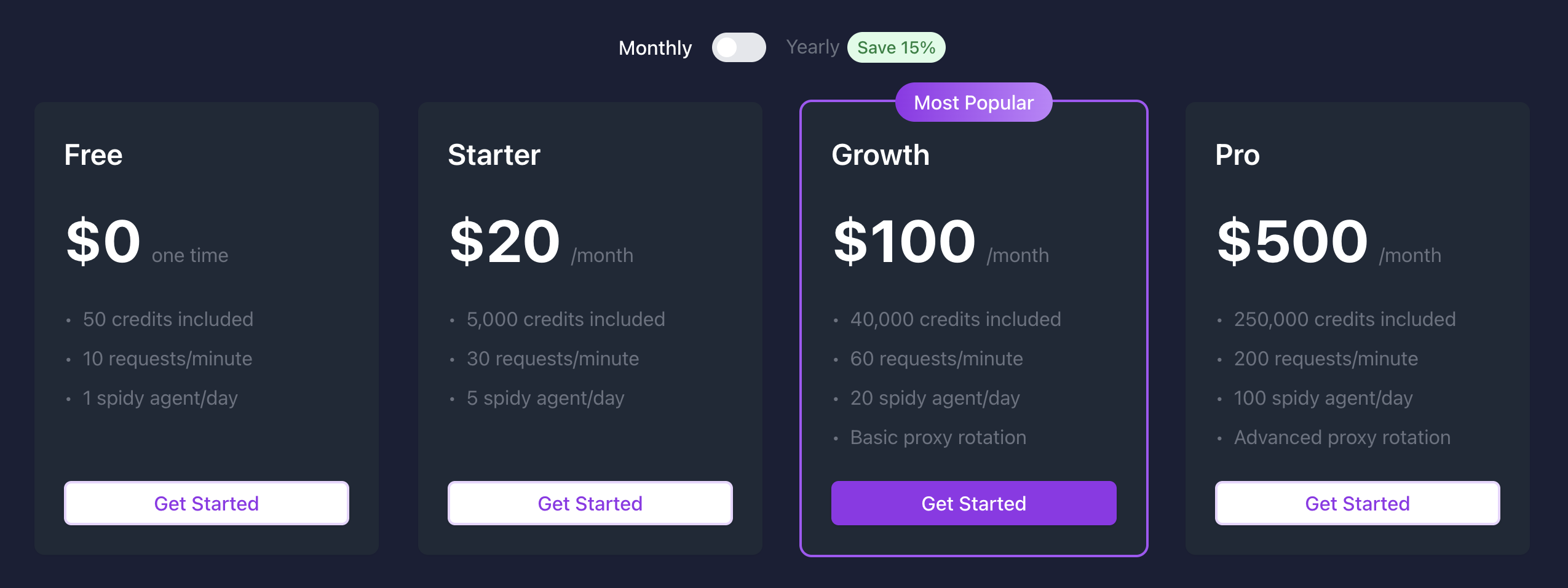
Pros & Cons
Pros:
- Very smart AI.
- Adapts to website changes.
- Simple to use.
- Good for quick tasks.
Cons:
- Results can vary.
- Can be slow on large sites.
- Installation can be tricky.
What is Harpa AI?
Harpa AI is a Chrome extension.
It adds AI superpowers right into your browser.
Think of it as a smart helper for everything you do online.
It can automate tasks, summarize lengthy articles, and even assist you in writing more effective emails.
It's super handy for saving time and making your web Browse easier.
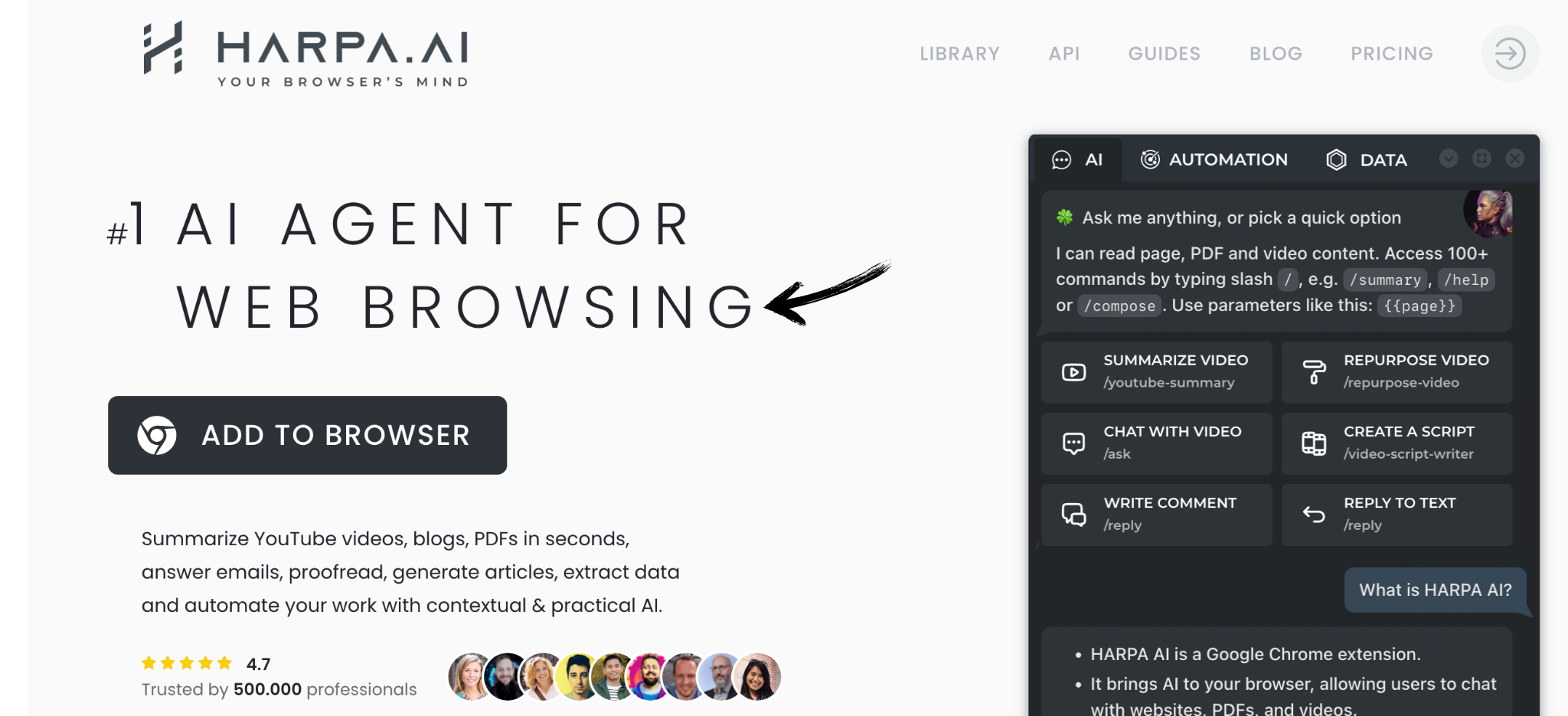
Key Benefits
- Browser-based: It works directly in your Chrome browser—no need for separate apps.
- AI for everything: It uses AI for writing, summarizing, and data extraction. This makes many tasks faster.
- Web automation: You can create custom tasks to automate things like form filling or data collection.
- Monitors pages: It can track price drops or changes on websites. This is great for deals.
- Integrates with others: Harpa AI can connect with tools like Zapier for more automation.
Pricing
- Free: $0/month.
- S1: $12/month.
- S2: $19/month.
- X: $240/month.
- AI Tokens: $22.5
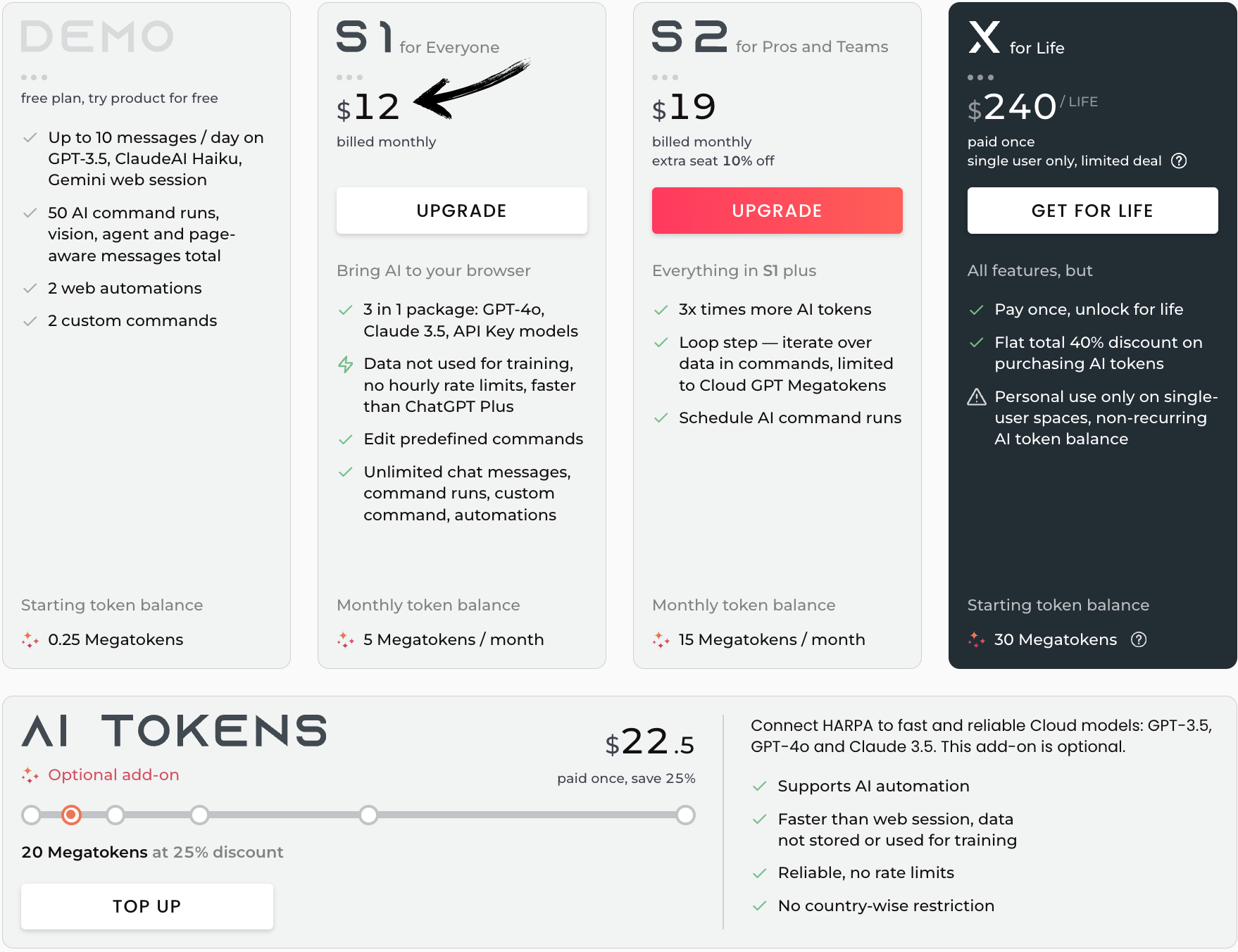
Pros & Cons
Pros:
- Very easy to use.
- Works directly in the browser.
- Great for quick tasks.
- Lots of pre-built commands.
Cons:
- Only for Chrome.
- Learning curve for advanced features.
- Can be slow on complex automation.
Feature Comparison
Time to break down the key features of both ScrapeGraphAI and Harpa AI.
We've examined each product closely to give you a clear picture of where they shine.
This head-to-head comparison will simply help you determine which tool best suits your needs for web data tasks.
1. Data Extraction Capabilities
- ScrapeGraphAI: This tool is designed to extract data from websites using natural language processing and generative AI. You can tell it what you want to scrape, and its AI agents will attempt to get the information. It supports various formats, including HTML, XML, JSON, and Markdown.
- Harpa AI: Harpa AI also excels at extracting data. As a browser extension, it can directly interact with the page content you're viewing. It's great for pulling specific items, such as prices, contact information, or keywords, with ease. It offers both pre-built and custom commands for extraction.
2. Automation and Workflow
- ScrapeGraphAI: It focuses on creating dynamic scraping workflows. Its graph-based approach helps streamline complex web data collection tasks. You can build pipelines for single pages, multiple pages, or even search results.
- Harpa AI: Harpa AI is a powerful bot designed to automate browser tasks. It enables users to make custom automations that streamline repetitive online tasks, such as filling out forms or monitoring website updates. This makes data entry and other routine tasks much faster.
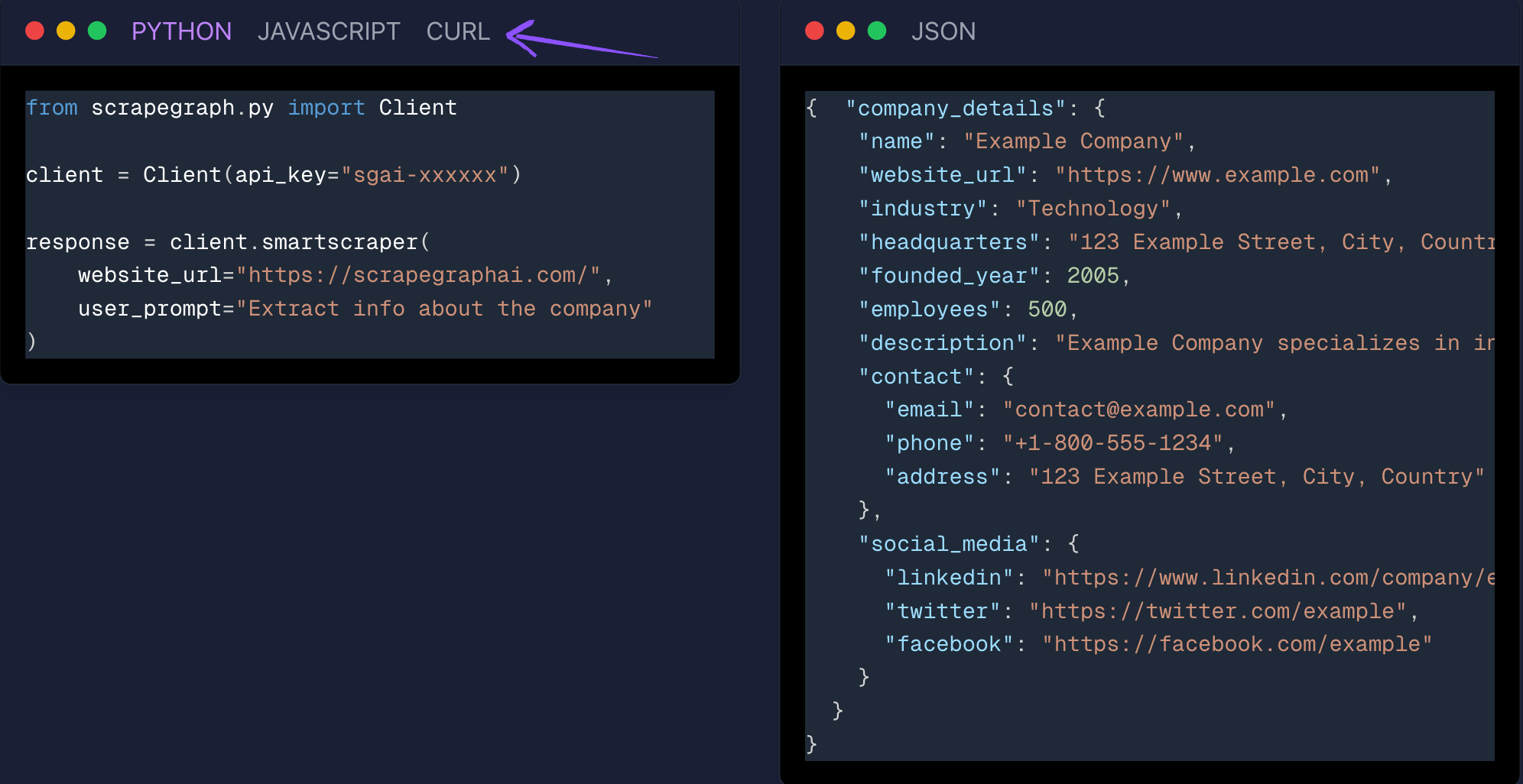
3. No-Code/Low-Code
- ScrapeGraphAI: While it offers an API for developers, ScrapeGraphAI aims to be user-friendly, leveraging its natural language processing capabilities to minimize the need for extensive coding. It leans towards a low-code approach for many use cases.
- Harpa AI: Harpa AI champions a no-code approach. Its intuitive interface and pre-built commands mean you can automate and extract data without writing a single line of code. This makes it highly accessible for non-technical users.
4. Integration Capabilities
- ScrapeGraphAI offers seamless integration with various AI agents and LLM frameworks, including Langchain and Llama Index. It also integrates with low-code platforms such as Pipedream, Zapier, and n8n, allowing it to become part of larger workflows.
- Harpa AI: Provides seamless integration with other services through triggers for platforms like Make.com (formerly Integromat), Zapier, and n8n. This makes it easy to connect your web data with other applications and automate tasks across different services.
5. AI Models and Intelligence
- ScrapeGraphAI: Leverages various artificial intelligence models, including GPT, Gemini, Groq, and even local models via Ollama. Its generative AI allows it to adapt to website changes and intelligently extract data.
- Harpa AI: Harpa AI integrates with a wide range of artificial intelligence models, including ChatGPT, Claude, Gemini, DeepSeek, and Perplexity. It utilizes these models to power features such as content summarization, writing assistance, and intelligent data analysis.
6. Specific Use Cases
- ScrapeGraphAI is particularly strong for complex web data collection, where the website structure might change, or for situations requiring highly specific data points that utilize natural language processing. Its "Smart Scraper" and "Search Scraper" are tailored for different use cases.
- Harpa AI: Shines in a broader range of everyday browser-based use cases, including summarizing articles, tracking prices, monitoring competitor websites, and content creation. Its ability to act as a personal AI agent directly in your browser is a key differentiator.
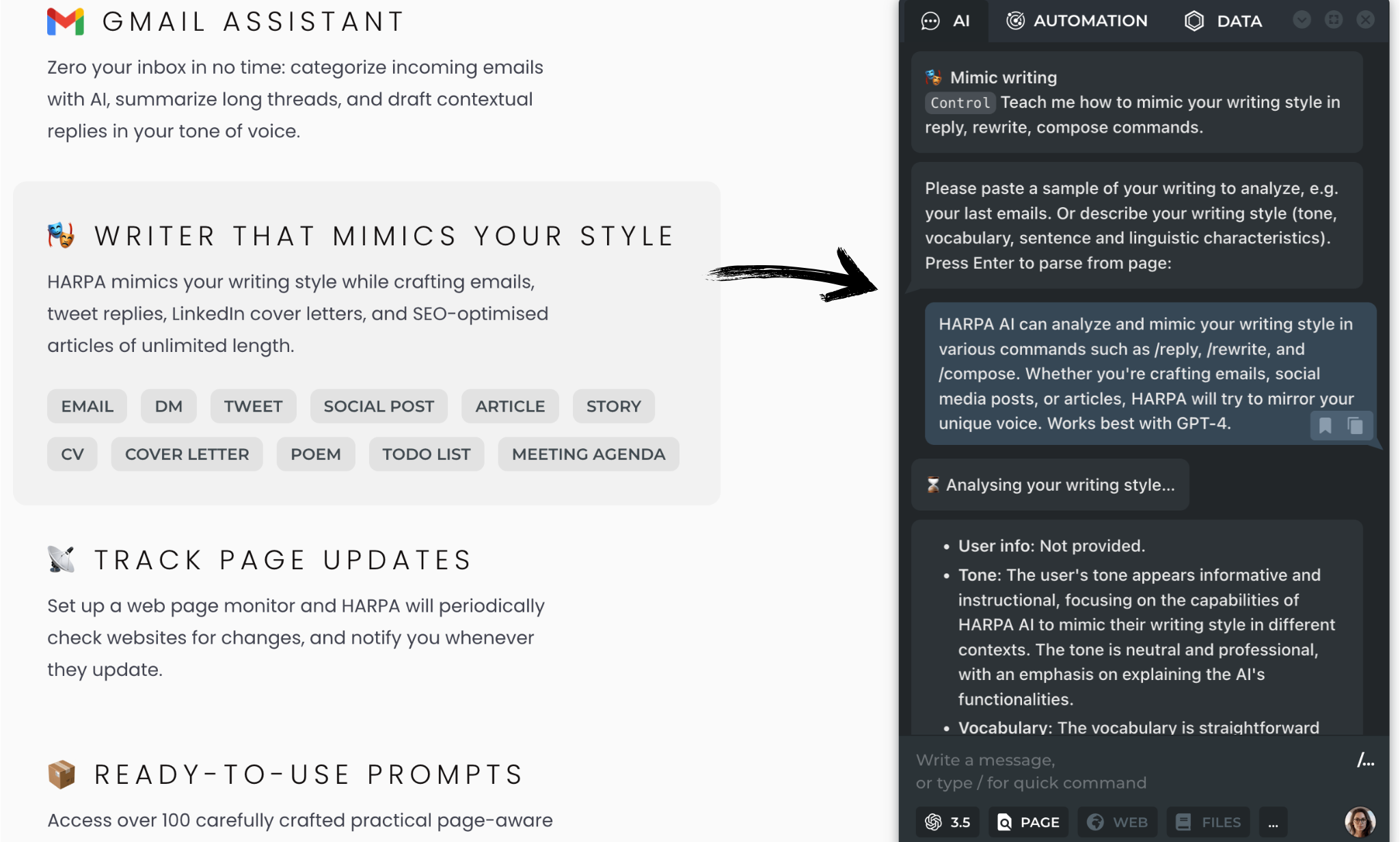
7. Development vs. User Focus
- ScrapeGraphAI: While user-friendly, it's often viewed as a tool for developers or those comfortable with Python, especially for custom or large-scale data analysis projects. It gives more control over the scraping process.
- Harpa AI is geared more towards the average internet user who wants to enhance their browsing and automate routine tasks without diving into code. It's designed for immediate utility and convenience, making complex tasks accessible with a no-code approach.
What to Look for When Choosing an AI Web Scraper?
Picking the right AI web scraper can be tough. Here are some simple things to think about:
- How easy is it to use? Can you go and retrieve the, or do you need to code? If you're not a coder, look for "no-code" or "low-code" options.
- Can it handle tricky websites? Some sites change often or load content in complex ways. A good AI scraper can adapt to these changes without breaking.
- What kind of data can it get? Does it only extract text, or can it also retrieve images, prices, or even sentiments from reviews?
- How good is its AI? Does it use smart AI to understand the website and extract exactly what you need? Better AI means less work for you.
- Can it avoid being blocked? Websites try to stop scrapers. Look for features like IP rotation or human-like browsing to avoid getting blocked.
- Does it fit your budget? Check the pricing plans. Some offer free tiers, while others are more for businesses.
- Can it connect with other tools? You might want to send the scraped data to a spreadsheet or another app. Look for tools with "seamless integration" options.
Final Verdict
We looked closely at both ScrapeGraphAI and Harpa AI.
For serious data work, ScrapeGraphAI is our winner.
Harpa AI is good for simple things you do in your browser.
However, ScrapeGraphAI is better suited for large, complex tasks. It uses smart AI.
This helps it get exact data, even when websites change.
If you are a coder or need lots of data, ScrapeGraphAI is stronger.
It gives you more control. We tried both tools to see how they really work.
If you need strong tools for data, pick ScrapeGraphAI.
Frequently Asked Questions
Is web scraping legal?
Web scraping is not always illegal. It depends on what data you scrape and how you use it. Scraping public data is often allowed. However, you must respect the website's rules and terms of service. Avoid scraping private data or using it for bad things.
How do AI web scrapers work?
AI web scrapers use smart computer programs. They look at websites like a human. They can understand what information is important. This means they can get data even if the website changes its look. They learn and adapt, making scraping easier.
What's the difference between web scraping and web crawling?
Web crawling is like finding roads on a map. It finds new web pages or links. Web scraping is like taking specific treasure from those roads. It gets exact data from those pages. Often, you need to crawl first to find pages, then scrape the data.
What challenges do web scrapers face?
Web scrapers can face problems. Websites might try to block them. They use things like CAPTCHAs or IP blocks. Websites also change their design often. This can break scrapers. Good AI scrapers attempt to circumvent these issues.
Why should I use an AI web scraper?
AI web scrapers save you time. They can get a lot of data fast. They are also smarter than old scrapers. They can handle complex websites and manage changes effectively. This helps you get the data you need for your work more easily and accurately.
Related Resources
Want to learn more about AI web scraping and data extraction? Explore these guides:
- Web Scraping 101 - Master the basics of web scraping
- AI Agent Web Scraping - Learn about AI-powered scraping
- Mastering ScrapeGraphAI - Deep dive into our scraping platform
- Building Intelligent Agents - Create powerful automation agents
- Pre-AI to Post-AI Scraping - See how AI has transformed automation
- Structured Output - Learn about data formatting
- Data Innovation - Discover innovative data methods
- Full Stack Development - Build complete data solutions
- Web Scraping Legality - Understand legal considerations