7 Best No-Code AI Web Scraper: Top Tools for 2025
Master data extraction! Discover how a No-Code AI Web Scraper empowers you to gather web data effortlessly without coding. Boost efficiency. Read more now!
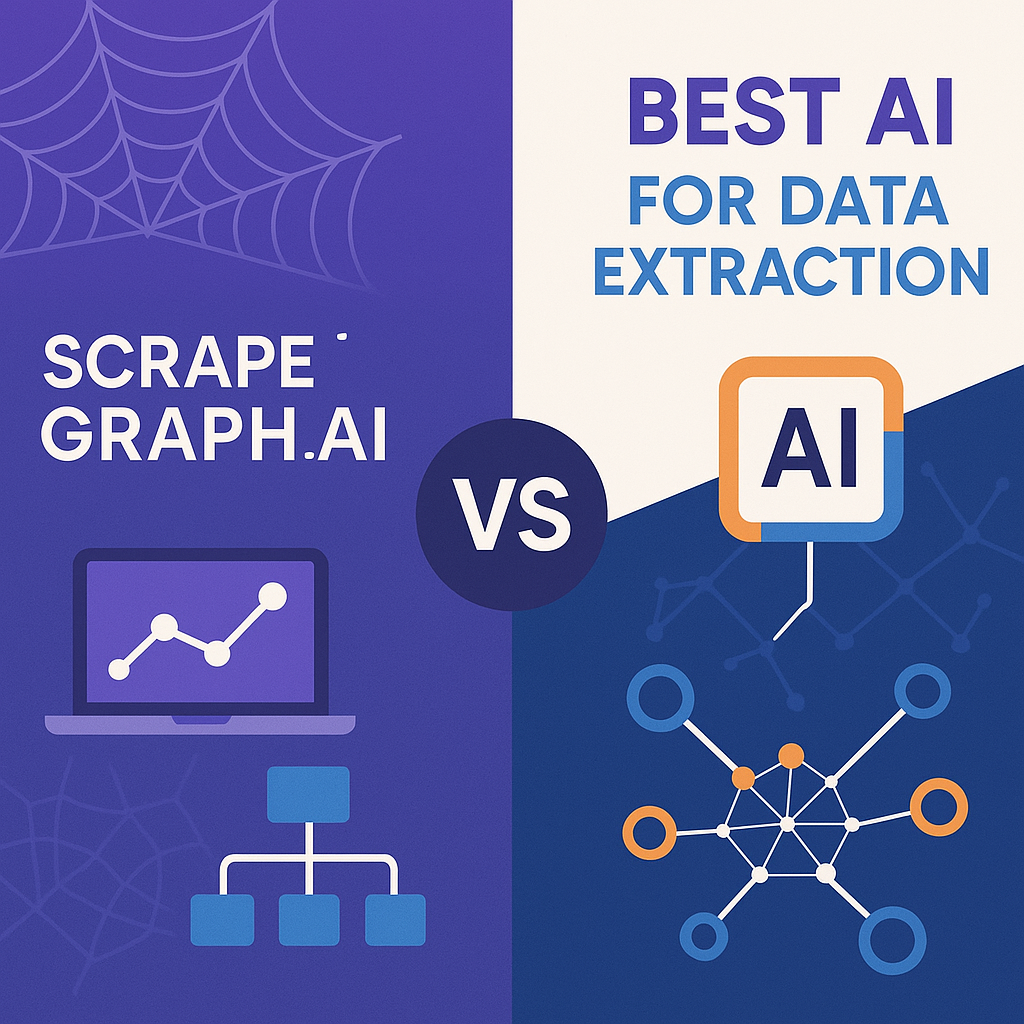
Struggling to get data from websites?
It's a common problem for many businesses and marketers.
You need information, but coding a web scraper can be a headache, right?
What if there were an easier way?
Imagine grabbing all the data you need without writing a single line of code.
That's where a No-Code AI Web Scraper comes in.
These smart tools utilize AI to simplify data collection for everyone.
In this article, we'll show you the 7 best no-code AI web scraper tools for 2025.
Get ready to unlock valuable insights, all with just a few clicks!
What is the Best No-Code AI Web Scraper?
Finding the right tool can feel overwhelming.
Many options promise to make data scraping easy, but which one truly delivers the results?
We've done the work for you.
Here’s a list of the 7 best no-code AI web scrapers you should consider for your data needs in 2025.
1. ScrapeGraphAI
This tool uses fancy AI models to understand web pages.
It's like talking to a smart assistant. You just tell it what data you want.
For example, "get all product names and prices."
It then tries to find that information for you.
It's great for quickly pulling specific details without complex setups.

Key Benefits
- Natural Language Processing: You can use simple English to tell it what to extract.
- LLM-Powered Understanding: Uses AI to understand webpage content and context.
- Multiple Outputs: Retrieve data in formats such as JSON or Markdown.
- Smart Scraper: Extracts data from a single URL with natural language.
- Search Scraper: Gathers structured data from multiple sources based on your search query.
- Markdownify: Turns any webpage into a clean Markdown document.
Pricing
- Free: $0/month.
- Starter: $20/month.
- Growth: $100/month.
- Pro: $500/month.
- Enterprise: Custom Pricing

Pros & Cons
Pros
- It's very easy to start.
- Understand complex websites.
- Good for quick tasks.
- Powerful AI features.
Cons
- It can be inconsistent.
- Some promised features don't work.
- Lacks bulk CSV upload.
Rating
Rating: 9/10
I give ScrapeGraphAI a 9 out of 10. It has amazing potential, thanks to its natural language capabilities, which truly set it apart. However, some users report two issues with consistency and unfulfilled features, which hold it back from a higher score.
2. Octoparse
Octoparse is a popular tool that lets you extract data without writing any code.
It uses a visual interface. You can click on the data you want, and it builds the scraping rules for you.
It's good for both simple and more complex scraping tasks.

Key Benefits
- Visual Point-and-Click: Easy to set up scraping tasks.
- Cloud Platform: Run large-scale scraping tasks in the cloud.
- Automatic Pagination: Automatically handles websites with multiple pages.
- IP Rotation: Helps avoid getting blocked by websites.
- Scheduled Runs: Set your scrapers to run at specific times.
- Export Options: Export data to CSV, Excel, API, and databases.
Pricing
- Free: $0/month.
- Standard: $99/month.
- Professional: $249/month.
- Enterprise: Custom Pricing

Pros & Cons
Pros
- Very user-friendly design.
- Handles complex websites well.
- Good customer support.
- The free plan is helpful.
Cons
- It can take time to complete tasks.
- Some users report hang-ups.
- Limited features on the free plan.
Rating
Rating: 8.5/10
I rate Octoparse an 8.5 out of 10. It's incredibly user-friendly for non-coders and boasts strong features, including IP rotation and cloud capabilities. Its learning curve is manageable, and positive user feedback on its reliability and support makes it a solid choice.
3. ScrapeStorm
ScrapeStorm is another AI-powered visual web scraping tool.
It's designed to be simple for everyone, whether you're new to scraping or have some experience.
It features a "Smart Mode" that utilizes AI to automatically find data as well as a "Flowchart Mode" for more precise control.

Key Benefits
- AI-Powered Smart Mode: Automatically identifies and organizes list and table data.
- Visual Flowchart Mode: Create custom scraping rules visually.
- Multi-Platform: Works on Windows, Mac, and Linux.
- IP Rotation: Helps bypass website blocks.
- Scheduling: Automate your scraping tasks.
- Various Export Formats: Export data to Excel, CSV, TXT, HTML, MySQL, and MongoDB.
Pricing
- Free: $0/month.
- Professional: $49.99/month.
- Premium: $99.99/month.

Pros & Cons
Pros
- Easy to use interface.
- Supports many export formats.
- Works on all major OS.
- Offers advanced features.
Cons
- The free plan is very limited.
- Higher plans can be pricey.
- Performance can vary.
Rating
Rating: 8/10
I give ScrapeStorm a 8 out of 10. Its AI-powered Smart Mode is a significant advantage for beginners, and I appreciate its broad compatibility across various operating systems. The flexible pricing plans are good, but the limitations of the free plan and potential performance markdown stop it from being higher.
4. Firecrawl
Firecrawl is a new kind of web crawling tool built for AI.
It can transform web content into clean, structured Markdown.
This makes it perfect for feeding data to large language models (LMarkdown helps you scrape pages, entire websites, or even the whole web.

Key Benefits
- AI-Optimized Output: Converts content into LLM-ready formats, such as clean Markdown.
- Comprehensive Web Crawling: The endpoint can traverse entire websites.text
/crawl - Targeted Data Extraction: The Scrape feature extracts specific data from a single URL.
- Rapid Site Mapping: Quickly gets all URLs from a website.
- Handles JavaScript: Processes dynamic web content easily.
- Built-in Proxies: Includes proxy rotation and anti-bot features.
Pricing
- Free: $0/month.
- Hobby: $16/month.
- Standard: $83/month.
- Growth: $333/month.

Pros & Cons
Pros
- Excellent for AI workflows.
- Handles JavaScript effortlessly.
- Built-in proxy management.
- Converts to clean Markdown.
Cons
- Not ideal for local execution.
- Less fine-grained control.
- It's newer, so there are fewer long-term reviews.
Rating
Rating: 7.5/10
I give Firecrawl an 7.5 out of 10. Its strong focus on AI-ready output and ability to handle complex, JavaScript-heavy sites is impressive. The built-in anti-blocking features and flexible pricing make it a powerful choice, especially for those working with LLMs.
5. Browse AI
Browse AI is a no-code web scraping platform.
It helps businesses get valuable data from websites.
You can train a "robot" to extract data by simply clicking elements on a page.
It's designed to be user-friendly and save you time.

Key Benefits
Ready to Scale Your Data Collection?
Join thousands of businesses using ScrapeGrapAI to automate their web scraping needs. Start your journey today with our powerful API.
- No-Code Interface: Train robots with point-and-click actions.
- Automated Extraction: Set up robots to extract data automatically.
- Real-time Monitoring: Get alerts for changes on monitored websites.
- Integrations: Connects with tools like Google Sheets and Zapier.
- Handles Dynamic Content: Works with pagination, infinite scroll, and more.
- Good Customer Support: Users often praise their helpful support team.
Pricing
- Free: $0/month.
- Starter: $19/month.
- Professional: $99/month.
- Team: $249/month.

Pros & Cons
Pros
- Very intuitive interface.
- It saves a lot of time.
- Good for monitoring changes.
- Integrates with other tools.
Cons
- It has a learning curve.
- Not always "one click."
- Can struggle with complex sites.
Rating
Rating: 7/10
I rate Browse AI an 7 out of 10. It’s excellent for making web scraping accessible to non-developers, and its point-and-click interface is quite intuitive. However, the initial learning curve for more complex tasks and occasional struggles with heavily protected sites prevent a perfect score.
6. Apify
Apify is a robust platform for web scraping and automation.
It offers a wide range of ready-made scrapers called "Actors."
You can also build your custom scrapers.
It's designed for developers and businesses that need to extract data at scale.

Key Benefits
- Apify Store: Access thousands of pre-built scrapers for various websites.
- Cloud Infrastructure: Scales automatically for large-scale operations.
- Anti-Blocking Solutions: Uses proxies and other techniques to avoid being blocked.
- Custom Scraper Development: Build Your Tools with JavaScript or Python.
- Integrations: Connects with Zapier, Make, LangChain, and other platforms.
- Actor Monetization: Developers can earn money by publishing their scrapers.
Pricing
- Free: $0/month.
- Starter: $35/month.
- Scale: $179/month.
- Business: $899/month.

Pros & Cons
Pros
- It is very powerful and flexible.
- Huge library of pre-built scrapers.
- Excellent for large-scale projects.
- Strong anti-blocking features.
Cons
- Steep learning curve.
- It's not super beginner-friendly.
- Credit-based pricing can be tricky.
Rating
Rating: 7/10
I give Apify a 7 out of 10. It's incredibly powerful and scalable, particularly for developers and those with large data needs. The Apify Store is a huge asset. However, it’s less intuitive for absolute beginners, and its credit-based pricing can be confusing for those not accustomed to it, which lowers its score.
7. ScrapingBee
ScrapingBee is a web scraping API.
It simplifies data collection by handling common scraping challenges on your behalf.
This includes IP blocking, CAPTCHAs, and JavaScript rendering.
You make API requests, and it returns the data you need.

Key Benefits
- Web Scraping API: Easily request data using simple API calls.
- Automatic IP Rotation: Prevents IP bans and handles geo-restricted content.
- JavaScript Rendering: Accurately processes dynamically loaded content.
- CAPTCHA Solving: Overcomes CAPTCHA challenges for uninterrupted access.
- Custom Headers: Mimic different devices and browsers.
- Geographic Targeting: Choose proxy locations for region-specific content.
Pricing
- Freelance: $49/month.
- Startup: $99/month.
- Business: $249/month.
- Business+: $599/month.

Pros & Cons
Pros
- Very simple API integration.
- Excellent at avoiding blocks.
- Handles JavaScript pages well.
- Reliable and efficient.
Cons
- Requires some coding knowledge.
- It is less visual for non-coders.
- It can become expensive due to high usage.
Rating
Rating: 7/10
I rate ScrapingBee a 7 out of 10. It's a fantastic tool for developers who need a reliable API to handle the complexities of web scraping, particularly with its robust anti-blocking features and JavaScript rendering capabilities. Its primary focus as an API and lack of a visual interface makes it less accessible for true no-code users, hence the slightly lower score.
What to Look for When Choosing a No-Code AI Web Scraper?
When picking the best no-code AI web scraper for your needs, here's what truly matters:
- Ease of Use: Is it simple to learn and use, even if you're not tech-savvy? Look for drag-and-drop or point-and-click interfaces.
- AI Capabilities: Does it use AI to handle tricky websites, like those with changing layouts or dynamic content? This makes scraping more reliable.
- Scalability: Can it handle the amount of data you need to scrape, whether it's a small or large amount?
- Anti-Blocking Features: Does it have methods to prevent being blocked by websites, such as IP rotation or CAPTCHA solving? This is super important for consistent data.
- Data Export Options: Can you obtain your scraped data in the desired format (CSV, JSON, Excel)?
- Automation & Scheduling: Can you set it up to run scrapes automatically at certain times?
- Templates: Does it offer pre-built templates for popular websites to make starting even faster?
- Customer Support & Documentation: Is there good help available if you run into problems?
How Can No-Code AI Web Scrapers Boost Your Scraping?
No-code AI web scrapers change the game for getting data.
You don't need to be a coding expert anymore.
These tools use smart AI to do the hard work for you.
This means you can gather information much faster and more easily.
They can handle tricky websites that change often.
This saves you time and keeps your data up to date.
Plus, they often have built-in ways to avoid getting blocked.
This helps you get reliable data every time.
You can focus on using your data, rather than worrying about how to obtain it.
Buyers Guide
To bring you the best recommendations for a no-code AI web scraper, we followed a detailed research process.
We aimed to provide a clear and unbiased view, focusing on what truly matters to users like you.
Here's how we found the top tools:
-
Extensive Keyword Search: We started by searching for a wide range of related terms, including "no-code web scraper," "no-code scraper," "best no-code web scrapers," "no-code scraping tool," "data extraction tool," and "extract data from websites." This helped us find the most relevant apps and software on the market.
-
Feature Analysis: We examined the features of each product closely. We noted unique capabilities, especially those leveraging AI for efficient "scraping using" advanced techniques, handling dynamic content, and providing scraping templates. We paid attention to how well each tool handles different use cases, from lead generation to general data extraction.
-
Pricing Evaluation: We analyzed the pricing models. We wanted to see what users get for their money and whether there were hidden costs or flexible plans. We also checked for free trials or freemium options.
-
Pros & Cons Deep Dive: We identified the strengths and weaknesses of each tool. This involved checking user reviews and testing features to understand what was great and what was missing (negatives).
-
Support and Policies: We verified the support and refund policies. Good customer service, active communities, and clear refund options are important for a positive user experience.
-
Real-World Application: We considered how easy it would be to scrape websites for various purposes and how effective each tool was at extracting data from a target website.
Wrapping Up
So, there you have it!
We've explored the 7 best no-code AI web scraper tools for 2025.
You now know how these smart tools can help you get data without writing any code.
We examined what makes each one stand out and what to consider when selecting one.
Choosing the right tool can really change how you get information.
It helps you make better decisions for your business or projects.
As I am writing this article for Link Finder, my goal is to give you clear, easy-to-understand advice.
We want to help you find the perfect no-code solution to meet your data needs.
Happy scraping!
Frequently Asked Questions
What exactly is a No-Code AI Web Scraper?
It's a tool that allows you to extract data from websites without writing any code. It often utilizes AI to comprehend web pages and extract the information you need, making data extraction easy for everyone.
Can no-code web scrapers handle dynamic content?
Yes, many modern no-code AI web scrapers can handle dynamic content. They can interact with elements like buttons or scrolling, just like a human, to get data that loads after the initial page view.
Is web scraping legal?
Web scraping itself isn't illegal, but it depends on what you scrape and how you use it. Always check a website's terms of service and avoid scraping personal or copyrighted data without permission.
What are the main benefits of an AI-powered web scraper?
AI-powered scrapers offer increased accuracy and efficiency. They can adapt to website changes, handle complex structures, and often bypass anti-bot measures, saving users a significant amount of time and effort.
What are common challenges when using no-code web scrapers?
Challenges include websites changing their layout, advanced anti-bot measures, and dealing with very complex or heavily protected sites. Some tools may also have limitations on data volume or speed.
Related Articles
Want to learn more about web scraping and AI tools? Check out these related articles:
- ScrapeGraphAI vs Octoparse: Which AI Web Scraper Wins in 2025? - Detailed comparison of two popular no-code scraping tools
- Browse AI vs ScrapeGraphAI: Complete Comparison for 2025 - See how Browse AI stacks up against ScrapeGraphAI
- 7 Best AI Web Scraping Tools for 2025 - Comprehensive guide to the top AI-powered scraping solutions
- Web Scraping 101: A Beginner's Guide - Learn the basics of web scraping if you're just getting started
- E-commerce Web Scraping: Complete Guide for 2025 - Specialized guide for scraping product data and pricing
- Free vs Paid Web Scrapers: Which Should You Choose? - Understand the trade-offs between free and paid scraping tools
- Web Scraping Without Proxies: Is It Possible? - Learn about proxy-free scraping techniques