ScrapeGraphAI Browser Extension: The Ultimate Web Scraping Tool
Discover our new AI-powered web scraper extension for Firefox and Chrome, transforming web data extraction from point-and-click to prompt-driven precision.

Building a Browser Extension That Actually Gets Web Scraping Right
I've been using browser extensions for web scraping for years, and honestly, most of them are pretty terrible. They're either too complicated (requiring you to learn CSS selectors and XPath) or too basic (only working on simple static pages). So when I started working on the ScrapeGraphAI browser extension, I had one goal: make it work the way I actually think about scraping.
Instead of clicking elements and building complex rules, I wanted to just say "get all the product names and prices from this page" and have it work. Turns out, that's exactly what we built.
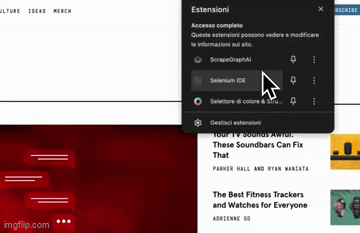
The Problem with Traditional Browser Scrapers
If you've used extensions like Web Scraper or Data Miner, you know the drill:
- Click on elements to select them
- Build extraction rules
- Create workflows
- Debug when the site changes
- Repeat for every different type of page
It works, but it's tedious. And when the site updates their HTML structure, everything breaks.
I wanted something that would understand what I was trying to do, not just follow rigid rules.
How We Made It Work
The key insight was using natural language processing to understand scraping intent. Instead of building selectors, you just describe what you want:
- "Extract all blog titles and their URLs"
- "Get product names, prices, and ratings"
- "Pull contact information from this directory"
The AI figures out which elements contain the data you're looking for and extracts it automatically. No selectors, no clicking, no configuration.
Real-World Usage Examples
Let me show you how I actually use this extension in my daily work:
E-commerce Research
When I'm analyzing competitors, I'll visit their product pages and use prompts like:
- "Get all product names, prices, and customer ratings"
- "Extract product descriptions and feature lists"
- "Pull seller information and shipping details"
Content Analysis
For content research, I use prompts like:
- "Extract all article headlines and publication dates"
- "Get author names and article summaries"
- "Pull all external links and their anchor text"
Lead Generation
When researching potential customers:
- "Extract company names and contact information"
- "Get job titles and LinkedIn profiles"
- "Pull business addresses and phone numbers"
Installation and Setup
Getting started is pretty straightforward:
-
Install from the browser store
-
Configure your API key
- Sign up for a ScrapeGraphAI account
- Get your API key from the dashboard
- Add it to the extension settings
-
Start scraping
- Visit any webpage
- Open the extension
- Type your prompt
- Export the results
What I've Learned About Prompt Engineering
After using this for months, I've figured out some patterns for better results:
Be Specific
Instead of "get all text," try "extract product names from the main content area" or "get article titles from the news section."
Include Context
"Extract prices" might miss currency symbols. "Extract prices including currency" works better.
Specify Format
"Get contact info" is vague. "Get email addresses and phone numbers" is clearer.
Use Examples
"Extract data like: company name, industry, location" helps the AI understand the structure you want.
Performance and Limitations
What Works Well
- Simple data extraction from most websites
- Dynamic content (JavaScript-loaded pages)
- Structured data like lists and tables
- Common web patterns (products, articles, directories)
Current Limitations
- Very complex layouts can be tricky
- Heavily obfuscated HTML sometimes causes issues
- Large datasets might take a while to process
- Some sites with aggressive anti-bot measures
Response Times
- Simple extractions: 5-10 seconds
- Complex pages: 15-30 seconds
- Large datasets: 1-2 minutes
Comparison with Other Tools
Ready to Scale Your Data Collection?
Join thousands of businesses using ScrapeGrapAI to automate their web scraping needs. Start your journey today with our powerful API.
I've used most of the popular browser scraping extensions, and here's how they compare:
Traditional Extensions (Web Scraper, Data Miner)
- Pros: Very precise control, works offline
- Cons: Steep learning curve, breaks when sites change
- Best for: Technical users, static sites
ScrapeGraphAI Extension
- Pros: Natural language interface, handles dynamic content
- Cons: Requires API key, internet connection needed
- Best for: Quick data extraction, non-technical users
Developer Tools
- Pros: Ultimate flexibility, free
- Cons: Requires coding knowledge, time-consuming
- Best for: Complex scraping projects, developers
Building Workflows
I've integrated the extension into several workflows:
Market Research Pipeline
- Use the extension to extract competitor data
- Export to CSV
- Import into Google Sheets for analysis
- Generate reports and insights
Content Creation
- Research trending topics using the extension
- Extract key data points and statistics
- Compile into content briefs
- Create data-driven articles
Lead Generation
- Extract contact information from directories
- Export to CRM system
- Enrich data with additional sources
- Launch outreach campaigns
Privacy and Security
Since this extension processes data through our API, I want to be transparent about privacy:
- Data Processing: Your extracted data is processed on our servers
- Storage: We don't store your scraped data long-term
- Security: All communication is encrypted
- Access: Only you can see your extracted data
If privacy is a major concern, you might want to stick with offline tools for sensitive data.
Future Development
The extension is still evolving. Some features I'm hoping to see:
- Offline Processing: For sensitive data
- Better Export Options: Direct integration with more tools
- Automation: Schedule regular extractions
- Team Features: Share prompts and results with colleagues
- Mobile Support: Though this is challenging technically
Tips for Better Results
Website-Specific Strategies
- E-commerce sites: Be specific about product attributes
- News sites: Include publication dates in your prompts
- Business directories: Specify exactly which contact fields you need
- Social media: Focus on specific data types (usernames, post content, etc.)
Troubleshooting Common Issues
- If results are incomplete, try breaking your prompt into smaller parts
- If you get irrelevant data, add more context to your prompt
- If nothing is extracted, the page might be heavily JavaScript-dependent
When to Use This vs. Other Tools
Use the ScrapeGraphAI extension when:
- You need quick, one-off data extraction
- You're not technical but need to scrape data
- You're dealing with modern, dynamic websites
- You want to avoid learning CSS selectors
Use traditional tools when:
- You need precise control over extraction
- You're scraping the same site repeatedly
- You're working with sensitive data
- You have technical expertise
The Bottom Line
This extension has genuinely changed how I approach web scraping. Instead of spending time figuring out selectors and debugging extraction rules, I can just describe what I want and get results.
It's not perfect—no tool is—but it's made data extraction accessible in a way that traditional scrapers never were. The natural language interface removes the biggest barrier to web scraping: the technical complexity.
If you do any kind of research, competitive analysis, or data collection, it's worth trying. The time you save on setup and maintenance alone makes it valuable.
Getting Started
The best way to understand if this works for your use case is to try it. Install the extension, pick a website you're interested in, and see what you can extract with a simple prompt.
Start with something straightforward like "extract all links from this page" or "get all product names," then gradually try more complex prompts as you get comfortable with the interface.
Related Resources
Want to learn more about modern web scraping techniques? Check out these guides:
- Web Scraping 101 - Learn the fundamentals
- JavaScript Web Scraping - Master browser automation
- AI Agent Web Scraping - Build AI-powered scraping systems
- Building Intelligent Agents - Create automated workflows
- Web Scraping Legality - Stay compliant while scraping
These resources will help you build more sophisticated data collection workflows beyond what browser extensions can offer.
export const metadata = { // ... existing code ... }