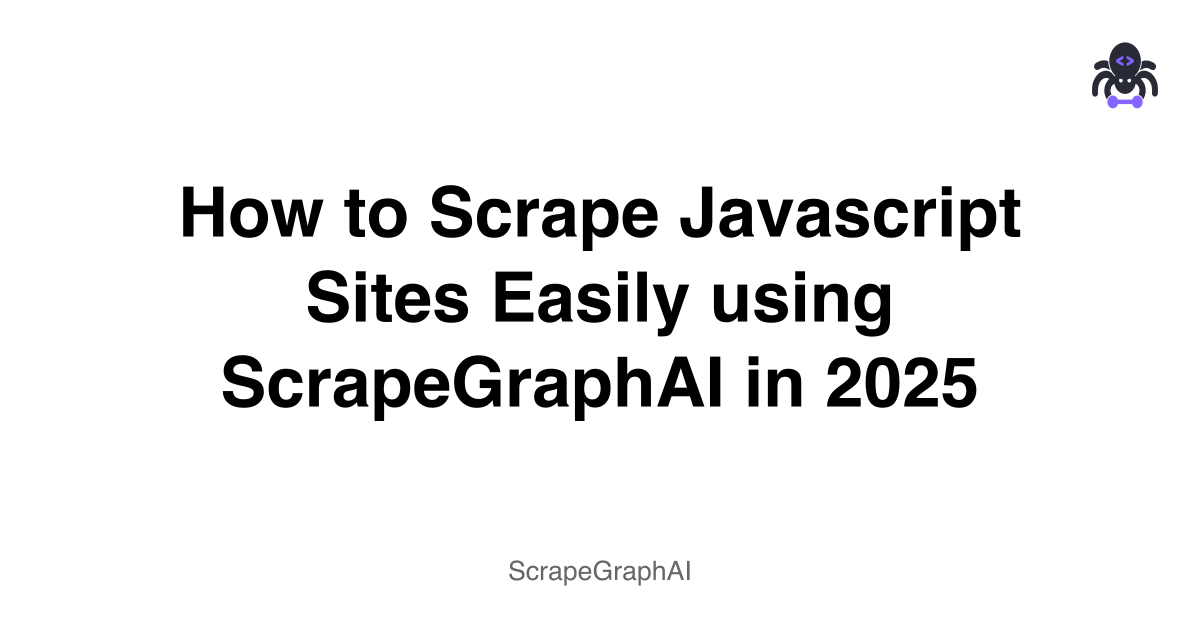Ever tried to get info from a website, but it just wouldn't work?
It's super frustrating when the data you need isn't there!
This happens because many websites use something called JavaScript to show content.
Old tools can't "see" this content.
That means you miss out on important facts.
What if there was a simple way to get that data?
In this article, we'll see how to scrape JavaScript sites easily using ScrapeGraphAI in 2025.
Why JavaScript Sites Are Tricky to Scrape
Have you ever used a basic web scraper?
It usually looks at the HTML code of a web page.
This code is like the skeleton of the page. It tells your scraper what's there.
But many websites today use JavaScript. This is where the problem starts.
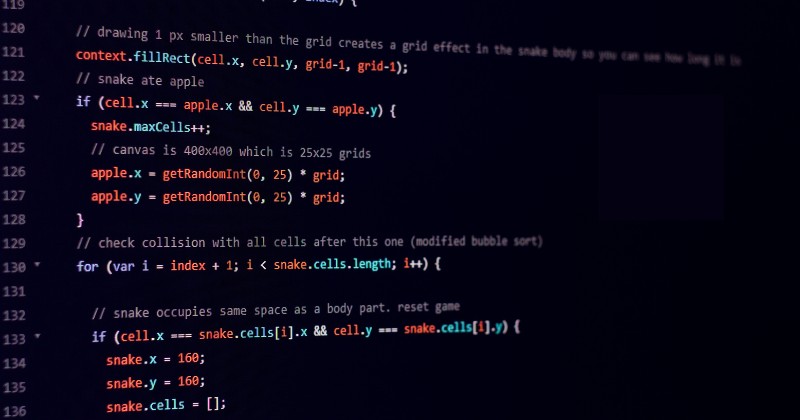
- JavaScript loads content later. Think of it this way: the initial HTML is an empty box. JavaScript fills that box with pictures, prices, or text after the page loads in your browser.
- Old scrapers only see the empty box. They can't wait for JavaScript to do its job, so they miss all the good stuff.
- You might try web scraping with JavaScript tools like Node.js with libraries like Cheerio. But even these can be tough to set up for complex sites.
- Sometimes, websites get their data from an API, and your scraper might not know how to talk to that API.
- Tools like Puppeteer can help by controlling a browser, but they can be slow and complex to manage with Python.
This is why you need a special kind of tool.
You need one that can act like a real person visiting the site.
Your Solution for JavaScript Scraping
So, what's the answer to these tough JavaScript sites? It's ScrapeGraphAI. This tool is pretty smart.
What is ScrapeGraphAI?
- It's a powerful and clever tool made for getting data from websites.
- It uses new AI methods to understand web pages much better than old tools.
- The best part? It handles JavaScript sites much, much better.
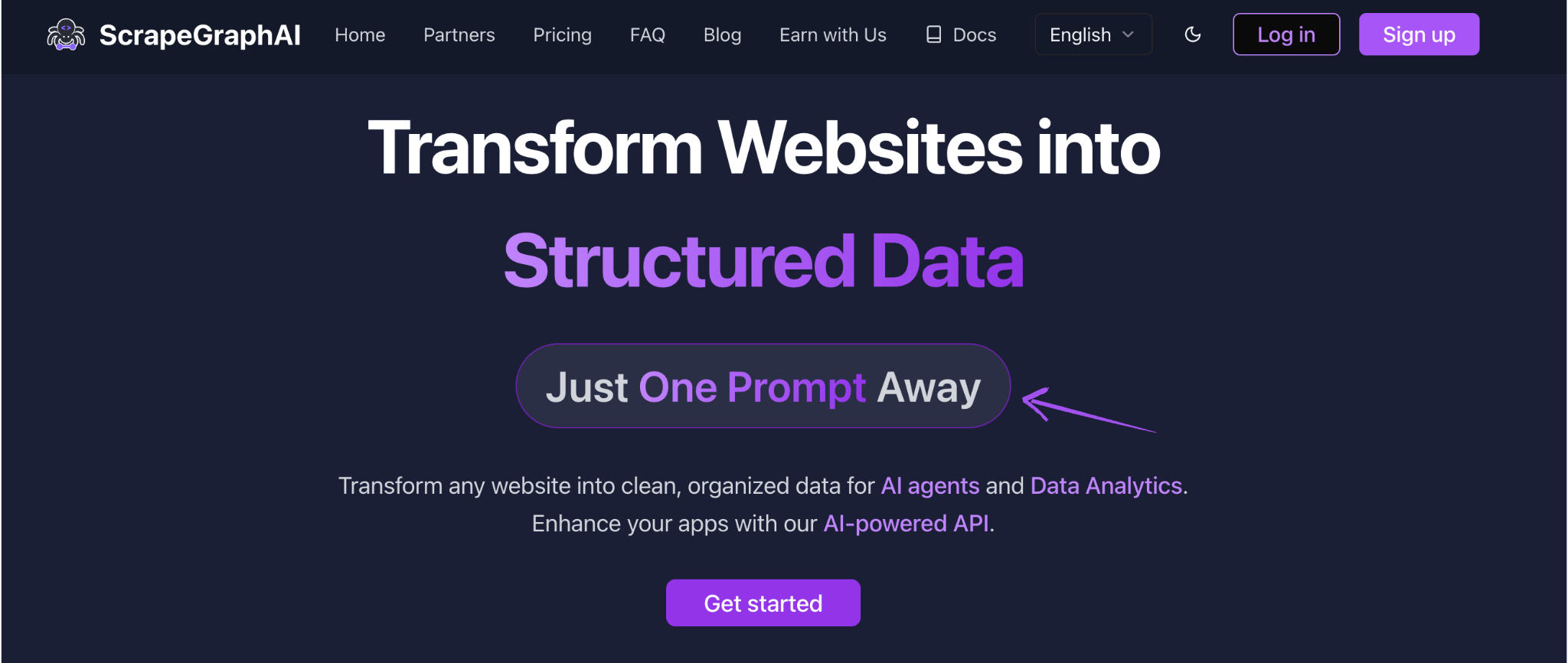
How does ScrapeGraphAI solve the JavaScript problem?
- It acts like a real web browser. This means it lets JavaScript run and waits for all the content to show up.
- Then, it can look at the page and grab the data you want. It's like a smart helper that browses the site for you.
- It doesn't just read the basic code. It actually "sees" what a person would see.
Why is 2025 the year for ScrapeGraphAI?
- This makes it simpler for you to get the data you need without all the headaches. It's ready to make your life easier right now.
Getting Started with ScrapeGraphAI
Ready to start using ScrapeGraphAI? It's easier than you might think.
Here's what you need to do:
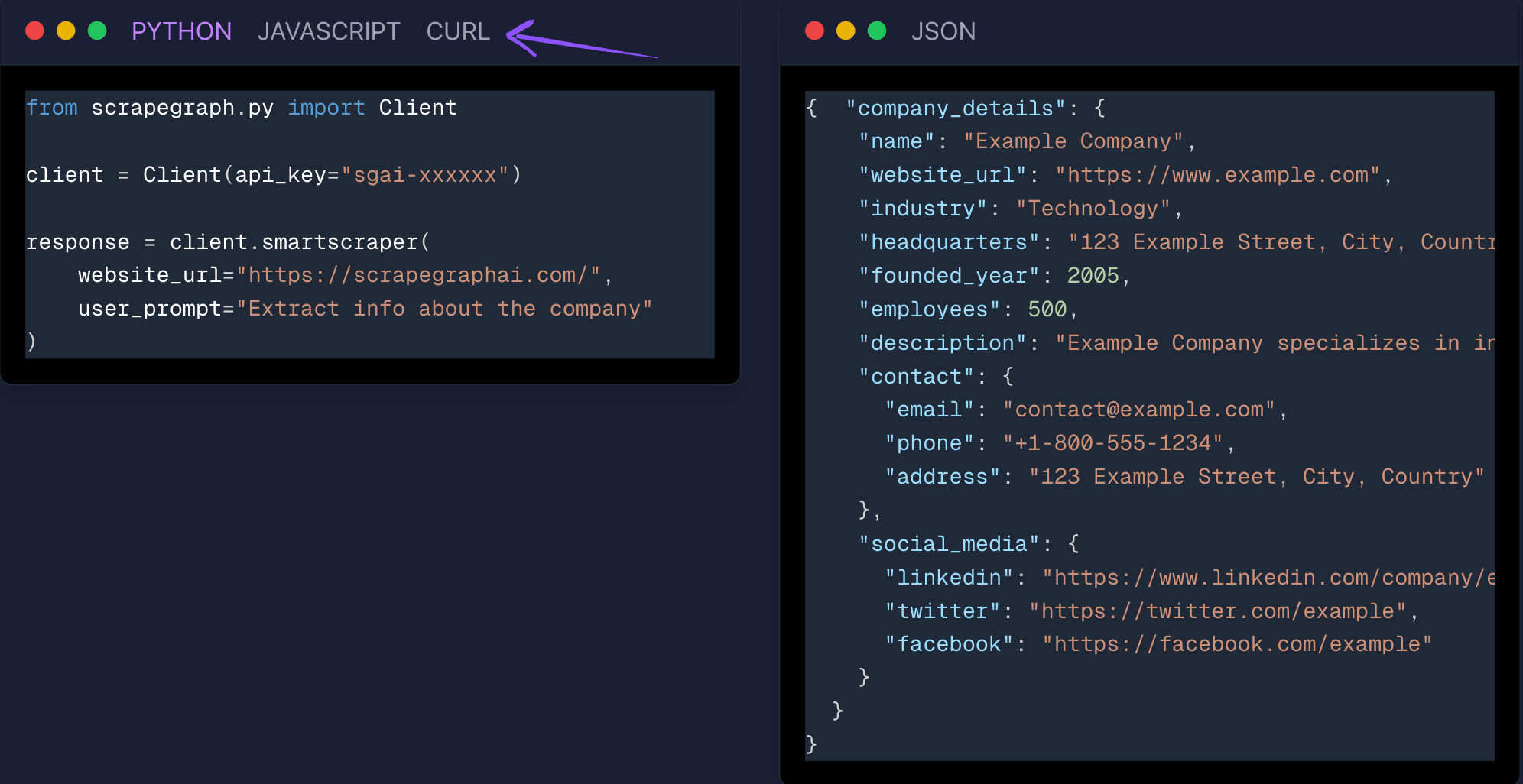
First, what do you need to have ready?
- You'll need Python. It's a computer language that ScrapeGraphAI uses. Make sure you have a newer version, like Python 3.9 or higher.
- You also need something called pip. This helps you install new tools for Python. It usually comes with Python.
Now, let's install ScrapeGraphAI:
- Open your computer's terminal or command prompt. This is a black window where you type commands.
- Type a simple command to install ScrapeGraphAI. It's like telling your computer to download and set up the tool for you.
How does it work once it's set up?
- You tell ScrapeGraphAI what information you want. You give it the website address.
- It then goes to that website. It acts like a person visiting the site.
- It waits for all the JavaScript parts to load. This means it sees all the content, not just the basic stuff.
- Finally, it pulls out the exact data you asked for.
- This makes it super simple to get data from those tricky JavaScript-heavy pages.
Advanced Tricks for Smart JavaScript Scraping
Once you get the basics down, you can do even more with ScrapeGraphAI. It's like leveling up your scraper!
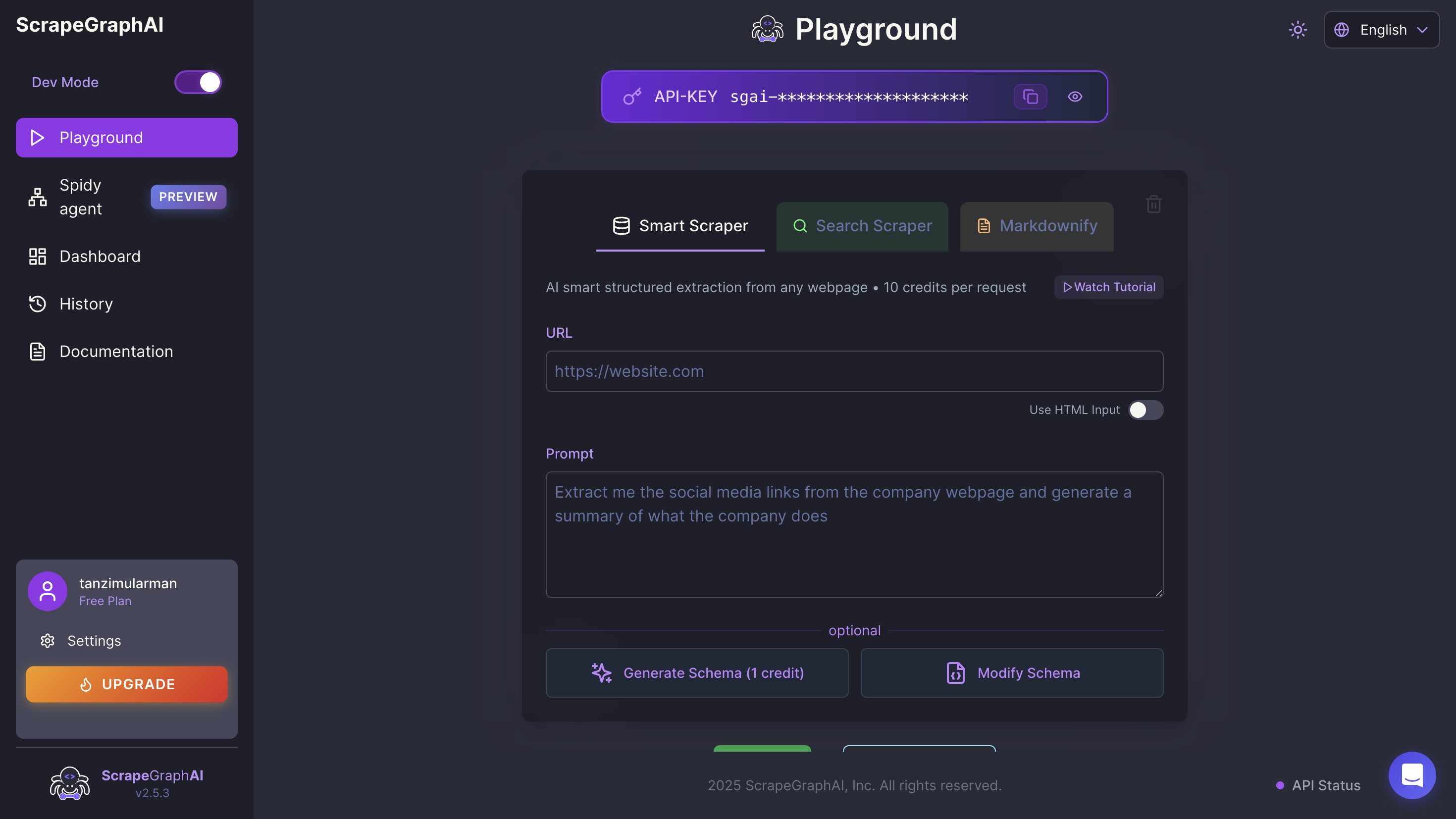
- Handling Content That Appears Later: Sometimes, a website takes a moment to show everything. ScrapeGraphAI is smart enough to wait. It knows when all the parts of the page have loaded. This helps you extract data even when it pops up slowly.
- Clicking Buttons and Forms: Imagine you need to click a "Load More" button or fill out a form to see more data. ScrapeGraphAI can do that too! It can act like a person clicking things on the page. This is much easier than trying to use old methods like Axios or fetch requests directly.
- Going Through Many Pages: What if the data you want is spread across many pages? ScrapeGraphAI helps you go from one page to the next. It makes it simple to move through all the pages that use JavaScript for moving around.
- What if Things Go Wrong? Sometimes, websites change, or your URL might be wrong. ScrapeGraphAI helps you deal with these problems. It tries its best to get the data, even if there are small issues.
- Seeing the Page (or Not): ScrapeGraphAI often works in a headless way. This means it runs the browser in the background, so you don't actually see it pop up. It's faster this way.
- Understanding the Page Structure: It helps you understand the DOM, which is like a map of a web page. By understanding this map, ScrapeGraphAI can better parse out the exact information you need.
- Forget about complex web scraping using just JavaScript and Node.js for everything. ScrapeGraphAI does the heavy lifting for you, making these advanced tasks much simpler.
Smart Ways to Scrape and Stay Safe
When you're doing scraping projects, it's super important to be a good internet citizen.
This section is your quick guide on web scraping the right way.
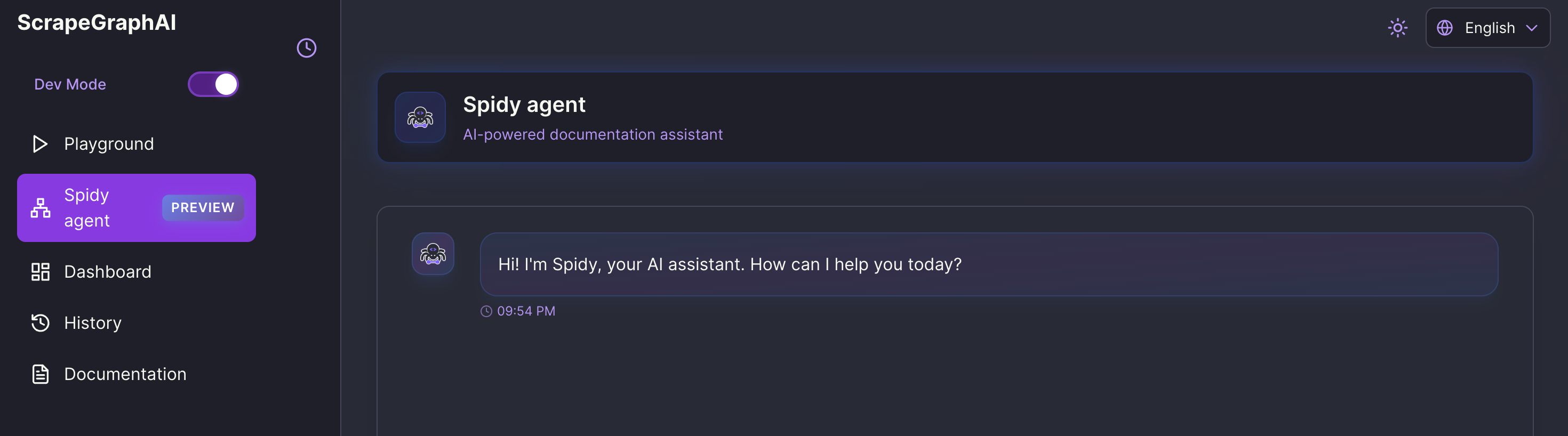
- Check the Rules: Websites often have a special file called robots.txt. This file tells you what parts of the site you should not scrape. Always check it first. It's like asking permission.
- Take It Easy: Don't send too many requests too fast. If you hit a website with a huge number of requests all at once, it can slow down their server. This is not fair. Add small pauses between your requests. Your HTTP client should be polite.
- Act Like a Real User: Your scraper should pretend to be a regular person using a browser. This means using a proper "user-agent" string, which is like having a normal name tag.
- Only Take What You Need: Don't just grab everything. Only extract the data that you really need for your project. Be careful with what you do with the information you collect.
- Understanding CSS: You might hear about CSS selectors. These are like addresses that help your scraper find specific pieces of data on a page. While ScrapeGraphAI is smart, knowing a little about CSS can help you give it better instructions.
Why does all this matter? Following these rules keeps you out of trouble.
It also helps make the internet a better place for everyone.
This tutorial wants you to be a pro at scraping, but also a good neighbor online.
Conclusion
You've learned a lot today!
We talked about how hard it can be to get data from websites that use a lot of JavaScript.
But now you know about ScrapeGraphAI.
This smart tool makes scraping JavaScript sites easily possible.
It helps you get the data you need without all the old headaches.
It's truly a game-changer for anyone wanting to pull information from modern websites.
So, what are you waiting for?
Start playing with ScrapeGraphAI today!
There's a whole world of data waiting for you to discover. Happy scraping!
Frequently Asked Questions
Is ScrapeGraphAI free to use?
Yes, ScrapeGraphAI is generally open-source and free to use. If you choose certain configurations, you might need to use paid APIs for the underlying large language models (LLMs), but the library itself is free.
Can ScrapeGraphAI handle all types of websites?
ScrapeGraphAI is designed to handle a wide range of websites, especially those using JavaScript. While very complex or highly protected sites might pose challenges, it's very effective for most dynamic web pages.
Do I need to know Python to use ScrapeGraphAI?
Yes, ScrapeGraphAI is a Python library. You'll need basic Python knowledge to install it, write the necessary code, and configure it for your specific scraping tasks.
How does ScrapeGraphAI compare to other scraping tools?
ScrapeGraphAI stands out by using AI and LLMs to better understand page content. This makes it more robust for JavaScript sites compared to simpler tools and often easier to use than complex browser automation frameworks for basic tasks.
Is web scraping legal?
The legality of web scraping depends on how you use it and the website's terms. Always check robots.txt and a site's terms of service. Avoid scraping private data and respect copyright laws.