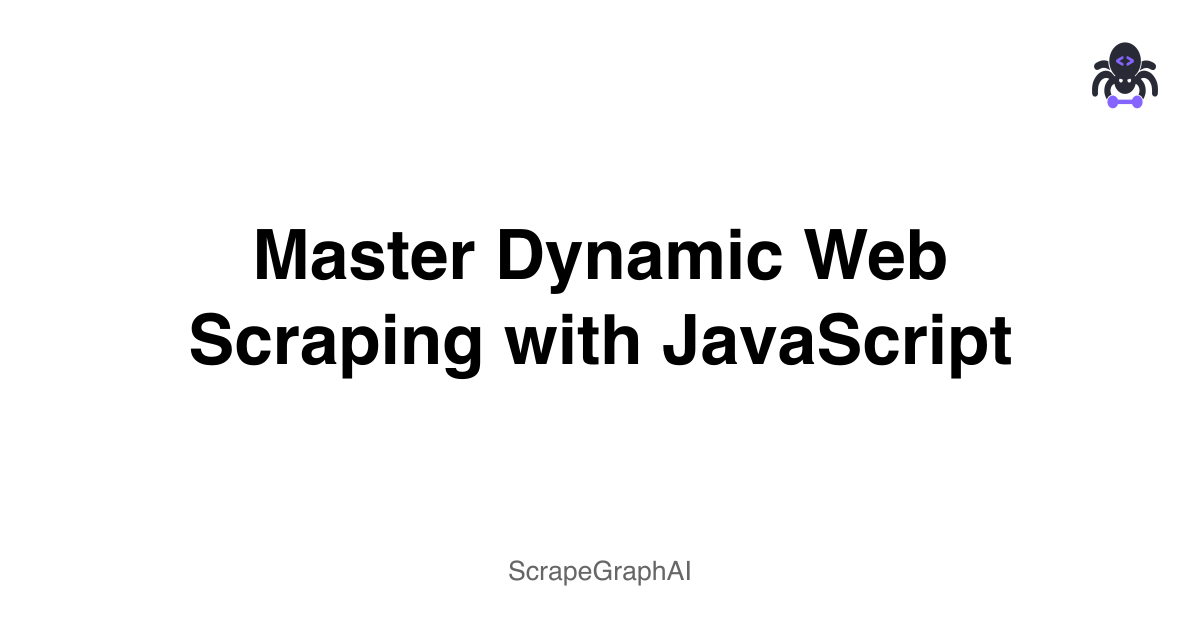Introduction
In today's digital age, extracting data from dynamic websites can be a daunting task for developers. Traditional web scraping methods often fall short when dealing with websites that rely heavily on JavaScript to load content. Dynamic elements such as infinite scrolling, AJAX-loaded content, and client-side rendering can pose significant challenges. However, with the rise of advanced AI-powered tools like ScrapeGraphAI, developers can now scrape dynamic websites efficiently and reliably.
Why ScrapeGraphAI is the Solution
ScrapeGraphAI revolutionizes web scraping by leveraging Large Language Models (LLMs) to simplify the data extraction process. It eliminates the need for complex CSS selectors and XPath expressions, replacing them with natural language prompts. This makes it particularly effective for scraping dynamic websites where traditional methods struggle.
Key Benefits
- AI-Powered Extraction: Utilizes advanced LLMs to understand page content semantically.
- Zero Maintenance: Automatically adapts to website changes with a graph-based approach.
- No Proxies Needed: Handles proxy rotation and browser automation seamlessly.
- Natural Language Interface: Allows users to describe data requirements in plain English.
Step-by-Step Implementation Guide
In this section, we will walk through how to scrape dynamic websites using ScrapeGraphAI with examples in JavaScript, Python, and cURL.
JavaScript Example
To scrape dynamic websites using JavaScript and ScrapeGraphAI, follow these steps:
const client = require('scrapegraph_js');
client.smartScraper({
url: 'https://example.com/product-page',
user_prompt: `Extract the product name, price, description, availability, and customer
ratings`
}).then(response => {
console.log(response);
}).catch(error => {
console.error(error);
});
Python Example
For Python developers, the ScrapeGraphAI Python SDK offers a straightforward way to extract data from dynamic sites:
from scrapegraph_py import client
response = client.smartscraper(
url='https://example.com/product-page',
user_prompt = (
'Extract the product name, price, description, availability, and customer ratings'
)
)
print(response)
cURL Example
Using cURL, you can interact with ScrapeGraphAI's API directly:
curl -X POST https://api.scrapegraphai.com/v1/smartscraper \
-H "Content-Type: application/json" \
-H "SGAI-APIKEY: YOUR_API_KEY" \
-d '{
"url": "https://example.com/product-page",
"user_prompt": "Extract the product name, price, description, availability, and
customer ratings"
}'
Advanced Tips and Best Practices
- Utilize Natural Language: Describe your data needs clearly in the user prompt for better accuracy.
- Monitor Rate Limits: Keep track of your API usage based on your pricing tier to avoid hitting limits.
- Leverage Pagination: For large datasets, make use of ScrapeGraphAI's pagination support.
- Handle Infinite Scrolling: The SmartScraper's infinite scrolling support ensures you capture all content.
FAQ
Q: Can ScrapeGraphAI handle CAPTCHA-protected sites? A: Yes, ScrapeGraphAI's stealth mode can bypass protections like CAPTCHA.
Q: How does ScrapeGraphAI ensure data accuracy? A: By using AI to semantically understand webpage content, ScrapeGraphAI provides highly accurate data extraction.
Q: Is there a limit to the number of pages I can scrape? A: Limits depend on your subscription tier. Refer to the pricing section for details.
Conclusion
ScrapeGraphAI offers a powerful solution for scraping dynamic websites with ease. By leveraging its AI capabilities, you can save time and reduce complexity while ensuring reliable data extraction. Get started today with ScrapeGraphAI and transform your web scraping projects.