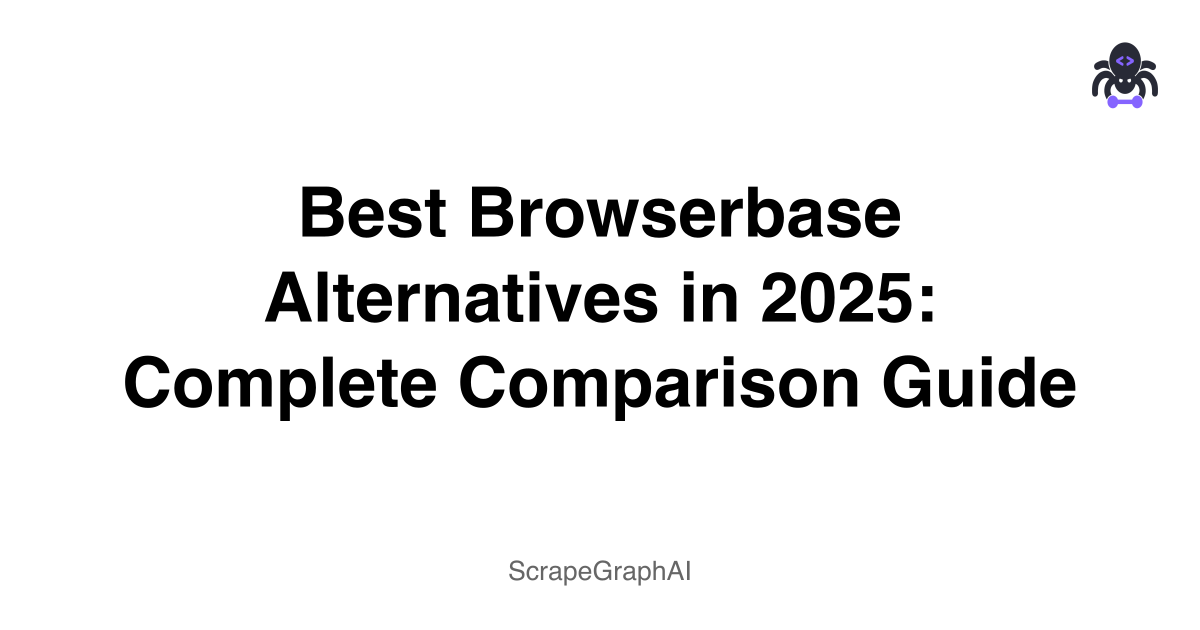As the creator of ScrapeGraphAI, I've spent considerable time evaluating different approaches to web data extraction. Today, I'll walk you through the best Browserbase alternatives, their strengths, and help you choose the right solution for your use case.
Understanding Browserbase First, let's clarify what Browserbase does. It provides:
Managed headless browser instances (Chromium) Cloud-based infrastructure (no server management) JavaScript rendering and complex site handling Session persistence and debugging tools Integration with Playwright and Puppeteer
Pricing: Starts around $50/month for basic usage, scales with hours consumed. The Alternatives Landscape
- ScrapeGraphAI (A Different Approach)
Rather than providing browser infrastructure, ScrapeGraphAI takes an AI-first approach to web scraping that often eliminates the need for complex browser management altogether. How it's different:
Uses LLMs to intelligently extract data without requiring browser automation code Handles JavaScript-rendered content through built-in browser support Natural language prompts instead of CSS selectors or XPath Can use local browsers or integrate with cloud services Open-source with flexible deployment
Best for:
Structured data extraction Projects where you want to avoid managing browser infrastructure When you need adaptive scraping that handles site changes
Cost-conscious projects (use local models and browsers)
pythonfrom scrapegraphai.graphs import SmartScraperGraph
graph_config = { "llm": {"model": "gpt-4o-mini"}, "headless": True }
scraper = SmartScraperGraph( prompt="Extract all product details including price, name, and reviews", source="https://example-shop.com/products", config=graph_config )
result = scraper.run() Pricing: Open-source + your LLM costs (can be $0 with local models)
- Bright Data's Scraping Browser
A powerful enterprise-grade alternative with built-in proxy rotation and anti-blocking features. Key Features:
Managed browser with automatic proxy rotation Built-in CAPTCHA solving Fingerprint randomization Supports Puppeteer and Playwright Global proxy network included
Best for:
Enterprise scraping at scale Sites with aggressive anti-bot measures When you need proxy infrastructure included
Pricing: Pay-as-you-go, starts at $3 per 1,000 requests
- Apify
A full-featured web scraping and automation platform with built-in actors and browser management. Key Features:
Pre-built scrapers ("Actors") for popular sites Managed browser infrastructure Data storage and scheduling Extensive marketplace of ready-made solutions Supports Playwright and Puppeteer
Best for:
Teams wanting pre-built solutions Projects needing scheduling and data storage When you want a complete platform, not just browsers
Pricing: Free tier available, paid plans from $49/month
- ScrapingBee
A straightforward API that handles JavaScript rendering and returns HTML or screenshots.
Key Features:
Simple REST API (no browser code needed) Automatic proxy rotation JavaScript rendering Screenshot capabilities Stealth mode for anti-bot bypass
Best for:
Simple integration without browser code Projects preferring API calls over browser automation When you want managed proxies included
Pricing: Free tier (1,000 credits), paid from $49/month
- Self-Hosted Playwright/Puppeteer Run your own browser automation infrastructure using open-source tools. Key Features:
Complete control over infrastructure No per-request costs Full customization Can run on your own servers or cloud instances
Best for:
High-volume scraping where per-request costs add up Teams with DevOps resources Projects requiring complete control Privacy-sensitive applications
Pricing: Infrastructure costs only (AWS, GCP, etc.) Example setup: javascriptconst { chromium } = require('playwright');
const browser = await chromium.launch({ headless: true }); const page = await browser.newPage(); await page.goto('https://example.com'); const data = await page.evaluate(() => { // Extract data here });
- Selenium Grid Classic distributed browser automation for testing and scraping. Key Features:
Industry-standard tool Cross-browser support (Chrome, Firefox, Safari) Can run distributed grid Extensive community and resources
Best for:
Teams already familiar with Selenium Cross-browser testing needs When you need maximum compatibility
Pricing: Open-source, infrastructure costs only
- Crawlbase A scraping API with JavaScript rendering and smart proxy rotation. Key Features:
Simple API interface Automatic retries and error handling JavaScript rendering support Proxy management included
Best for:
Quick API integration Projects not needing full browser control When simplicity is priority
Pricing: Pay-as-you-go, starting at $0.0015 per request
- Zenrows Modern scraping API with anti-bot bypass and browser rendering. Key Features:
Advanced anti-bot bypass AI-powered scraping JavaScript rendering Premium proxy network CAPTCHA solving
Best for:
Scraping protected sites When anti-detection is critical Teams wanting managed anti-bot solutions
Pricing: Free tier available, paid from $49/month
- BrowserStack/Sauce Labs Primarily testing platforms but can be used for scraping. Key Features:
Real device and browser testing Large matrix of browsers/OS combinations Debugging and collaboration tools High reliability
Best for:
Browser testing (primary use case) When you need real browser environments Cross-browser compatibility testing
Pricing: From $99/month (testing-focused pricing)
Detailed Comparison Matrix FeatureBrowserbaseScrapeGraphAIBright DataApifySelf-HostedManaged Infrastructure✅Optional✅✅❌Proxy Included❌❌✅Optional❌JavaScript Rendering✅✅✅✅✅AI-Powered Extraction❌✅Partial✅❌No-Code Options❌Partial❌✅❌Session Persistence✅⚠️✅✅✅Local LLM SupportN/A✅❌❌N/AStarting Price~$50/moFree (OSS)Pay-per-use$49/moServer costsSetup ComplexityLowMediumLowLowHigh Cost Analysis: Real-World Scenarios Let's compare costs for scraping 10,000 product pages monthly: Scenario 1: Simple data extraction (average 2 seconds per page)
Browserbase: ~5.5 hours = ~$30-50/month
ScrapeGraphAI (local): Server costs ($20/month) + LLM costs ($3/month with GPT-4o-mini) = ~$23/month
Bright Data: 10,000 requests × $0.003 = $30/month (includes proxies)
ScrapingBee: $99/month plan
Self-hosted Playwright: Server costs only ($20/month)
Scenario 2: Complex site with anti-bot protection
Browserbase + proxy service: $50 + $100 = $150/month ScrapeGraphAI + proxy: ~$23 + proxy costs Bright Data: $50-100/month (includes everything) Zenrows: ~$149/month Self-hosted: $20 server + significant development time
Choosing the Right Alternative Choose ScrapeGraphAI if you:
Want AI-powered extraction with natural language Need flexibility in deployment (cloud or local) Prefer open-source solutions Want to use local LLMs for privacy/cost Need adaptive scraping that handles site changes Have structured data extraction as primary goal
Choose Bright Data if you:
Need enterprise-grade reliability Require built-in proxy network Are scraping heavily protected sites Have budget for premium services Need CAPTCHA solving included
Choose Apify if you:
Want pre-built scrapers for common sites Need a complete platform with storage/scheduling Prefer marketplace solutions Want minimal custom coding
Choose ScrapingBee/Crawlbase if you:
Need simple API integration Don't want to manage browser code Have straightforward scraping needs Prefer pay-as-you-go pricing
Choose Self-Hosted if you:
Have high volumes (>100K pages/month) Need complete control Have DevOps resources Require maximum privacy Want to minimize long-term costs
My Recommendation Framework Step 1: Define your primary need
Data extraction → Consider ScrapeGraphAI or Apify Browser automation → Consider Browserbase or self-hosted Testing → Consider BrowserStack Anti-bot bypass → Consider Bright Data or Zenrows
Step 2: Evaluate your technical resources
Limited dev time → Managed solutions (Browserbase, ScrapingBee) Strong DevOps → Self-hosted solutions AI/ML familiarity → ScrapeGraphAI
Step 3: Consider your budget
Tight budget → Self-hosted or ScrapeGraphAI with local models Moderate → API services (ScrapingBee, Crawlbase) Enterprise → Bright Data, Apify
Step 4: Assess complexity
Simple sites → API services sufficient Complex/protected sites → Bright Data, Zenrows Adaptive needs → ScrapeGraphAI
Hybrid Approaches Often, the best solution combines multiple tools: Example 1: Cost-optimized scraping python# Use ScrapeGraphAI for most scraping from scrapegraphai.graphs import SmartScraperGraph
Fall back to Browserbase for problematic sites
that need special handling
Example 2: Enterprise pipeline
Apify for scheduling and orchestration Bright Data for proxy network ScrapeGraphAI for intelligent extraction
Getting Started ScrapeGraphAI bashpip install scrapegraphai playwright install
For a complete walkthrough, check our ScrapeGraph tutorial and learn about building production pipelines.
Bright Data Sign up at brightdata.com, get API credentials Apify Create account at apify.com, use pre-built actors or SDK Self-Hosted bashnpm install playwright
or
pip install playwright playwright install The Future of Web Scraping The industry is moving toward:
AI-powered extraction (like ScrapeGraphAI's approach) Managed infrastructure (reducing DevOps burden) Better anti-bot handling (as sites get more sophisticated) Ethical scraping (respecting robots.txt and rate limits)
Final Thoughts Browserbase is a solid managed solution, but it's far from your only option. The best choice depends on your specific needs:
Need AI-powered flexibility? → ScrapeGraphAI Need everything managed? → Bright Data or Apify Need simplicity? → ScrapingBee or Crawlbase Need control? → Self-hosted Playwright/Puppeteer Need testing? → BrowserStack
As someone who's built a scraping tool, I can tell you: there's no one-size-fits-all solution. Evaluate based on your specific requirements, not just marketing claims.
Related Resources
Want to learn more about web scraping and automation? Explore these guides:
- Web Scraping 101 - Master the basics of web scraping
- AI Agent Web Scraping - Discover how AI is revolutionizing web scraping
- Mastering ScrapeGraphAI - Deep dive into ScrapeGraphAI's capabilities
- ScrapeGraph Tutorial - Complete walkthrough for beginners
- Scraping with Python - Learn web scraping using Python
- Handling Heavy JavaScript - Master dynamic content scraping
- Web Scraping Best Practices - Avoid common mistakes
- Economics of Web Scraping - Understand cost considerations
- ScrapeGraph vs Apify - Detailed comparison
- ScrapeGraph vs Bright Data - Feature comparison
- ScrapeGraph vs ScrapingBee - API services compared
- Building Production Pipelines - Go from zero to production
- Future of Web Scraping - See what's coming next
- Web Scraping Legality - Understand the legal aspects
- 7 Best AI Web Scraping Tools - Explore top AI scraping solutions
These resources will help you make informed decisions about your web scraping infrastructure and automation needs.