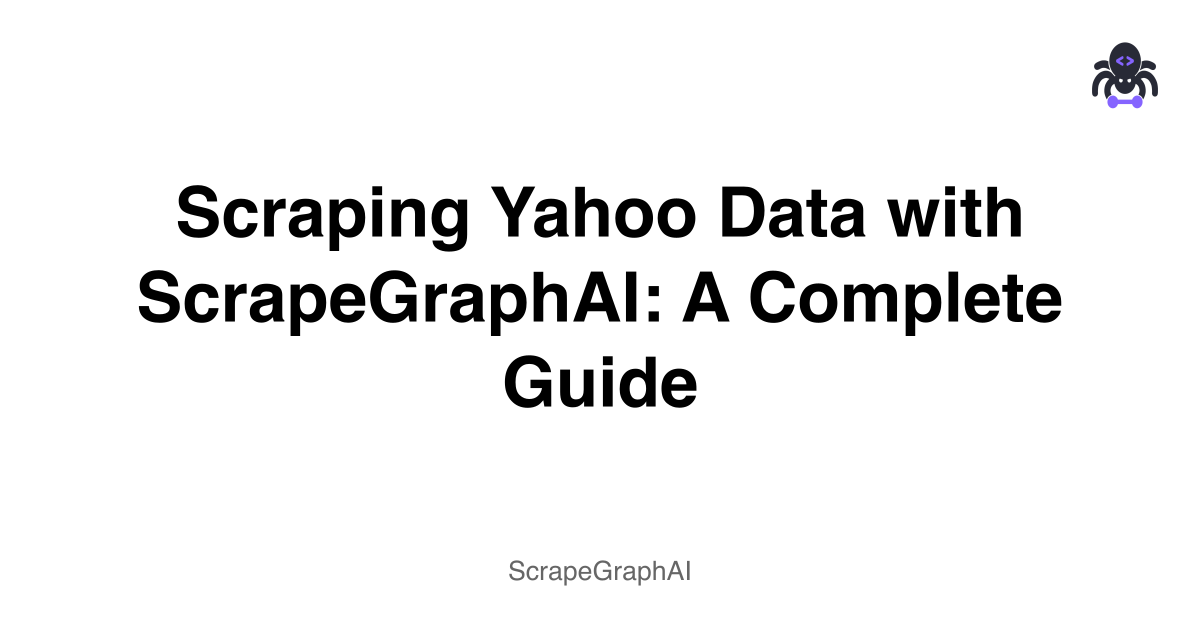As cofounder of ScrapeGraphAI, I'm excited to share how our AI-powered scraping solution can help you extract data from Yahoo's various services efficiently and reliably. Whether you need a yahoo videos scraper, want to scrape Yahoo! search results, or build a comprehensive yahoo scraper, ScrapeGraphAI makes it simple. Why Yahoo Data Matters Yahoo remains one of the internet's most visited platforms, offering valuable data across multiple verticals:
Search Results: Market research and SEO insights Trending Searches: Real-time content trends Videos: Multimedia content discovery Images: Visual content analysis Related Searches: User intent understanding
Getting Started with ScrapeGraphAI Here's how simple it is to start scraping with our Python library: pythonfrom scrapegraph_py import Client
Initialize the client
client = Client(api_key="YOUR_SCRAPEGRAPHAI_API_KEY_HERE")
SmartScraper request
response = client.smartscraper( website_url="https://example.com", user_prompt="Extract information" ) print("Result:", response) Building a Yahoo Videos Scraper To create a yahoo videos scraper, simply point ScrapeGraphAI at Yahoo's video content: pythonfrom scrapegraph_py import Client
client = Client(api_key="YOUR_SCRAPEGRAPHAI_API_KEY_HERE")
response = client.smartscraper( website_url="https://video.yahoo.com/search?q=technology", user_prompt="Extract all video titles, URLs, views, and upload dates" )
print("Video Results:", response) The AI automatically understands the page structure and extracts the relevant video metadata without needing complex selectors. How to Scrape Yahoo! Search Results Creating a tool to scrape Yahoo! search results is straightforward with our platform: pythonsearch_query = "artificial intelligence" yahoo_search_url = f"https://search.yahoo.com/search?p={search_query}"
response = client.smartscraper( website_url=yahoo_search_url, user_prompt="Extract all organic search results including title, description, and URL" ) This approach works for any search query and automatically adapts to Yahoo's page structure. Extract Yahoo! Related Searches To scrape Yahoo! related searches for keyword research: pythonresponse = client.smartscraper( website_url="https://search.yahoo.com/search?p=your+keyword", user_prompt="Find and extract all related search suggestions at the bottom of the page" ) Related searches provide valuable insights into user intent and content opportunities. Building a Yahoo Images Scraper For a yahoo images scraper, the process is equally simple: pythonresponse = client.smartscraper( website_url="https://images.yahoo.com/search/images?p=landscape", user_prompt="Extract image URLs, titles, dimensions, and source websites" ) Scrape Yahoo! Trending Searches To scrape Yahoo! trending searches and stay on top of what's popular: pythonresponse = client.smartscraper( website_url="https://www.yahoo.com/trending", user_prompt="Extract all trending topics with their categories and trend indicators" ) This is perfect for content creators, marketers, and researchers tracking viral topics. Why ScrapeGraphAI Excels as a Yahoo Scraper Traditional yahoo scraper solutions break when page layouts change. ScrapeGraphAI is different:
AI-Powered: Uses LLMs to understand page content semantically Self-Healing: Adapts automatically to layout changes Natural Language Prompts: No CSS selectors or XPath needed Multi-Page Support: Handle pagination and infinite scroll automatically Structured Output: Get clean JSON data ready for analysis
Advanced Yahoo Scraping Patterns Batch Processing Multiple Queries pythonkeywords = ["tech news", "finance updates", "sports scores"]
for keyword in keywords: response = client.smartscraper( website_url=f"https://search.yahoo.com/search?p={keyword}", user_prompt="Extract top 10 search results with titles and URLs" ) # Process each response Combining Multiple Yahoo Services python# Get trending topics trends = client.smartscraper( website_url="https://www.yahoo.com/trending", user_prompt="Extract trending topics" )
Then scrape videos for each trend
for trend in trends['topics']: videos = client.smartscraper( website_url=f"https://video.yahoo.com/search?q={trend}", user_prompt="Extract video data" ) Best Practices
Be Specific: Clear prompts yield better results Respect Rate Limits: Don't overwhelm servers Verify Data: Always validate extracted information Stay Updated: Follow Yahoo's terms of service Handle Errors: Implement proper error handling
Getting Your API Key Visit scrapegraphai.com to sign up and get your API key. We offer a generous free tier to get started. Conclusion Whether you need to scrape Yahoo! search results, build a yahoo videos scraper, or scrape Yahoo! trending searches, ScrapeGraphAI provides the most reliable and maintainable solution. Our AI-powered approach means your scrapers keep working even as websites evolve. The future of web scraping is intelligent, adaptive, and simple. That's what we've built at ScrapeGraphAI. Ready to start scraping? Grab your API key and try the code examples above. Happy scraping!