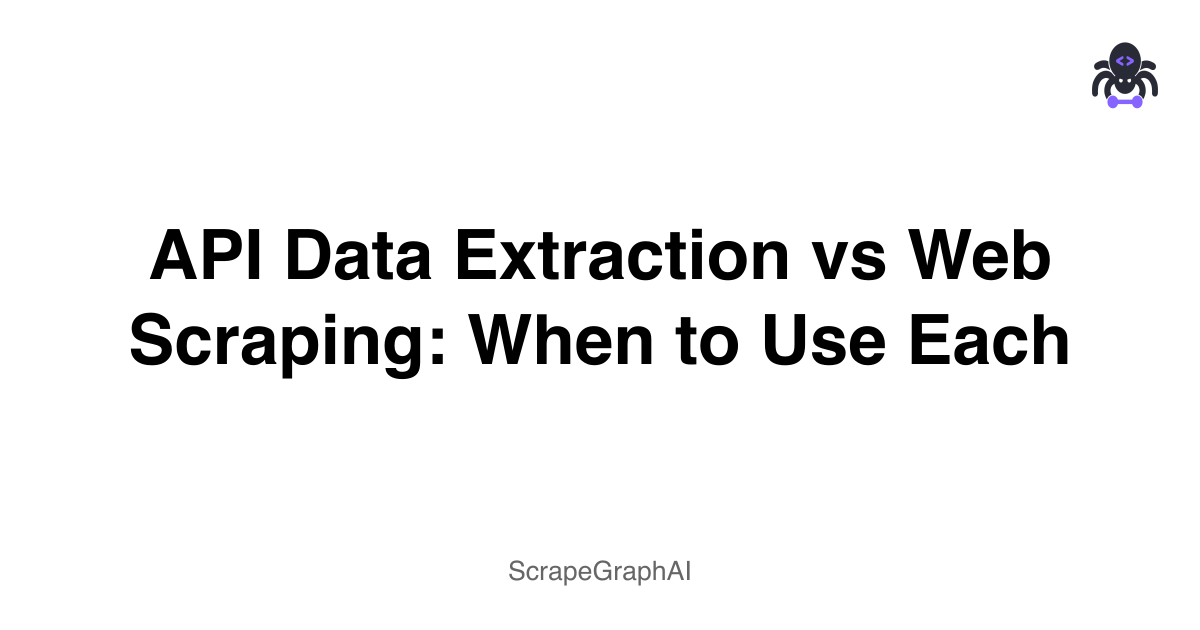You need data. That's clear. But should you pull it from an API or scrape it from a website? This decision shapes your entire data pipeline—affecting cost, reliability, speed, and legal risk.
The short answer: APIs are cleaner when available. Web scraping is your only option when they're not. But the real story is more nuanced, and choosing wrong can waste months of development time or trigger a cease-and-desist letter.
Let's break down both approaches, when each excels, and how to decide what's best for your use case.
What's the Difference?
APIs: The Clean, Structured Highway
An API (Application Programming Interface) is a formal agreement between two systems. A company exposes data through a well-documented endpoint, and you access it by following their rules.
Example: Twitter's API returns tweet data in clean JSON format. You make a request like:
GET https://api.twitter.com/2/tweets/search/recent?query=AI
And you get back structured data with fields you can rely on.
Web Scraping: The DIY Route
Web scraping extracts data by parsing HTML directly from a website—the same way a browser renders it. Instead of asking for structured data, you're reading what's displayed on the page and extracting what you need.
Example: You want job listings from a job board that doesn't offer an API. Your scraper visits the page, finds all job titles in <h2> tags, and extracts them.
APIs: The Advantages
1. Reliability and Stability APIs return consistent, predictable data structures. If Twitter changes its website design tomorrow, their API stays the same. Your integration doesn't break.
With web scraping, if a website redesigns and changes their HTML structure—which happens constantly—your scraper fails until you rewrite it.
2. Legal and Terms-of-Service Compliance Using an API means you have explicit permission. The company has agreed to let you access their data under specific terms. This creates a legal safety net.
Web scraping occupies a grayer legal area. Some websites allow it; others explicitly forbid it in their terms of service. Scraping LinkedIn, for example, violates their terms and can result in legal action.
3. Performance and Efficiency APIs are optimized for data delivery. They're fast, lightweight, and handle pagination and filtering server-side.
Web scraping requires downloading entire HTML pages, which is slower and more resource-intensive. You're downloading the styling, JavaScript, ads, and everything else—then extracting a tiny fraction of it.
4. Rate Limiting and Scalability APIs handle scale gracefully. They have documented rate limits you can plan around. Exceed them, and you get a clear 429 error.
Scrapers often get blocked by anti-bot systems designed to detect exactly this kind of large-scale data extraction. You might need proxies, rotating IPs, delays between requests, and constant maintenance.
5. Authentication and Access Control APIs support authentication (API keys, OAuth) so you can track who accesses what. This is crucial for sensitive data.
Scraping doesn't offer this level of control or accountability.
Web Scraping: When APIs Don't Cut It
1. No API Available Many websites simply don't offer APIs. Local business directories, real estate listings, news archives, job boards—if you need their data and they don't expose it via API, scraping is your only option.
2. API Restrictions Are Prohibitive Twitter's API is free for academic research but costs thousands per month for commercial use. LinkedIn offers no public API for recruitment data. Real estate sites like Zillow don't provide APIs for scraping competitive listings.
Sometimes an API exists, but it's locked behind expensive enterprise pricing or restricted access.
3. Real-time, High-Volume Data Collection If you need millions of data points across hundreds of websites, using individual APIs becomes impractical. A web scraper can systematically crawl multiple sources simultaneously.
Real-world example: A market research firm tracking product prices across 50 different e-commerce sites daily. Building integrations with each site's API (if they exist) would be fragmented and expensive. A unified scraper is faster to deploy.
4. Complex or Unstructured Data APIs typically return structured data. But sometimes you need information that isn't formally exposed—sentiment from comments, images, layout-dependent information, or data scattered across multiple pages.
Web scraping, especially with modern AI-powered tools like ScrapeGraphAI, can extract complex data patterns humans would need to manually parse.
5. Historical or Archived Data APIs typically return current data. If you need historical data—past listings, old prices, previous page versions—scraping the archive or static pages is often the only way.
Side-by-Side Comparison
| Factor | API | Web Scraping |
|---|---|---|
| Availability | Limited to companies that expose APIs | Possible on almost any website |
| Legality | Clear permission; low risk | Gray area; varies by site |
| Stability | Very stable; survives design changes | Fragile; breaks when HTML changes |
| Performance | Fast; optimized for data delivery | Slower; downloads entire pages |
| Cost | Often free or cheap; some are expensive | Low upfront; infrastructure costs |
| Reliability | High; predictable rate limits and errors | Lower; blocking, rate limiting, downtime |
| Data Structure | Highly structured | May be messy; requires parsing |
| Learning Curve | Depends on API design; usually straightforward | Steeper; requires understanding of HTML, parsing, proxies |
| Scalability | Designed for scale; clear limits | Possible with infrastructure; more fragile |
Real-World Decision Framework
Use an API If:
- ✅ The API exists and is reasonably priced
- ✅ Your use case is within the API's terms of service
- ✅ You need reliable, production-grade data pipelines
- ✅ You're building something that needs to survive a website redesign
- ✅ You need to move fast and keep maintenance costs low
Example: Building a Slack app that delivers daily crypto price updates. Use CoinGecko's free API instead of scraping multiple exchanges.
Use Web Scraping If:
- ✅ No API exists for your use case
- ✅ API pricing is prohibitive for your business model
- ✅ You need data that the API doesn't expose
- ✅ You're conducting one-off research or analysis
- ✅ You're operating at a scale where APIs become impractical
- ✅ The website's terms explicitly allow scraping
Example: A real estate investment firm analyzing 10,000 property listings across three regional sites to identify patterns. No comprehensive real estate API exists that covers all three sources. Scraping makes sense.
Hybrid Approach (Best of Both):
Many mature data operations use both:
- APIs for primary data sources (Google Analytics, Stripe, Twitter)
- Web scraping for supplementary sources (competitors, market intelligence, industry publications)
- ScrapeGraphAI for complex extraction (unstructured data, multiple formats, rapid iteration)
This balances reliability with flexibility.
Modern Web Scraping: It's Not What You Think
Traditional web scraping was a brittle, maintenance-heavy process. You'd write complex XPath expressions or CSS selectors, and the moment a website changed its HTML, everything broke.
Modern AI-powered scraping changes this. Tools like ScrapeGraphAI combine large language models with structured data extraction, meaning you describe what you want in natural language—not in brittle selectors.
Instead of:
selector = "div.price-tag span.amount"
You write:
"Extract the product price and compare it to competitors"
The AI understands context, handles variations in page layout, and adapts when websites change. This makes scraping more robust and faster to implement.
Learn more about AI Agent Web Scraping and how intelligent scraping is transforming data extraction.
Key Considerations: Beyond the Binary
Rate Limiting and Respectful Scraping
Whether you use an API or scraper, you have an ethical and practical responsibility to avoid overwhelming servers.
- APIs: Respect documented rate limits (e.g., "100 requests per minute")
- Scrapers: Implement delays between requests, use rotating proxies responsibly, and check robots.txt
Many websites block aggressive scrapers not because the scraping itself is illegal, but because it's technically attacking their infrastructure.
Data Privacy and GDPR
If you're scraping personal data (names, emails, locations), you're subject to GDPR, CCPA, and other privacy laws. An API doesn't automatically grant you privacy compliance—you need to handle data responsibly regardless of the data source.
Learn more in our guide on GDPR-Compliant Web Scraping.
Cost Analysis
APIs often appear cheap or free upfront but can become expensive at scale. A $50/month API plan might support 100,000 requests. Scale to 10 million requests? That's $5,000/month.
Web scraping has lower per-request costs but higher infrastructure costs (proxies, servers, maintenance). For small-scale needs, APIs are cheaper. For large-scale extraction, scraping often wins on total cost of ownership.
What About ScrapeGraphAI?
If you've decided that web scraping is right for your use case, ScrapeGraphAI offers a modern approach that addresses the pain points of traditional scraping:
- No brittle selectors: Describe what you want; AI handles the parsing
- Schema-aware extraction: Define your data structure once; get consistent output
- Multi-provider flexibility: Use OpenAI, Mistral, Groq, or run locally with Ollama
- Production-ready: Built for scale with automatic retries and error handling
- Multiple extraction modes: SmartScraper for targeted extraction, SearchScraper for multi-source queries, Markdownify for content transformation
For a hands-on tutorial, check out our ScrapeGraphAI Tutorial: Master AI-Powered Web Scraping.
The Decision Tree: In Practice
Do you need data from a specific source?
├─ Is there an official API?
│ ├─ Yes → Use the API
│ │ ├─ Is it affordable?
│ │ │ ├─ No → Consider scraping as alternative
│ │ │ └─ Yes → Proceed with API
│ │ └─ Does it expose the data you need?
│ │ ├─ No → Scraping or hybrid approach
│ │ └─ Yes → API is your answer
│ └─ No → Web Scraping is your primary option
│ ├─ Does the site's ToS allow it?
│ │ ├─ Explicitly yes → Scrape
│ │ ├─ Explicitly no → Look for alternatives
│ │ └─ Unclear → Legal risk assessment needed
│ └─ Scale and frequency?
│ ├─ One-time or low volume → Scrape
│ └─ High volume/production → Plan for infrastructure
Conclusion
The choice between API data extraction and web scraping isn't really a choice at all—it's a hierarchy of preferences:
- Use an API if it exists, is reliable, and fits your budget
- Use web scraping when APIs don't exist or are prohibitively expensive
- Use both in production systems for redundancy and comprehensive data coverage
The future of data extraction isn't either/or. It's using the right tool for each data source, building resilient pipelines that combine multiple approaches, and using AI to make scraping faster and more reliable than ever before.
If you're exploring web scraping for your use case, modern AI-powered tools have made it dramatically easier to get started. Start with a small POC, validate that the data extraction works, and scale from there.
Learn More
- Web Scraping 101: Master the Basics – Learn fundamental concepts
- ScrapeGraphAI Tutorial: Master AI-Powered Web Scraping – Hands-on implementation guide
- AI Agent Web Scraping: Building Intelligent Data Extraction – Advanced automation
- Real Estate Scraping: The Complete Guide with LangChain – Industry-specific deep dive
- Top 7 AI Web Scraping Tools: Smarter Scraping in 2025 – Compare solutions
Have questions about API vs scraping for your specific use case? Get started with ScrapeGraphAI's free API documentation or check out our cookbook of ready-to-use examples.