SearchScraper: The Ultimate AI-Powered Data Extraction Tool
Learn how to use Searchgraph to search the web and extract structured data with AI.
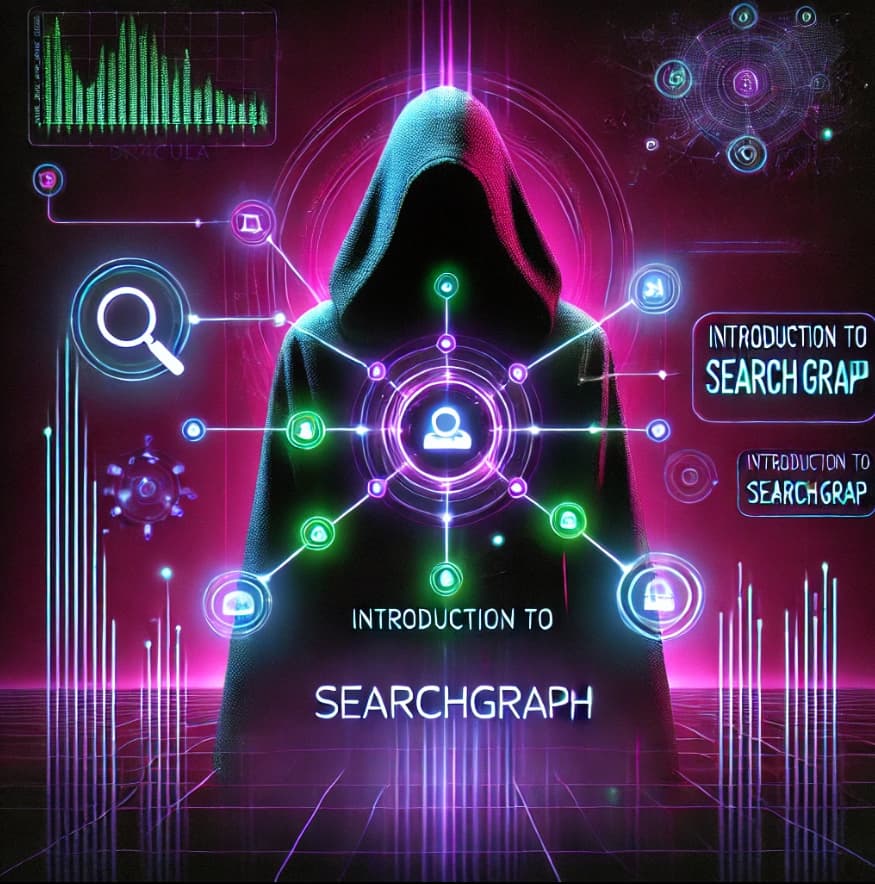
SearchScraper: Why I Built This and How It Changed My Data Collection
I've been working with web scraping for years, and one thing always frustrated me: having to write separate scrapers for different sites when I really just wanted to answer a question. "What are the latest trends in AI startups?" would require me to scrape TechCrunch, VentureBeat, maybe some Reddit threads, and then somehow combine all that data.
That's why I built SearchScraper. It's not just another scraping tool—it's what I wish I'd had when I was spending weekends writing custom scrapers for every research project.
The Problem I Kept Running Into
Picture this: You're working on a market research project and need to gather information about competitors. With traditional scraping, you'd have to:
- Identify all the relevant websites
- Write separate scrapers for each site's structure
- Handle different data formats
- Keep track of where each piece of data came from
- Maintain all these scrapers when sites change
I got tired of this workflow. There had to be a better way to just ask a question and get structured data back, with proper attribution.
How SearchScraper Actually Works
Instead of targeting specific websites, SearchScraper takes a natural language query and figures out the best sources to search. It's like having a research assistant who knows where to look and how to organize the findings.
Here's what happens when you make a request:
- Query Understanding: The AI interprets your question and identifies what type of information you're looking for
- Source Discovery: It searches across multiple reliable sources relevant to your query
- Data Extraction: It pulls the most relevant information from each source
- Source Attribution: Every piece of data comes with a reference URL so you can verify it
- Structured Output: Everything comes back as clean JSON, ready for your application
Real Examples from My Usage
Let me show you how I actually use SearchScraper in my daily work:
Market Research Query
javascriptconst query = "What are the latest funding rounds for AI startups in 2024?"; const response = await searchScraper.search(query); // Returns structured data like: { "results": [ { "company": "OpenAI", "funding_amount": "$6.6B", "date": "2024-10-02", "investors": ["Microsoft", "NVIDIA"], "source": "https://techcrunch.com/..." }, // ... more results ] }
Competitive Analysis
javascriptconst query = "What features are competitors adding to their web scraping tools?"; const response = await searchScraper.search(query); // Gets data from multiple sources with proper attribution
Industry Trends
javascriptconst query = "What are developers saying about the latest JavaScript frameworks?"; const response = await searchScraper.search(query); // Aggregates insights from developer forums, blogs, and tech news
What Makes It Different
Multi-Source Intelligence
Unlike traditional scrapers that target one site, SearchScraper understands context and searches across relevant sources. If you ask about "latest iPhone reviews," it knows to check tech review sites, not just Apple's website.
Source Attribution
Every piece of data comes with its source URL. This was crucial for me because I needed to verify information and cite sources in my reports. No more guessing where a data point came from.
Natural Language Interface
You don't need to know CSS selectors or HTML structure. Just ask your question in plain English, and the AI figures out how to get the answer.
Integration Experience
I've integrated SearchScraper into several projects, and the setup is pretty straightforward:
Python Integration
pythonfrom scrapegraph_py import Client client = Client(api_key="your-api-key") response = client.search_scraper( query="What are the top programming languages in 2024?", max_results=10 ) for result in response['results']: print(f"{result['title']}: {result['source']}")
JavaScript Integration
javascriptimport { Client } from 'scrapegraph-js'; const client = new Client('your-api-key'); const response = await client.searchScraper({ query: "Latest trends in machine learning", maxResults: 15 });
Ready to Scale Your Data Collection?
Join thousands of businesses using ScrapeGrapAI to automate their web scraping needs. Start your journey today with our powerful API.
console.log(response.results);
text## Performance in Production I've been using SearchScraper in production for several months now, and here's what I've learned: ### Response Times - Simple queries: 2-5 seconds - Complex multi-source queries: 5-15 seconds - It's much faster than writing and running multiple custom scrapers ### Data Quality The AI does a good job of filtering out irrelevant information. I'd say about 85-90% of the results are directly useful, which is much better than raw Google search results. ### Rate Limits The current limits are generous enough for most use cases. I've built dashboards that update hourly without hitting limits. ## Real-World Applications I've Built ### Market Intelligence Dashboard I built a dashboard that tracks mentions of our competitors across tech blogs, forums, and news sites. SearchScraper runs queries every few hours and updates the dashboard automatically. ### Content Research Tool For content marketing, I use it to research trending topics in our industry. It pulls insights from multiple sources and helps identify what people are actually talking about. ### Product Research When evaluating new tools or technologies, I use SearchScraper to gather opinions from developer communities, review sites, and tech blogs all in one request. ## Challenges and Limitations ### Source Reliability While SearchScraper is good at finding relevant sources, you still need to evaluate the credibility of the information. I always check the source URLs for important decisions. ### Query Specificity Vague queries return vague results. I've learned to be specific about what I'm looking for and what time frame I care about. ### Data Freshness The data is as fresh as the sources it searches. For real-time information, you might need to supplement with other tools. ## Tips for Better Results ### Be Specific Instead of "AI trends," try "AI startup funding trends in Q4 2024" or "New AI tools for developers released in 2024." ### Use Context Include relevant context in your queries. "Mobile app development trends for iOS" is better than just "app development trends." ### Iterate If the first query doesn't give you what you need, refine it. The AI gets better at understanding your needs with more specific queries. ## Future Possibilities I'm excited about where this technology is heading. Some ideas I'm exploring: - **Automated Reporting**: Having SearchScraper generate weekly industry reports - **Real-Time Monitoring**: Setting up alerts for specific topics or competitor mentions - **Research Automation**: Using it to automatically gather background research for blog posts ## The Bottom Line SearchScraper has changed how I approach data collection. Instead of spending hours setting up scrapers for different sites, I can just ask a question and get structured data back with proper attribution. It's not perfect—you still need to think critically about the data and verify important information—but it's a huge time-saver for research-heavy work. If you're doing any kind of market research, competitive analysis, or content research, it's worth trying. The natural language interface makes it accessible even if you're not a scraping expert. ## Getting Started The easiest way to get started is to sign up for an API key and try a few queries. Start with something simple like "What are the latest trends in [your industry]?" and see how the results look. The documentation is pretty comprehensive, and the SDKs make integration straightforward. I'd recommend starting with simple queries and gradually building more complex workflows as you get comfortable with the tool. Happy researching! ## Related Resources Want to explore more about intelligent data collection? Check out these guides: - [Web Scraping 101](/blog/101-scraping) - Learn the fundamentals of web scraping - [AI Agent Web Scraping](/blog/ai-agent-webscraping) - Build AI-powered scraping systems - [JavaScript Web Scraping](/blog/scrape-with-javascript) - Master browser automation - [Building Intelligent Agents](/blog/integrating-scrapegraph-into-intelligent-agents) - Create automated research systems - [Web Scraping Legality](/blog/legality-of-web-scraping) - Stay compliant while collecting data These resources will help you build more sophisticated data collection workflows.