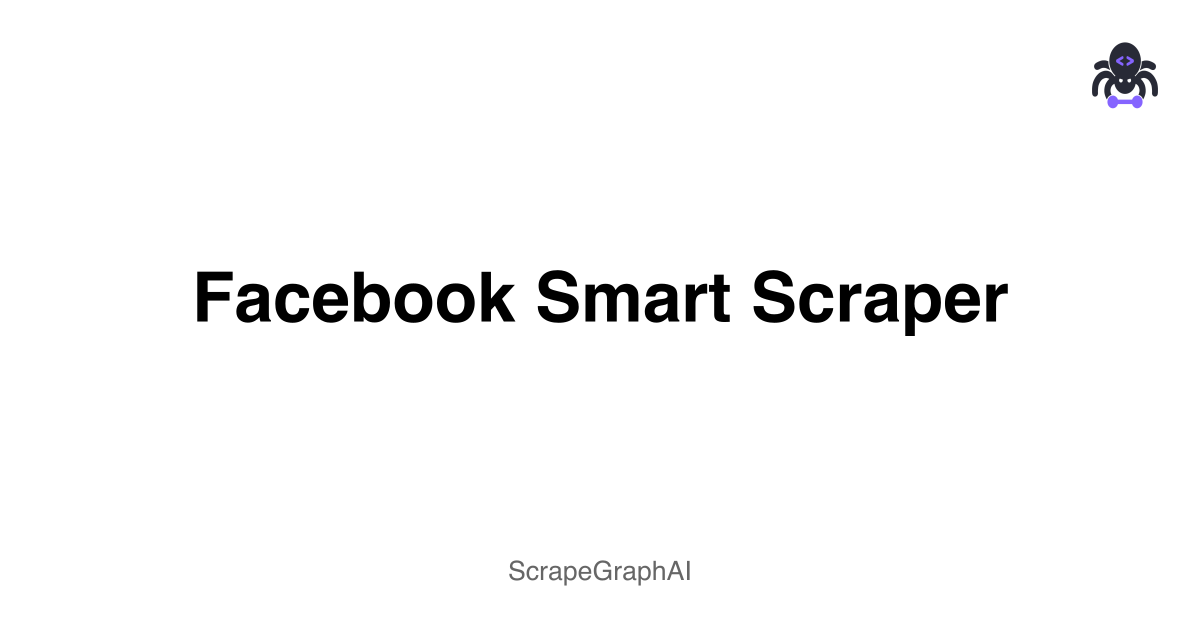In today's digital age, social media platforms like Facebook offer a wealth of publicly accessible information. However, Facebook scraping can be challenging due to complex page structures and anti-scraping measures. While many Facebook scrapers struggle with these limitations, ScrapeGraphAI's Smart Scraper provides a simple and efficient way to extract structured data from Facebook profiles.
Why Facebook Data Matters
Facebook data provides unique value across various use cases:
✅ User Profiling - Analyze backgrounds, interests, and associations for targeted marketing
✅ Market Research - Understand audience demographics and preferences
✅ Brand Monitoring - Track mentions, engagement, and sentiment
✅ Competitive Analysis - Monitor competitor pages and engagement
✅ Lead Generation - Identify potential customers and business opportunities
Available Facebook Data
Our Smart Scraper provides comprehensive access to Facebook profile data. Here's what you can extract:
Profile Information
Basic Details
- Profile name and ID
- Profile URL and handle
- Profile/Page category
- Verification status
- Profile images (avatar, header)
About Section
- Work history
- Education details
- Location information
- Contact details
- Page intro/description
Page Details
Status Indicators
- Page verification
- Page category
- Business presence
Visual Elements
- Profile pictures
- Cover photos
- Page logos
Facebook Data Extraction in Action
Using ScrapeGraphAI Smart Scraper
from scrapegraph_py import Client
# Initialize the client
client = Client(api_key="your-scrapegraph-api-key-here")
# Extract Facebook profile data
response = client.smartscraper(
website_url="https://facebook.com/profile-url",
user_prompt = (
"Extract profile name, bio, location, work history, and contact information"
)
)
print(response.result)
Structured Data Extraction
# Define a schema for structured extraction
schema = {
"profile_name": "string",
"bio": "string",
"location": "string",
"work": ["string"],
"education": ["string"],
"contact_info": "string",
"verified": "boolean"
}
response = client.smartscraper(
website_url="https://facebook.com/business-page",
user_prompt="Extract profile information according to the schema",
output_schema=schema
)Business Page Analysis
# Extract business-specific information
business_response = client.smartscraper(
website_url="https://facebook.com/business-page",
user_prompt="""
Extract:
- Business name and category
- Contact information (phone, email, website)
- Business hours
- Location and address
- Page description
- Number of likes/followers
- Recent posts engagement
"""
)Advanced Use Cases
Competitive Analysis Pipeline
import json
import time
class FacebookCompetitorAnalysis:
def __init__(self, api_key):
self.client = Client(api_key=api_key)
def analyze_competitor_pages(self, competitor_urls):
"""Analyze multiple competitor Facebook pages"""
results = []
for url in competitor_urls:
try:
data = self.client.smartscraper(
website_url=url,
user_prompt="""
Extract business information:
- Company name and description
- Industry/category
- Contact details
- Location
- Page engagement metrics
- Recent post content and engagement
"""
)
results.append({
'url': url,
'data': data.result,
'timestamp': time.time()
})
# Respectful delay between requests
time.sleep(2)
except Exception as e:
print(f"Error scraping {url}: {e}")
continue
return results
def generate_competitor_report(self, analysis_results):
"""Generate competitive analysis report"""
report = {
'total_competitors': len(analysis_results),
'summary': {},
'detailed_analysis': analysis_results
}
# Add summary statistics
industries = []
locations = []
for result in analysis_results:
data = result.get('data', {})
if 'category' in data:
industries.append(data['category'])
if 'location' in data:
locations.append(data['location'])
report['summary'] = {
'industries': list(set(industries)),
'locations': list(set(locations))
}
return report
# Usage
analyzer = FacebookCompetitorAnalysis(api_key="your-key")
competitors = [
"https://facebook.com/competitor1",
"https://facebook.com/competitor2",
"https://facebook.com/competitor3"
]
analysis = analyzer.analyze_competitor_pages(competitors)
report = analyzer.generate_competitor_report(analysis)Lead Generation System
class FacebookLeadGenerator:
def __init__(self, api_key):
self.client = Client(api_key=api_key)
def extract_business_leads(self, search_urls):
"""Extract potential business leads from Facebook pages"""
leads = []
for url in search_urls:
lead_data = self.client.smartscraper(
website_url=url,
user_prompt="""
Extract business lead information:
- Business name
- Industry/services offered
- Contact email and phone
- Website URL
- Business size indicators
- Location and address
"""
)
# Filter and qualify leads
if self.qualify_lead(lead_data.result):
leads.append({
'source_url': url,
'contact_info': lead_data.result,
'lead_score': self.score_lead(lead_data.result)
})
return sorted(leads, key=lambda x: x['lead_score'], reverse=True)
def qualify_lead(self, lead_data):
"""Basic lead qualification logic"""
required_fields = ['business_name', 'contact_email']
return all(field in lead_data for field in required_fields)
def score_lead(self, lead_data):
"""Score leads based on available information"""
score = 0
if 'website' in lead_data:
score += 2
if 'phone' in lead_data:
score += 2
if 'address' in lead_data:
score += 1
if 'industry' in lead_data:
score += 1
return scoreSocial Media Monitoring
class FacebookMonitor:
def __init__(self, api_key):
self.client = Client(api_key=api_key)
self.monitored_pages = []
def add_page_to_monitor(self, page_url, keywords):
"""Add a page to monitoring list"""
self.monitored_pages.append({
'url': page_url,
'keywords': keywords,
'last_check': None
})
def monitor_brand_mentions(self):
"""Monitor pages for brand mentions"""
mentions = []
for page in self.monitored_pages:
try:
data = self.client.smartscraper(
website_url=page['url'],
user_prompt=f"""
Look for mentions of these keywords: {', '.join(page['keywords'])}
Extract:
- Any posts or comments mentioning these terms
- Context around the mentions
- Sentiment (positive/negative/neutral)
- Engagement metrics
"""
)
mentions.append({
'page': page['url'],
'mentions': data.result,
'timestamp': time.time()
})
# Update last check time
page['last_check'] = time.time()
except Exception as e:
print(f"Error monitoring {page['url']}: {e}")
return mentions
def generate_mention_alerts(self, mentions, threshold=5):
"""Generate alerts for significant mentions"""
alerts = []
for mention_data in mentions:
mention_count = len(mention_data.get('mentions', []))
if mention_count >= threshold:
alerts.append({
'type': 'high_mention_volume',
'page': mention_data['page'],
'count': mention_count,
'urgency': 'high' if mention_count > 10 else 'medium'
})
return alertsData Processing and Analysis
Profile Data Enrichment
def enrich_profile_data(raw_facebook_data):
"""Enrich scraped Facebook data with additional insights"""
enriched_data = raw_facebook_data.copy()
# Extract additional insights
if 'bio' in enriched_data:
enriched_data['bio_sentiment'] = analyze_sentiment(enriched_data['bio'])
enriched_data['bio_keywords'] = extract_keywords(enriched_data['bio'])
if 'work' in enriched_data:
enriched_data['industry_classification'] =
classify_industry(enriched_data['work'])
if 'education' in enriched_data:
enriched_data['education_level'] =
determine_education_level(enriched_data['education'])
return enriched_data
def analyze_sentiment(text):
"""Simple sentiment analysis"""
positive_words = ['great', 'excellent', 'amazing', 'love', 'best']
negative_words = ['bad', 'terrible', 'hate', 'worst', 'awful']
text_lower = text.lower()
pos_count = sum(1 for word in positive_words if word in text_lower)
neg_count = sum(1 for word in negative_words if word in text_lower)
if pos_count > neg_count:
return 'positive'
elif neg_count > pos_count:
return 'negative'
else:
return 'neutral'
Batch Processing
import concurrent.futures
import threading
class BatchFacebookScraper:
def __init__(self, api_key, max_workers=5):
self.client = Client(api_key=api_key)
self.max_workers = max_workers
self.results = []
self.lock = threading.Lock()
def scrape_multiple_profiles(self, urls, prompt):
"""Scrape multiple Facebook profiles concurrently"""
with concurrent.futures.ThreadPoolExecutor(max_workers=self.max_workers) as
executor:
future_to_url = {
executor.submit(self._scrape_single_profile, url, prompt): url
for url in urls
}
for future in concurrent.futures.as_completed(future_to_url):
url = future_to_url[future]
try:
result = future.result()
with self.lock:
self.results.append({
'url': url,
'data': result,
'status': 'success'
})
except Exception as e:
with self.lock:
self.results.append({
'url': url,
'error': str(e),
'status': 'error'
})
return self.results
def _scrape_single_profile(self, url, prompt):
"""Scrape a single profile with error handling"""
try:
response = self.client.smartscraper(
website_url=url,
user_prompt=prompt
)
return response.result
except Exception as e:
raise Exception(f"Failed to scrape {url}: {str(e)}")
# Usage
batch_scraper = BatchFacebookScraper(api_key="your-key")
urls = ["https://facebook.com/page1", "https://facebook.com/page2"]
results = batch_scraper.scrape_multiple_profiles(
urls,
"Extract business name, contact info, and description"
)
Best Practices and Considerations
Ethical Scraping Guidelines
- Respect Privacy - Only scrape publicly available information
- Rate Limiting - Implement delays between requests
- Terms of Service - Review and comply with Facebook's ToS
- Data Minimization - Only collect data you actually need
- Secure Storage - Protect scraped data appropriately
Error Handling and Resilience
def robust_facebook_scraper(url, prompt, max_retries=3):
"""Robust scraper with retry logic"""
client = Client(api_key="your-key")
for attempt in range(max_retries):
try:
response = client.smartscraper(
website_url=url,
user_prompt=prompt
)
return response.result
except Exception as e:
print(f"Attempt {attempt + 1} failed: {e}")
if attempt < max_retries - 1:
time.sleep(2 ** attempt) # Exponential backoff
else:
return {'error': f"Failed after {max_retries} attempts", 'last_error':
str(e)}
Data Validation
def validate_facebook_data(scraped_data):
"""Validate scraped Facebook data"""
validation_results = {
'valid': True,
'issues': []
}
# Check for required fields
required_fields = ['profile_name']
for field in required_fields:
if field not in scraped_data or not scraped_data[field]:
validation_results['valid'] = False
validation_results['issues'].append(f"Missing required field: {field}")
# Validate data types
if 'contact_info' in scraped_data:
if not isinstance(scraped_data['contact_info'], (str, dict)):
validation_results['valid'] = False
validation_results['issues'].append("Invalid contact_info format")
return validation_resultsConclusion
Facebook scraping with ScrapeGraphAI's Smart Scraper opens up powerful possibilities for business intelligence, competitive analysis, and lead generation. The key advantages include:
- Easy Implementation - Simple API calls replace complex scraping logic
- Structured Output - Get clean, organized data ready for analysis
- Reliability - AI-powered extraction adapts to page changes
- Scalability - Handle multiple pages and large datasets efficiently
Remember to always scrape responsibly, respect privacy, and comply with platform terms of service.
Related Resources
Learn more about social media scraping and data extraction:
- Web Scraping 101 - Master the fundamentals
- AI Agent Web Scraping - Advanced AI techniques
- Mastering ScrapeGraphAI - Complete platform guide
- Social Media Trends - Social platform analysis
- Web Scraping Legality - Legal considerations
- LinkedIn Lead Generation - Professional network scraping
These resources will help you build comprehensive social media intelligence systems while maintaining ethical standards.