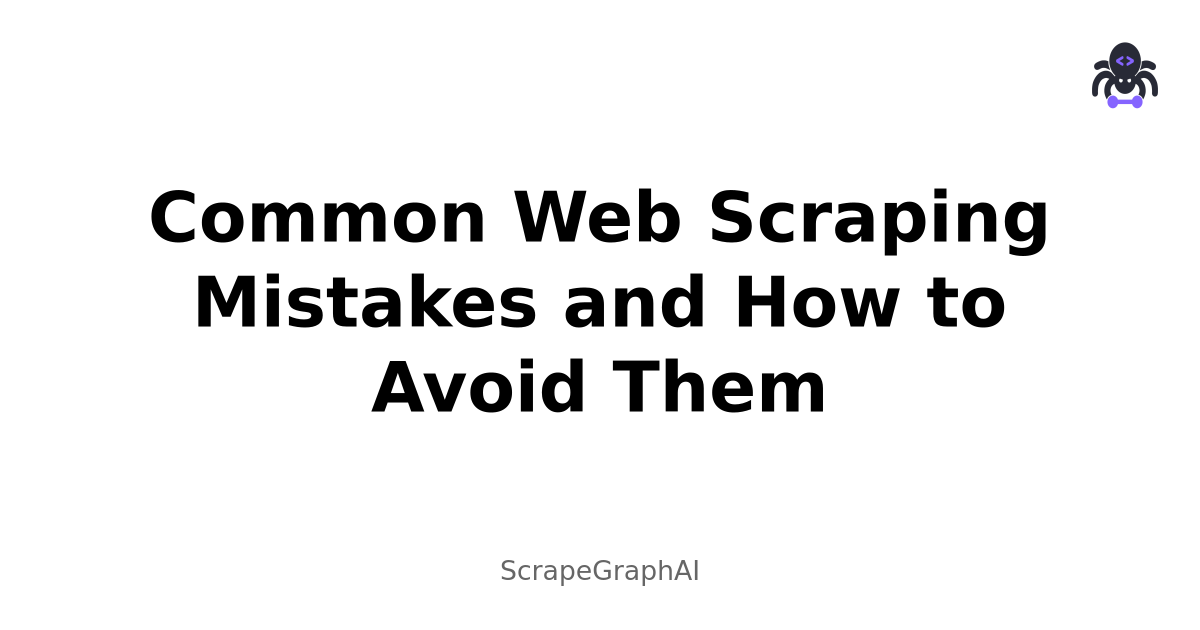Web scraping is powerful, but it's easy to make mistakes that waste time, damage your reputation, or worse—get you blocked by websites. Whether you're new to scraping or have been doing it for years, there are pitfalls almost everyone encounters.
In this article, we'll cover the most common mistakes developers make when scraping, why they're problems, and how to fix them.
Mistake 1: Scraping Without Checking Robots.txt and Terms of Service
The Problem
Many scrapers ignore the site's robots.txt file and terms of service. This can lead to:
- Your IP getting permanently blocked
- Legal issues (some sites actively pursue scrapers)
- Damaging the site's performance
- Wasting resources scraping data you shouldn't have
What NOT to Do
# ❌ Don't just start scraping without checking anything
import requests
from bs4 import BeautifulSoup
url = "https://example.com/products"
response = requests.get(url)
soup = BeautifulSoup(response.content, 'html.parser')
# Just start scraping...What TO Do Instead
# ✅ Check robots.txt first
import requests
from urllib.robotparser import RobotFileParser
from bs4 import BeautifulSoup
def can_scrape_url(url, user_agent='MyBot/1.0'):
"""Check if URL can be scraped according to robots.txt"""
rp = RobotFileParser()
domain = url.split('/')[2] # Extract domain
robots_url = f"https://{domain}/robots.txt"
try:
rp.set_url(robots_url)
rp.read()
# Check if user-agent is allowed
if not rp.can_fetch(user_agent, url):
print(f"robots.txt forbids scraping {url}")
return False
# Get crawl delay if specified
crawl_delay = rp.crawl_delay(user_agent)
if crawl_delay:
print(f"Crawl delay: {crawl_delay} seconds")
return True
except Exception as e:
print(f"Error checking robots.txt: {e}")
# Conservative approach: if we can't check, don't scrape
return False
# Usage
url = "https://example.com/products"
if can_scrape_url(url):
response = requests.get(url)
soup = BeautifulSoup(response.content, 'html.parser')
# Safe to scrape
else:
print("Scraping not allowed for this URL")Additional Check: Terms of Service
# ✅ Also review the site's terms
# Look for sections about:
# - Data usage restrictions
# - API availability (might be a better alternative)
# - Legal consequences for unauthorized scraping
# - Commercial use restrictions
# Best practice: Use the official API if available
# Example: Most major sites now have APIs
# - Twitter/X: Twitter API
# - Amazon: Product Advertising API
# - Google: Custom Search APIMistake 2: Not Setting a Proper User-Agent
The Problem
Requests without a proper User-Agent header look like automated bots to servers. They're immediately suspicious and likely to get blocked or rate-limited. Many sites explicitly block requests with default User-Agent strings.
What NOT to Do
# ❌ Default requests User-Agent = suspicious
import requests
response = requests.get("https://example.com")
# Default User-Agent: python-requests/2.x.x
# Server sees this and thinks: BOT! Block it.What TO Do Instead
# ✅ Use a realistic User-Agent
import requests
from bs4 import BeautifulSoup
# Option 1: Use a real browser User-Agent
headers = {
'User-Agent': 'Mozilla/5.0 (Windows NT 10.0; Win64; x64) AppleWebKit/537.36 (KHTML,
like Gecko) Chrome/120.0.0.0 Safari/537.36'
}
response = requests.get("https://example.com", headers=headers)
soup = BeautifulSoup(response.content, 'html.parser')
# Option 2: Rotate User-Agents to avoid patterns
from itertools import cycle
user_agents = [
'Mozilla/5.0 (Windows NT 10.0; Win64; x64) AppleWebKit/537.36',
'Mozilla/5.0 (Macintosh; Intel Mac OS X 10_15_7) AppleWebKit/537.36',
'Mozilla/5.0 (X11; Linux x86_64) AppleWebKit/537.36',
]
user_agent_cycle = cycle(user_agents)
def scrape_url_with_rotation(url):
headers = {'User-Agent': next(user_agent_cycle)}
response = requests.get(url, headers=headers)
return response
# Option 3: Use a library that rotates for you
from user_agent import generate_user_agent
headers = {
'User-Agent': generate_user_agent()
}
response = requests.get("https://example.com", headers=headers)
Mistake 3: Making Too Many Requests Too Quickly
The Problem
Scraping too aggressively overwhelms servers and gets you blocked. Servers can easily detect and block IPs making requests faster than any human could.
What NOT to Do
# ❌ Rapid-fire requests (will get blocked)
import requests
import time
urls = [f"https://example.com/page/{i}" for i in range(1, 101)]
for url in urls:
response = requests.get(url) # No delay!
# Server: "1000 requests/second? That's a bot. BLOCKED."
process_response(response)What TO Do Instead
# ✅ Add delays between requests
import requests
import time
import random
urls = [f"https://example.com/page/{i}" for i in range(1, 101)]
for url in urls:
response = requests.get(url)
process_response(response)
# Add random delay between 1-3 seconds
time.sleep(random.uniform(1, 3))
# Better: Use concurrent requests with rate limiting
import asyncio
import aiohttp
async def scrape_with_rate_limiting(urls, min_delay=1, max_concurrent=5):
"""Scrape with rate limiting and concurrency"""
semaphore = asyncio.Semaphore(max_concurrent)
async def scrape_url(session, url):
async with semaphore:
await asyncio.sleep(random.uniform(min_delay, min_delay * 1.5))
async with session.get(url) as response:
return await response.text()
async with aiohttp.ClientSession() as session:
tasks = [scrape_url(session, url) for url in urls]
results = await asyncio.gather(*tasks)
return results
# Usage: Scrape with 5 concurrent requests, min 1 second delay
results = asyncio.run(scrape_with_rate_limiting(urls, min_delay=1, max_concurrent=5))Mistake 4: Ignoring JavaScript-Rendered Content
The Problem
Many modern websites render content with JavaScript. If you just fetch the page source, you won't see the data—it's generated after the page loads. Your scraper gets an empty page.
What NOT to Do
# ❌ Using requests on a JavaScript-heavy site
import requests
from bs4 import BeautifulSoup
url = "https://example.com/products"
response = requests.get(url)
soup = BeautifulSoup(response.content, 'html.parser')
# Try to find products
products = soup.find_all('div', class_='product')
print(f"Found {len(products)} products")
# Output: Found 0 products
# Why? They were loaded with JavaScript!What TO Do Instead
# ✅ Use a tool that renders JavaScript
# Option 1: Use Selenium
from selenium import webdriver
from selenium.webdriver.common.by import By
from selenium.webdriver.support.ui import WebDriverWait
from selenium.webdriver.support import expected_conditions as EC
from bs4 import BeautifulSoup
def scrape_js_heavy_site(url):
"""Scrape site that requires JavaScript rendering"""
driver = webdriver.Chrome()
try:
driver.get(url)
# Wait for products to load (max 10 seconds)
WebDriverWait(driver, 10).until(
EC.presence_of_all_elements_located((By.CLASS_NAME, "product"))
)
# Now parse the rendered HTML
soup = BeautifulSoup(driver.page_source, 'html.parser')
products = soup.find_all('div', class_='product')
return products
finally:
driver.quit()
# Option 2: Use Playwright (modern, faster)
from playwright.sync_api import sync_playwright
from bs4 import BeautifulSoup
def scrape_with_playwright(url):
"""Scrape with Playwright"""
with sync_playwright() as p:
browser = p.chromium.launch()
page = browser.new_page()
page.goto(url)
page.wait_for_load_state("networkidle") # Wait for JS to finish
html = page.content()
soup = BeautifulSoup(html, 'html.parser')
products = soup.find_all('div', class_='product')
browser.close()
return products
# Option 3: Use ScrapeGraphAI (handles JavaScript automatically)
from scrapegraphai.graphs import SmartScraperGraph
def scrape_with_ai(url, prompt):
"""ScrapeGraphAI handles JavaScript rendering"""
graph_config = {
"llm": {
"model": "gpt-4",
"api_key": "your-api-key",
},
}
scraper = SmartScraperGraph(
prompt=prompt,
source=url,
config=graph_config
)
result = scraper.run()
return result
products = scrape_with_ai(
"https://example.com/products",
"Extract all products with their name, price, and rating"
)Mistake 5: Not Handling Errors and Timeouts
The Problem
Networks fail. Websites go down. Servers get overloaded. If your scraper doesn't handle these gracefully, it crashes and loses progress. You might also waste API credits retrying immediately.
What NOT to Do
# ❌ No error handling
import requests
urls = [f"https://example.com/page/{i}" for i in range(1, 1001)]
for url in urls:
response = requests.get(url) # What if this fails?
data = response.json() # What if response is not JSON?
process(data) # What if process fails?
# Script crashes on first error, losing all progressWhat TO Do Instead
# ✅ Comprehensive error handling with retries
import requests
from requests.adapters import HTTPAdapter
from urllib3.util.retry import Retry
import time
import logging
logging.basicConfig(level=logging.INFO)
logger = logging.getLogger(__name__)
def create_session_with_retries(
retries=3,
backoff_factor=0.3,
status_forcelist=(500, 502, 504),
session=None,
):
"""Create requests session with automatic retries"""
session = session or requests.Session()
retry_strategy = Retry(
total=retries,
backoff_factor=backoff_factor,
status_forcelist=status_forcelist,
allowed_methods=["GET", "HEAD"]
)
adapter = HTTPAdapter(max_retries=retry_strategy)
session.mount("http://", adapter)
session.mount("https://", adapter)
return session
def scrape_url_safely(url, max_retries=3):
"""Scrape with error handling"""
session = create_session_with_retries(retries=max_retries)
try:
response = session.get(url, timeout=10)
response.raise_for_status() # Raise error for bad status codes
return response.json()
except requests.exceptions.Timeout:
logger.error(f"Timeout: {url}")
return None
except requests.exceptions.HTTPError as e:
logger.error(f"HTTP Error {response.status_code}: {url}")
return None
except requests.exceptions.ConnectionError:
logger.error(f"Connection Error: {url}")
return None
except ValueError as e:
logger.error(f"Invalid JSON response: {url}")
return None
except Exception as e:
logger.error(f"Unexpected error for {url}: {e}")
return None
# Usage with progress tracking
urls = [f"https://example.com/api/item/{i}" for i in range(1, 1001)]
results = []
failed_urls = []
for i, url in enumerate(urls):
data = scrape_url_safely(url)
if data:
results.append(data)
logger.info(f"[{i}/{len(urls)}] Successfully scraped {url}")
else:
failed_urls.append(url)
logger.warning(f"[{i}/{len(urls)}] Failed to scrape {url}")
logger.info(f"Complete: {len(results)} successes, {len(failed_urls)} failures")
if failed_urls:
logger.info(f"Failed URLs: {failed_urls}")Mistake 6: Not Validating Scraped Data
The Problem
Scraped data is often messy—missing fields, unexpected formats, corrupted values. If you don't validate it, you end up with a database full of garbage data that's useless for analysis.
What NOT to Do
# ❌ No validation
from bs4 import BeautifulSoup
import json
def scrape_products(url):
response = requests.get(url)
soup = BeautifulSoup(response.content, 'html.parser')
products = []
for item in soup.find_all('div', class_='product'):
product = {
'name': item.find('h2').text if item.find('h2') else None,
'price': item.find('span', class_='price').text, # Will crash if missing
'rating': item.find('span', class_='rating').text,
}
products.append(product)
return products
# Result: Inconsistent data, crashes on missing fields, hard to debugWhat TO Do Instead
# ✅ Use schema validation with Pydantic
from pydantic import BaseModel, validator, ValidationError
from typing import Optional
import requests
from bs4 import BeautifulSoup
import logging
logger = logging.getLogger(__name__)
class Product(BaseModel):
"""Product schema with validation"""
name: str
price: float
rating: Optional[float] = None
url: str
in_stock: bool = True
@validator('name')
def name_not_empty(cls, v):
if not v or not v.strip():
raise ValueError('Product name cannot be empty')
return v.strip()
@validator('price')
def price_positive(cls, v):
if v < 0:
raise ValueError('Price cannot be negative')
return v
@validator('rating')
def rating_in_range(cls, v):
if v is not None and not (0 <= v <= 5):
raise ValueError('Rating must be between 0 and 5')
return v
def scrape_products_with_validation(url):
"""Scrape and validate products"""
response = requests.get(url)
soup = BeautifulSoup(response.content, 'html.parser')
products = []
errors = []
for i, item in enumerate(soup.find_all('div', class_='product')):
try:
# Extract raw data
name = item.find('h2').text if item.find('h2') else None
price_text = item.find('span', class_='price')
price = float(price_text.text.replace('$', '')) if price_text else None
rating_text = item.find('span', class_='rating')
rating = float(rating_text.text) if rating_text else None
# Create and validate
product = Product(
name=name,
price=price,
rating=rating,
url=item.find('a')['href'] if item.find('a') else url,
in_stock=item.find('span', class_='out-of-stock') is None
)
products.append(product.dict())
except ValidationError as e:
errors.append(f"Item {i}: {e}")
logger.warning(f"Validation error for item {i}: {e}")
except Exception as e:
errors.append(f"Item {i}: Unexpected error: {e}")
logger.error(f"Error scraping item {i}: {e}")
return {
'products': products,
'errors': errors,
'success_rate': f"{len(products)}/{len(soup.find_all('div', class_='product'))}"
}
# Usage
result = scrape_products_with_validation("https://example.com/products")
print(f"Scraped: {result['success_rate']} products")
if result['errors']:
print(f"Errors: {result['errors']}")Mistake 7: Not Respecting Rate Limits and Getting Blocked
The Problem
Websites implement rate limiting and IP blocking to prevent abuse. Ignoring these signals leads to:
- Your requests returning 429 (Too Many Requests)
- Your IP getting banned
- Wasting credits on failed requests
What NOT to Do
# ❌ Ignoring rate limit headers
import requests
response = requests.get("https://api.example.com/data")
# You get 429 Too Many Requests
# But you ignore it and keep making requests
# Result: IP bannedWhat TO Do Instead
# ✅ Respect rate limit headers and implement backoff
import requests
import time
from datetime import datetime, timedelta
class RateLimitedScraper:
def __init__(self):
self.rate_limit_reset = None
self.requests_remaining = None
def respect_rate_limits(self, response):
"""Extract and respect rate limit headers"""
# Common rate limit headers
if 'X-RateLimit-Remaining' in response.headers:
self.requests_remaining = int(response.headers['X-RateLimit-Remaining'])
if 'X-RateLimit-Reset' in response.headers:
reset_time = int(response.headers['X-RateLimit-Reset'])
self.rate_limit_reset = datetime.fromtimestamp(reset_time)
if 'Retry-After' in response.headers:
retry_after = int(response.headers['Retry-After'])
print(f"Rate limited. Waiting {retry_after} seconds...")
time.sleep(retry_after)
def scrape_with_backoff(self, url, max_retries=3):
"""Scrape with exponential backoff"""
base_delay = 1
for attempt in range(max_retries):
try:
response = requests.get(url, timeout=10)
# Handle rate limiting
if response.status_code == 429:
delay = base_delay * (2 ** attempt) # Exponential backoff
print(f"Rate limited. Backing off for {delay} seconds...")
time.sleep(delay)
continue
# Handle server errors
if response.status_code >= 500:
delay = base_delay * (2 ** attempt)
print(f"Server error {response.status_code}. Retrying in {delay}
seconds...")
time.sleep(delay)
continue
response.raise_for_status()
# Respect rate limit headers
self.respect_rate_limits(response)
# If we're close to limit, proactively wait
if self.requests_remaining and self.requests_remaining < 10:
wait_time = (self.rate_limit_reset - datetime.now()).total_seconds()
if wait_time > 0:
print(f"Approaching rate limit. Waiting {wait_time:.0f}
seconds...")
time.sleep(wait_time)
return response
except requests.exceptions.RequestException as e:
if attempt == max_retries - 1:
raise
delay = base_delay * (2 ** attempt)
print(f"Request failed: {e}. Retrying in {delay} seconds...")
time.sleep(delay)
raise Exception(f"Failed after {max_retries} attempts")
# Usage
scraper = RateLimitedScraper()
response = scraper.scrape_with_backoff("https://api.example.com/data")
print(response.json())
Mistake 8: Storing API Keys and Credentials in Code
The Problem
Hardcoding API keys or credentials in your code is a security risk. If your code gets pushed to GitHub or shared, attackers can use your keys to make unauthorized requests.
What NOT to Do
# ❌ NEVER do this
API_KEY = "sk-abc123def456ghi789jkl"
API_SECRET = "secret_password_123"
response = requests.get(
"https://api.example.com/data",
headers={"Authorization": f"Bearer {API_KEY}"}
)What TO Do Instead
# ✅ Use environment variables
import os
import requests
from dotenv import load_dotenv
# Load from .env file (not committed to git)
load_dotenv()
API_KEY = os.getenv('API_KEY')
API_SECRET = os.getenv('API_SECRET')
if not API_KEY:
raise ValueError("API_KEY not found in environment variables")
response = requests.get(
"https://api.example.com/data",
headers={"Authorization": f"Bearer {API_KEY}"}
)
# .env file (add to .gitignore):
# API_KEY=sk-abc123def456ghi789jkl
# API_SECRET=secret_password_123
# Or use a secrets management system:
# AWS Secrets Manager, HashiCorp Vault, etc.Mistake 9: Scraping Without a User-Defined Purpose and Respect
The Problem
Scraping without purpose or respect can:
- Damage the website's performance
- Violate their terms of service
- Result in legal action
- Get you on their blocklist
- Waste bandwidth and resources
What NOT to Do
# ❌ Scrape everything without purpose
# "Let me download their entire product catalog just in case"
# This is usually:
# 1. Against their ToS
# 2. Illegal in many jurisdictions
# 3. Unfair competitionWhat TO Do Instead
# ✅ Have a legitimate, ethical purpose
# Good reasons to scrape:
# - Market research (aggregate, anonymize data)
# - Personal use (backup your own data)
# - Academic research (with proper attribution)
# - Data journalism (with proper sourcing)
# - Public data collection (government data, public records)
# How to be respectful:
import requests
import time
import random
class EthicalScraper:
def __init__(self, delay_range=(2, 5)):
"""
Ethical scraper with built-in respect mechanisms
Args:
delay_range: (min, max) seconds between requests
"""
self.delay_range = delay_range
self.session = self._create_respectful_session()
def _create_respectful_session(self):
"""Create session with respectful defaults"""
session = requests.Session()
session.headers.update({
'User-Agent': 'MyCompany-DataCollector/1.0 (+http://mycompany.com/scraper)',
'Accept-Encoding': 'gzip, deflate',
})
return session
def scrape_url(self, url):
"""Scrape with delays and respect"""
# Random delay between requests
delay = random.uniform(*self.delay_range)
time.sleep(delay)
# Scrape
response = self.session.get(url, timeout=10)
response.raise_for_status()
return response
def log_activity(self, url, timestamp, status):
"""Log what you're scraping for transparency"""
print(f"[{timestamp}] Scraped: {url} - Status: {status}")
# Usage: Clearly identify yourself and your purpose
scraper = EthicalScraper(delay_range=(3, 7))
try:
response = scraper.scrape_url("https://example.com/public-data")
scraper.log_activity(response.url, time.time(), response.status_code)
except Exception as e:
print(f"Error: {e}")Mistake 10: Not Monitoring and Adapting to Changes
The Problem
Websites constantly change their HTML structure, add new anti-bot measures, and update their infrastructure. A scraper that works today might break tomorrow. Without monitoring, you won't know until it's too late.
What NOT to Do
# ❌ Set it and forget it
# "I built this scraper in 2020, and it's still running..."
# Wrong. It's probably broken.
def scrape_products():
soup = BeautifulSoup(response.content, 'html.parser')
products = soup.find_all('div', class_='product-item') # This selector breaks when
site updates
# ...
What TO Do Instead
# ✅ Build monitoring and alerting
import logging
import json
from datetime import datetime
logging.basicConfig(level=logging.INFO)
logger = logging.getLogger(__name__)
class MonitoredScraper:
def __init__(self):
self.stats = {
'total_runs': 0,
'successful_scrapes': 0,
'failed_scrapes': 0,
'errors': [],
'last_run': None,
}
def scrape_with_validation(self, url, selectors):
"""Scrape with validation of expected structure"""
try:
response = requests.get(url, timeout=10)
response.raise_for_status()
soup = BeautifulSoup(response.content, 'html.parser')
# Validate expected structure exists
for selector_name, selector in selectors.items():
elements = soup.select(selector)
if not elements:
logger.warning(f"No elements found for selector: {selector_name}")
logger.warning("Website structure may have changed!")
self.stats['errors'].append({
'timestamp': datetime.now().isoformat(),
'url': url,
'error': f'Missing selector: {selector_name}'
})
return None
# Continue scraping if structure is valid
self.stats['successful_scrapes'] += 1
logger.info(f"Successfully scraped {url}")
return soup
except Exception as e:
self.stats['failed_scrapes'] += 1
self.stats['errors'].append({
'timestamp': datetime.now().isoformat(),
'url': url,
'error': str(e)
})
logger.error(f"Error scraping {url}: {e}")
return None
finally:
self.stats['total_runs'] += 1
self.stats['last_run'] = datetime.now().isoformat()
def save_stats(self, filename='scraper_stats.json'):
"""Save stats for monitoring"""
with open(filename, 'w') as f:
json.dump(self.stats, f, indent=2)
logger.info(f"Stats saved to {filename}")
def get_health_report(self):
"""Generate health report"""
if self.stats['total_runs'] == 0:
return "No runs yet"
success_rate = (
self.stats['successful_scrapes'] /
self.stats['total_runs'] * 100
)
report = f"""
Scraper Health Report:
- Total runs: {self.stats['total_runs']}
- Success rate: {success_rate:.1f}%
- Last run: {self.stats['last_run']}
- Recent errors: {len(self.stats['errors'][-5:])}
"""
return report
# Usage
scraper = MonitoredScraper()
selectors = {
'products': 'div.product-item',
'price': 'span.price',
'rating': 'span.rating'
}
result = scraper.scrape_with_validation("https://example.com/products", selectors)
# Check health
print(scraper.get_health_report())
# Save stats for external monitoring
scraper.save_stats()
# Alert if structure breaks
if result is None:
logger.critical("Website structure appears to have changed. Manual intervention
needed.")
# Send alert (email, Slack, etc.)
Mistake 11: Not Handling Dynamic URLs and Pagination
The Problem
Many websites use pagination, infinite scrolling, or dynamic URL generation. If you don't handle this, you only scrape a tiny fraction of the data.
What NOT to Do
# ❌ Only scraping the first page
url = "https://example.com/products"
response = requests.get(url)
soup = BeautifulSoup(response.content, 'html.parser')
products = soup.find_all('div', class_='product')
# Gets only ~20 products when there are thousandsWhat TO Do Instead
# ✅ Handle pagination
import requests
from bs4 import BeautifulSoup
import logging
logger = logging.getLogger(__name__)
def scrape_all_pages(base_url, max_pages=None):
"""Scrape all pages with pagination"""
all_products = []
page = 1
while True:
if max_pages and page > max_pages:
break
# Construct paginated URL
url = f"{base_url}?page={page}"
try:
logger.info(f"Scraping page {page}: {url}")
response = requests.get(url, timeout=10)
response.raise_for_status()
soup = BeautifulSoup(response.content, 'html.parser')
products = soup.find_all('div', class_='product')
if not products:
logger.info(f"No products found on page {page}. Stopping.")
break
all_products.extend(products)
logger.info(f"Found {len(products)} products on page {page}")
# Check if there's a next page button
next_button = soup.find('a', class_='next-page')
if not next_button:
logger.info("No next page button found. Pagination complete.")
break
page += 1
except requests.exceptions.RequestException as e:
logger.error(f"Error scraping page {page}: {e}")
break
return all_products
# Usage
products = scrape_all_pages("https://example.com/products", max_pages=None)
logger.info(f"Total products scraped: {len(products)}")
# Handle infinite scroll (requires JavaScript rendering)
from selenium import webdriver
from selenium.webdriver.common.by import By
import time
def scrape_infinite_scroll(url, scroll_count=10):
"""Scrape site with infinite scroll"""
driver = webdriver.Chrome()
driver.get(url)
all_items = []
last_height = driver.execute_script("return document.body.scrollHeight")
for i in range(scroll_count):
# Scroll to bottom
driver.execute_script("window.scrollTo(0, document.body.scrollHeight);")
time.sleep(2) # Wait for new items to load
# Get current items
items = driver.find_elements(By.CLASS_NAME, "product")
all_items = items
# Check if we've reached the end
new_height = driver.execute_script("return document.body.scrollHeight")
if new_height == last_height:
logger.info("Reached end of infinite scroll")
break
last_height = new_height
driver.quit()
return all_items
# Usage
products = scrape_infinite_scroll("https://example.com/products")
logger.info(f"Total products found: {len(products)}")Mistake 12: Not Using or Checking for Available APIs
The Problem
Many sites offer official APIs that are faster, more reliable, and legal to use. Scraping the HTML when an API exists is often wasteful and violates terms of service.
What NOT to Do
# ❌ Scraping HTML when API exists
from bs4 import BeautifulSoup
import requests
# Spending hours building HTML scraper
url = "https://api.twitter.com/1.1/search/tweets"
# When Twitter has a public API: https://developer.twitter.com/What TO Do Instead
# ✅ Check for and use official APIs
# Common APIs to check:
#
# Twitter/X: https://developer.twitter.com/
# GitHub: https://docs.github.com/en/rest
# YouTube: https://developers.google.com/youtube
# Reddit: https://www.reddit.com/dev/api
# Amazon: Product Advertising API
# Google: Custom Search API, Maps API, etc.
# Weather: OpenWeatherMap, WeatherAPI, etc.
# News: NewsAPI, Guardian API
# E-commerce: Many have partner APIs
import requests
import json
# Example: Using NewsAPI instead of scraping news sites
def get_news_from_api():
"""Use official API instead of scraping"""
api_key = "your-newsapi-key"
url = "https://newsapi.org/v2/top-headlines"
params = {
'country': 'us',
'apiKey': api_key
}
response = requests.get(url, params=params)
articles = response.json()['articles']
return articles
# Benefits of using APIs:
# - Faster and more reliable
# - Legal and compliant
# - Better support and documentation
# - Structured data (no parsing needed)
# - Rate limits are clear and respected
# Decision tree:
# 1. Does the site have an official API? USE IT
# 2. Is scraping allowed in their ToS? Check robots.txt
# 3. Are you being respectful (delays, low volume)? Proceed with caution
# 4. Is it commercial/competitive scraping? Likely illegal - use API insteadQuick Reference: Common Mistakes Checklist
Before you start scraping, check this list:
- Checked robots.txt and terms of service
- Set a proper User-Agent header
- Implemented rate limiting and delays
- Handled JavaScript-rendered content correctly
- Added comprehensive error handling and retries
- Validated scraped data with a schema
- Implemented backoff for rate limiting
- Stored credentials in environment variables, not code
- Have a legitimate purpose for scraping
- Monitor for website structure changes
- Handle pagination correctly
- Checked for an official API first
Conclusion: Scrape Responsibly
Most scraping problems stem from either:
- Technical mistakes (no error handling, ignoring JavaScript)
- Ethical mistakes (ignoring ToS, aggressive scraping)
By avoiding these 12 common mistakes, you'll build scrapers that are:
- Reliable: Handle errors and recover gracefully
- Respectful: Don't overwhelm servers or violate terms
- Maintainable: Easy to debug when sites change
- Legal: Compliant with ToS and regulations
- Efficient: Get data quickly without wasting resources
Remember: The best scraper is one that works reliably, doesn't get blocked, and provides high-quality data. Take time to do it right.
What mistakes have you made when scraping? Share your lessons learned in the comments below. Learning from others' mistakes is the fastest way to improve.